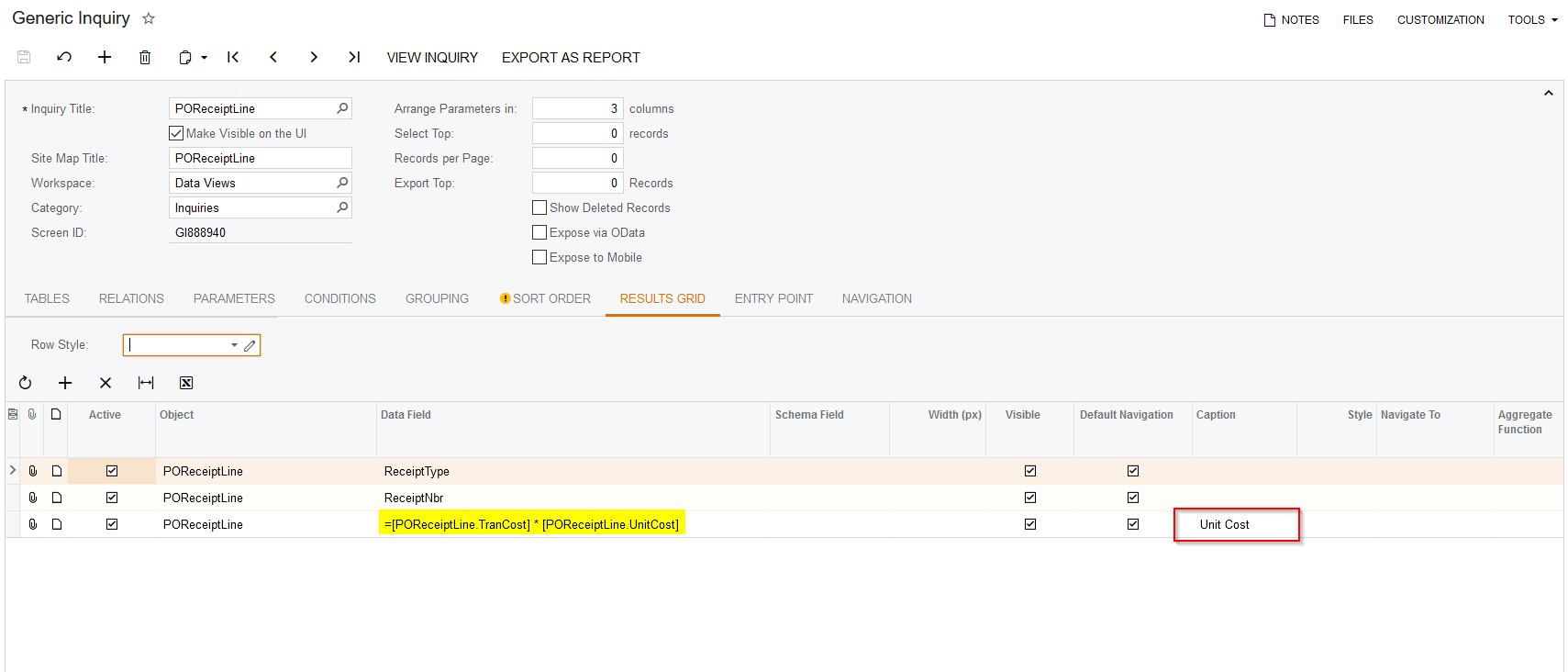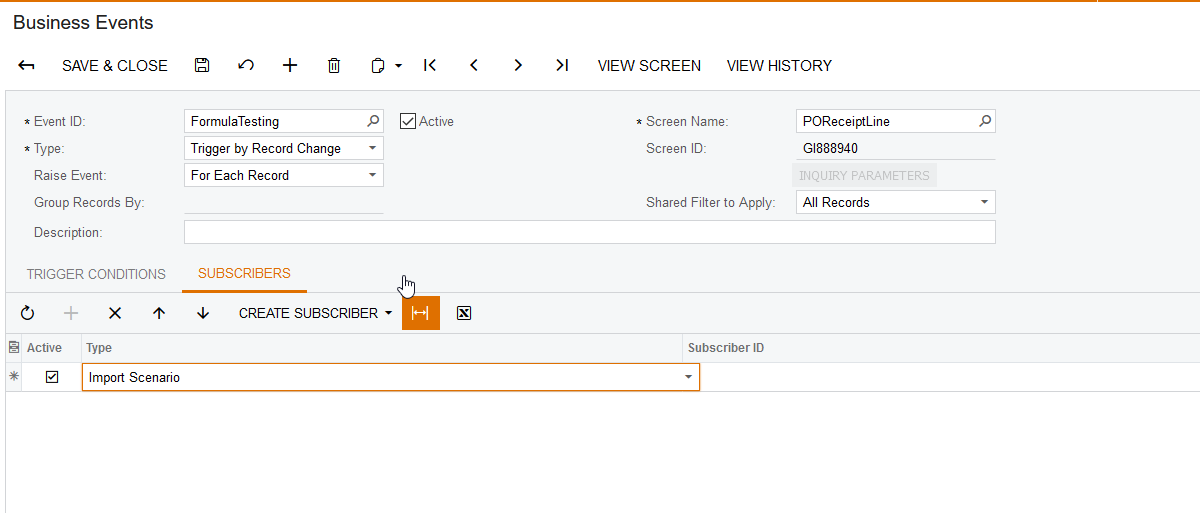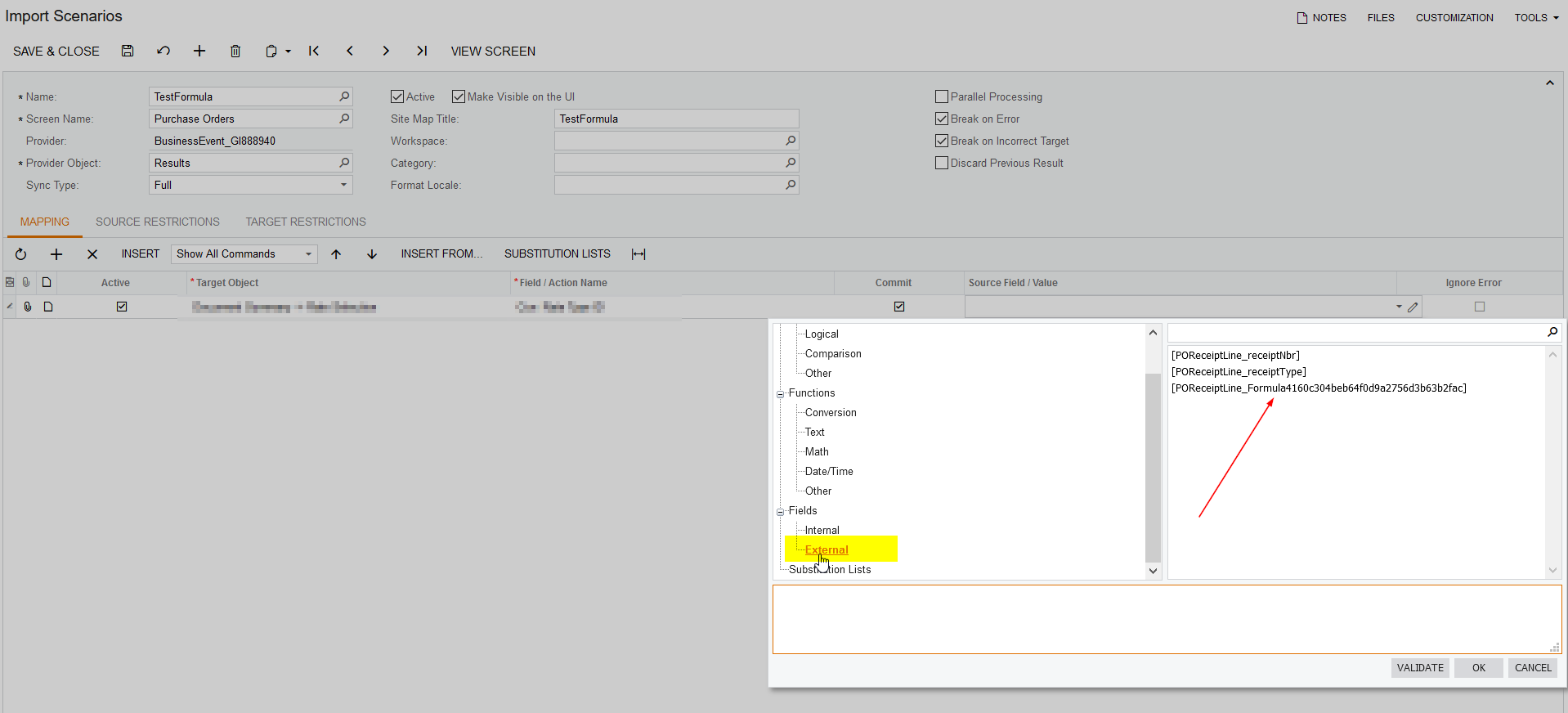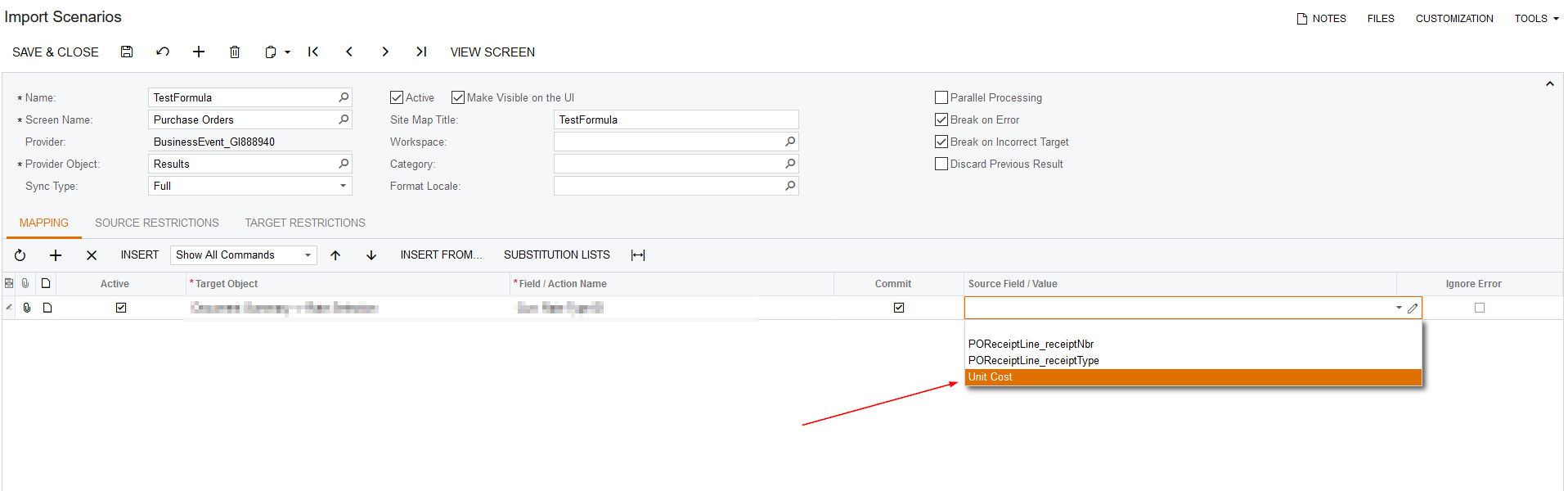I have a business event that has a subscriber that is an Import Scenario. The GI that the Business Event uses has a few formulas in the results grid. When designing the import scenario, all you can see for GI result grid lines that are formulas is something like “=[POReceiptLine_Formula5b2e0f32d4304e46852164172e23dab5]”. Other than trial and error, does anyone know how to tell what the result grid line is?
For example, the business event creates an inventory adjustment based on a GI that looks at PO Receipt Lines. I have several formulas in the GI results grid. One formula is multiplying the ReceiptQty by an attribute, and I gave it a Caption of “Ext. Cost”. However, when I go into the business event subscriber’s import scenario to map that GI results grid line to the Adjustment’s Extended Cost field I don’t see “Ext Cost”, I just see the formula ID’s.
I know I could put the formula in the Import Scenario, but if something in the formula needs to be modified I want to do it by modifying the GI formula, not the import scenario.
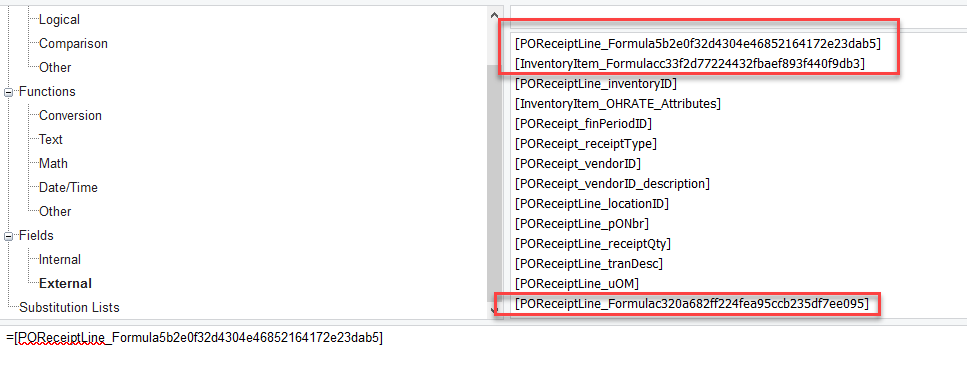
Thanks,