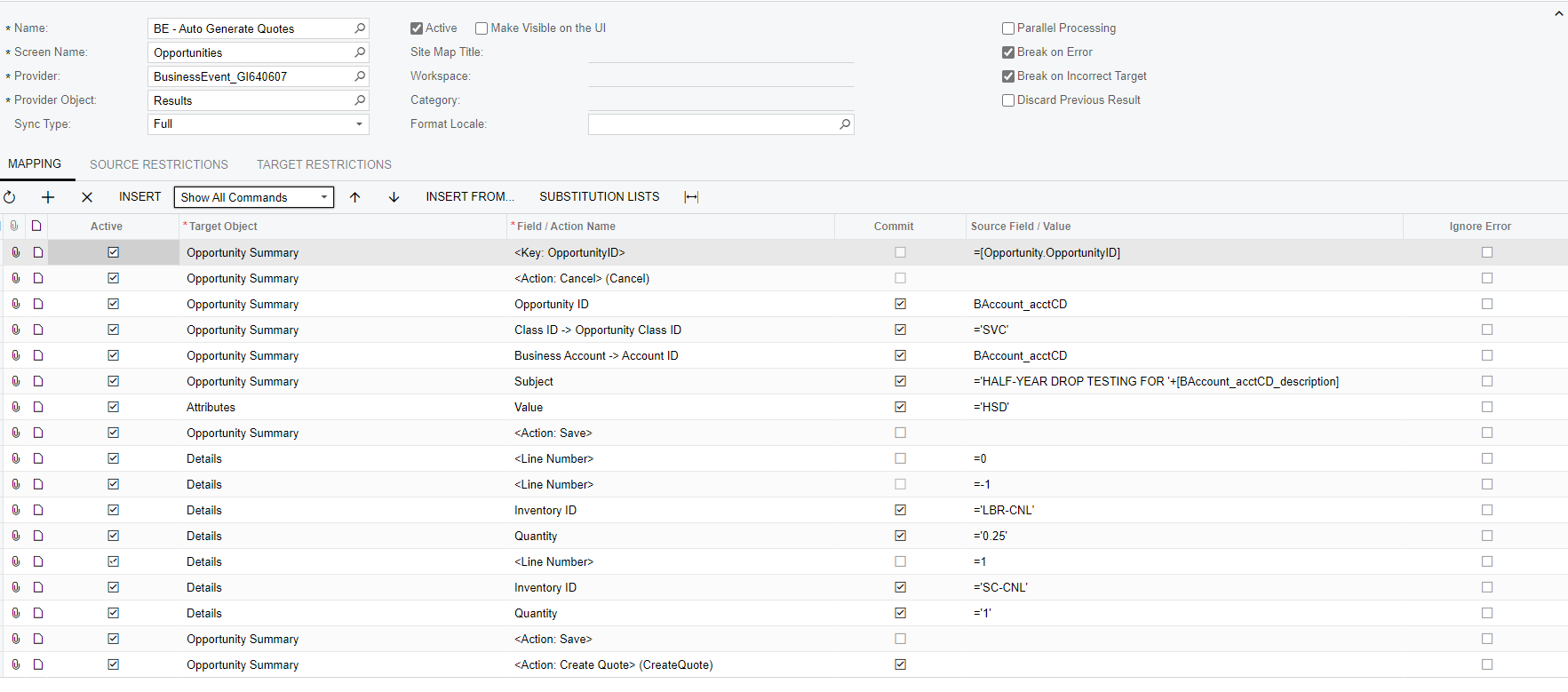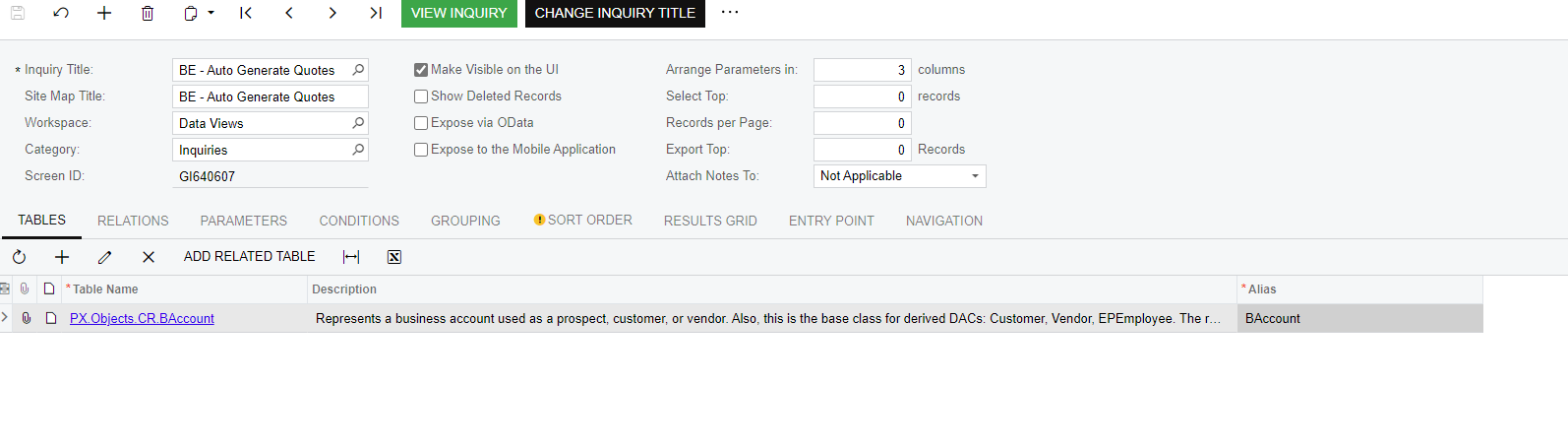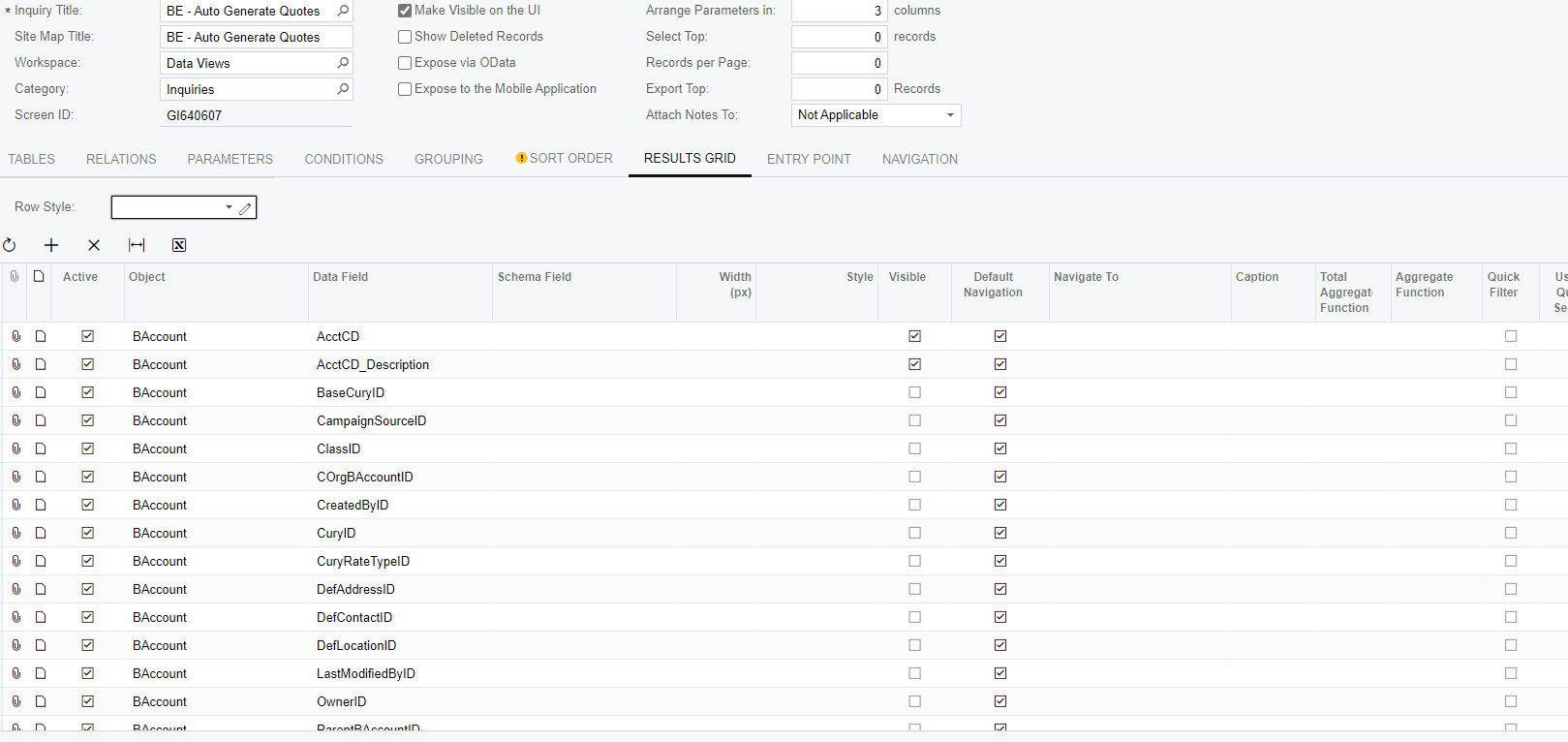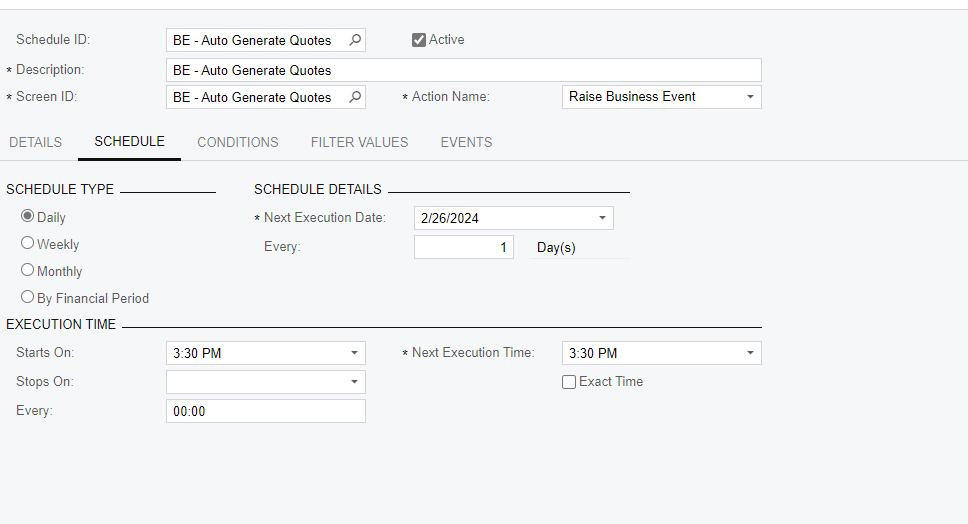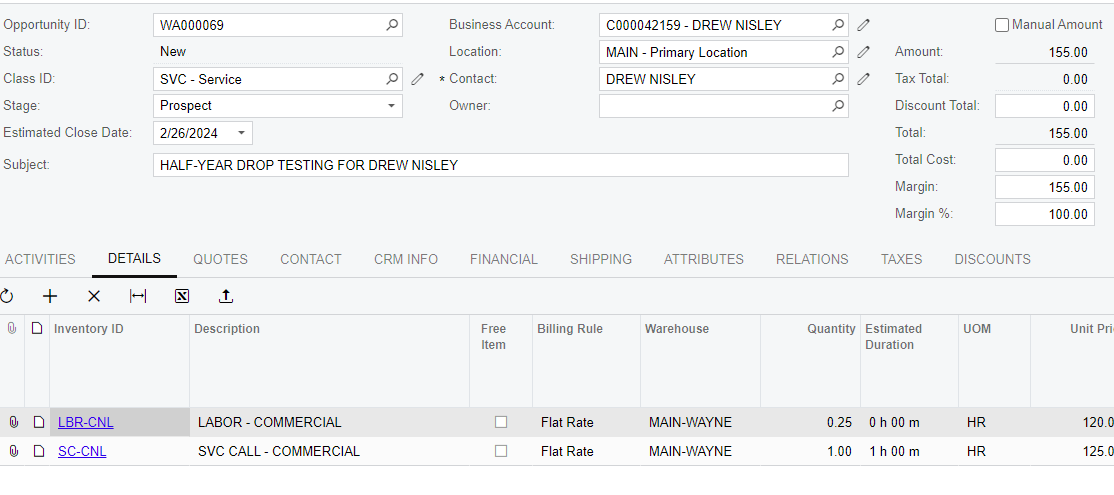I have a business event that I am trying to make so that it creates an opportunity and a quote for certain business accounts on a regular basis. I have set up the business event to run an import scenario on a schedule and everything seems to work fine, except there is no actual opportunity or quote created.
I set up the import scenario separated from the business event with the exact same settings and source and it runs perfectly. The automation schedule runs correctly and both the schedule and the business event say they run without any errors.
I have tried setting up a task template (using the business account id as the related entity) as a second subscriber and it creates the task successfully, just without the related entity. This makes me think that there is something wrong with my generic inquiry that is not passing the business account ids properly to my business event.
Any input would be appreciated!
Thanks,
Drew