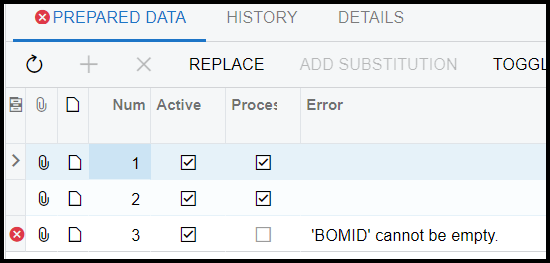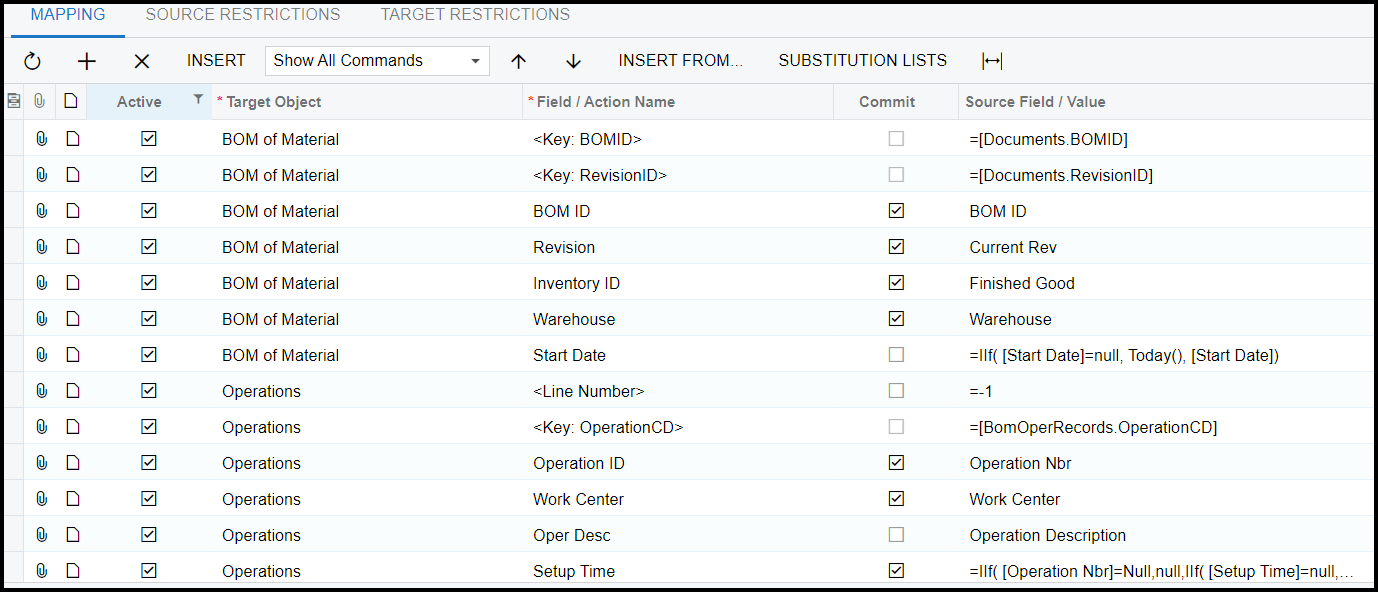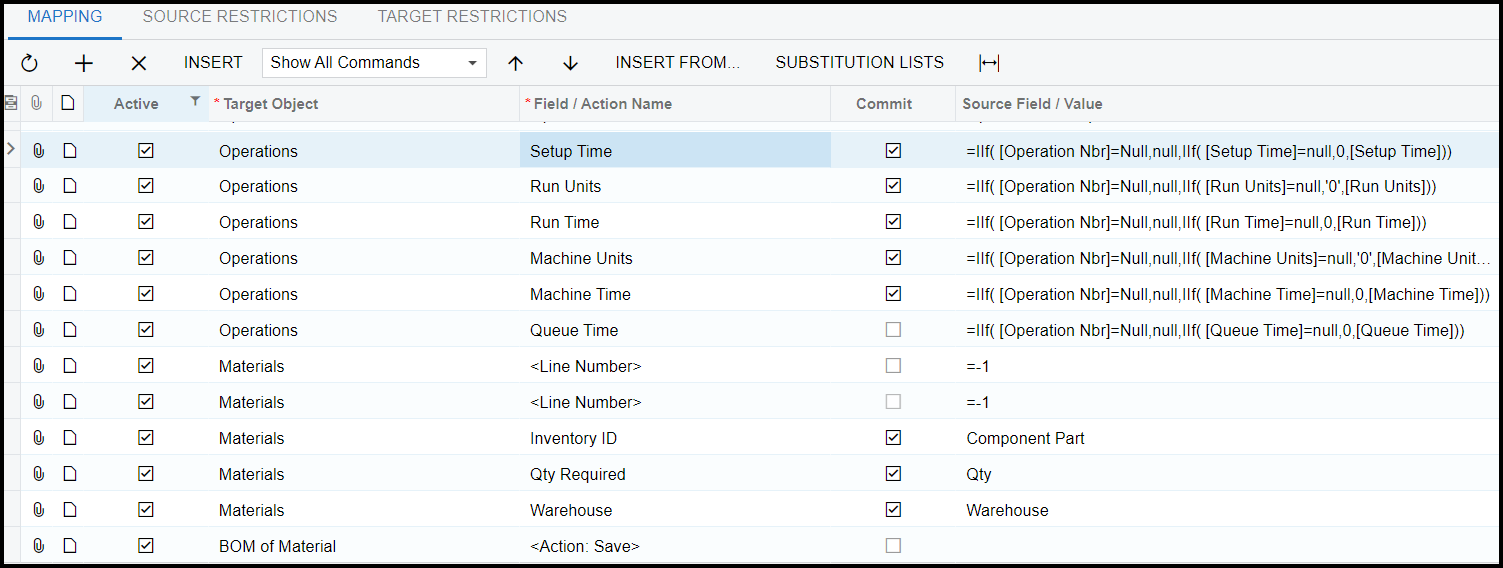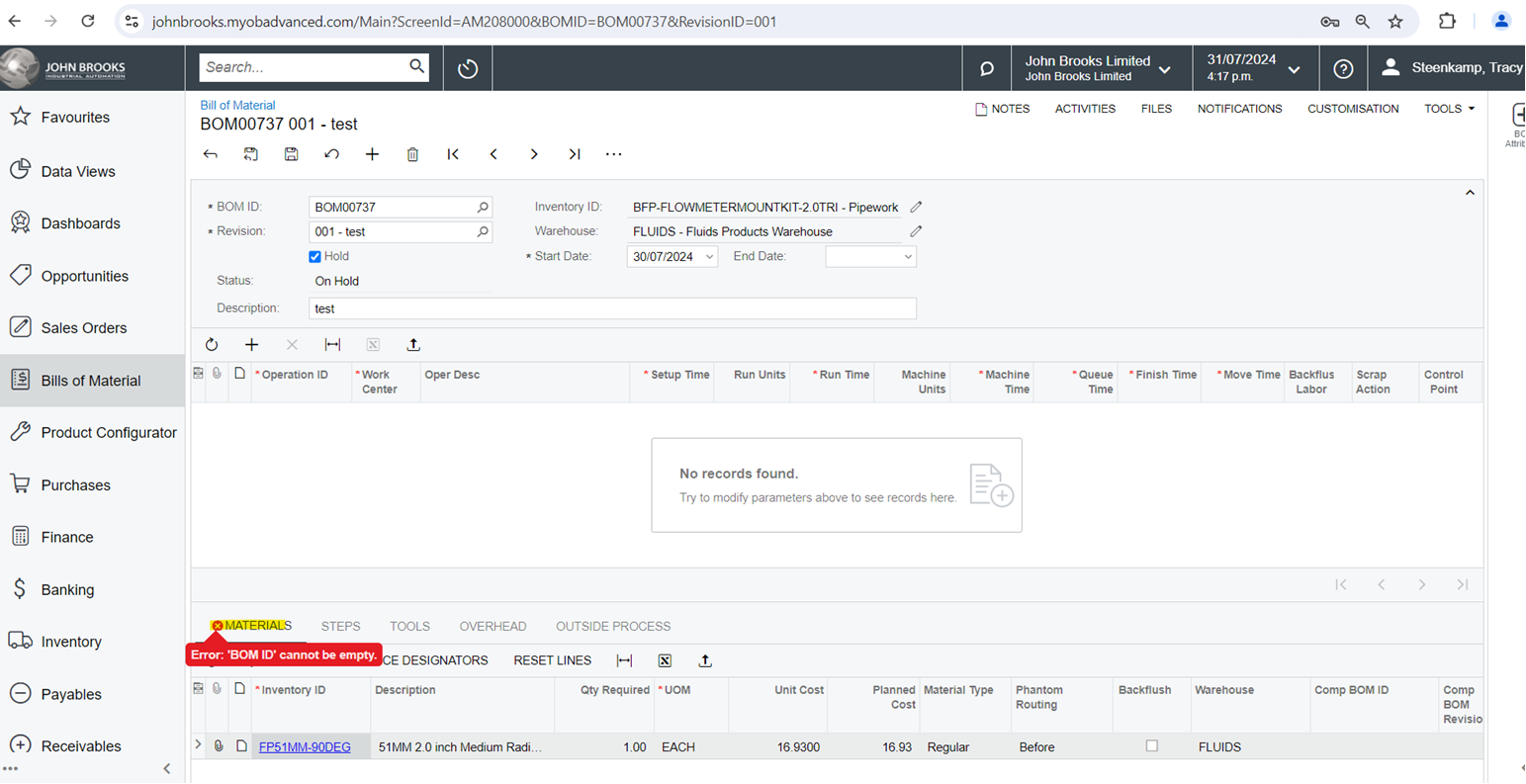Hello,
I am attempting to load BOMs. All works well unless there are multiple materials on an operation. Then it throws an error on the additional materials in the operation. I am working with a VERY short data set to get this working but cannot move past this. I started with the standard BOM import scenario.