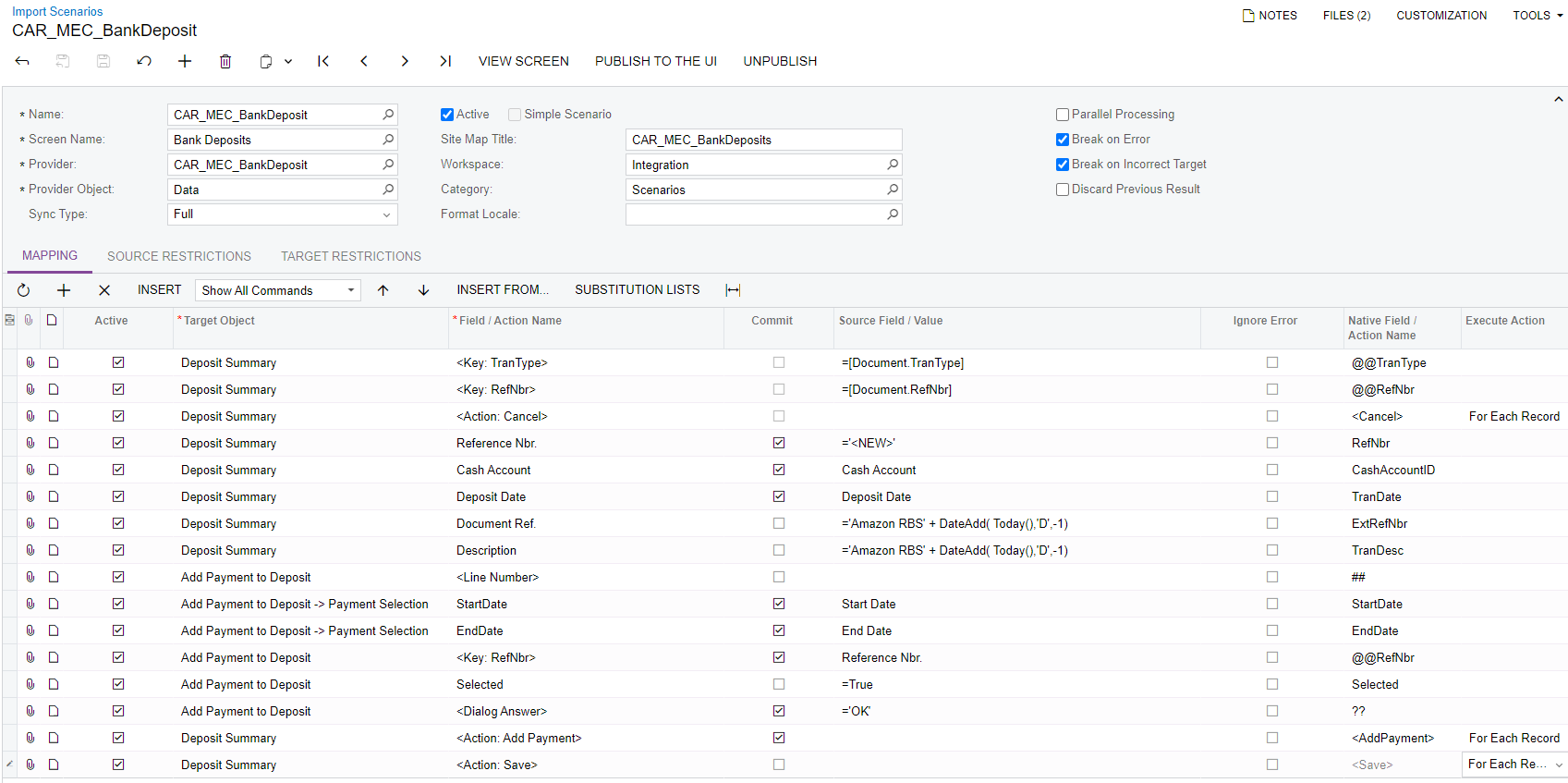Is it possible to import a list of payments in order to create a bank deposit? My customer has potentially thousands of credit card payments that make up their daily batch deposit. It would be easiest to import these from an Excel file provided by the card processor when creating the daily deposit.
Solved
Bank Deposit Import
Best answer by tomfahres51
There is this post out on AUG Forums: Import Scenario for Bank Deposit CA305000 • Everything Else • Acumatica User Group Forums (augforums.com)
But I have not been able to replicate the results in 2023 R2 or 2024 R1.
Enter your E-mail address. We'll send you an e-mail with instructions to reset your password.