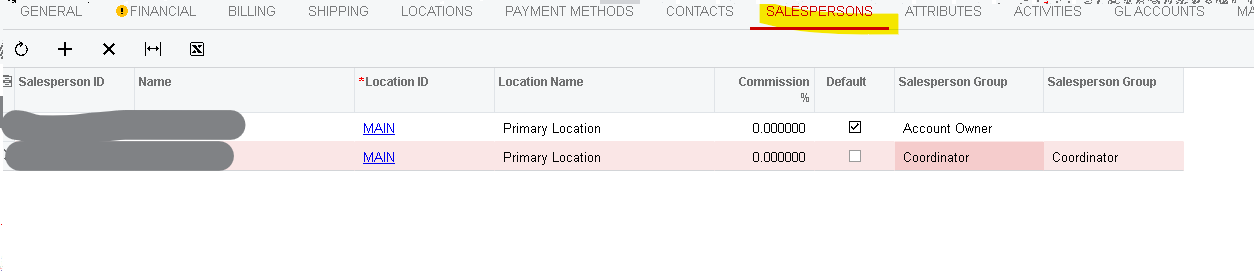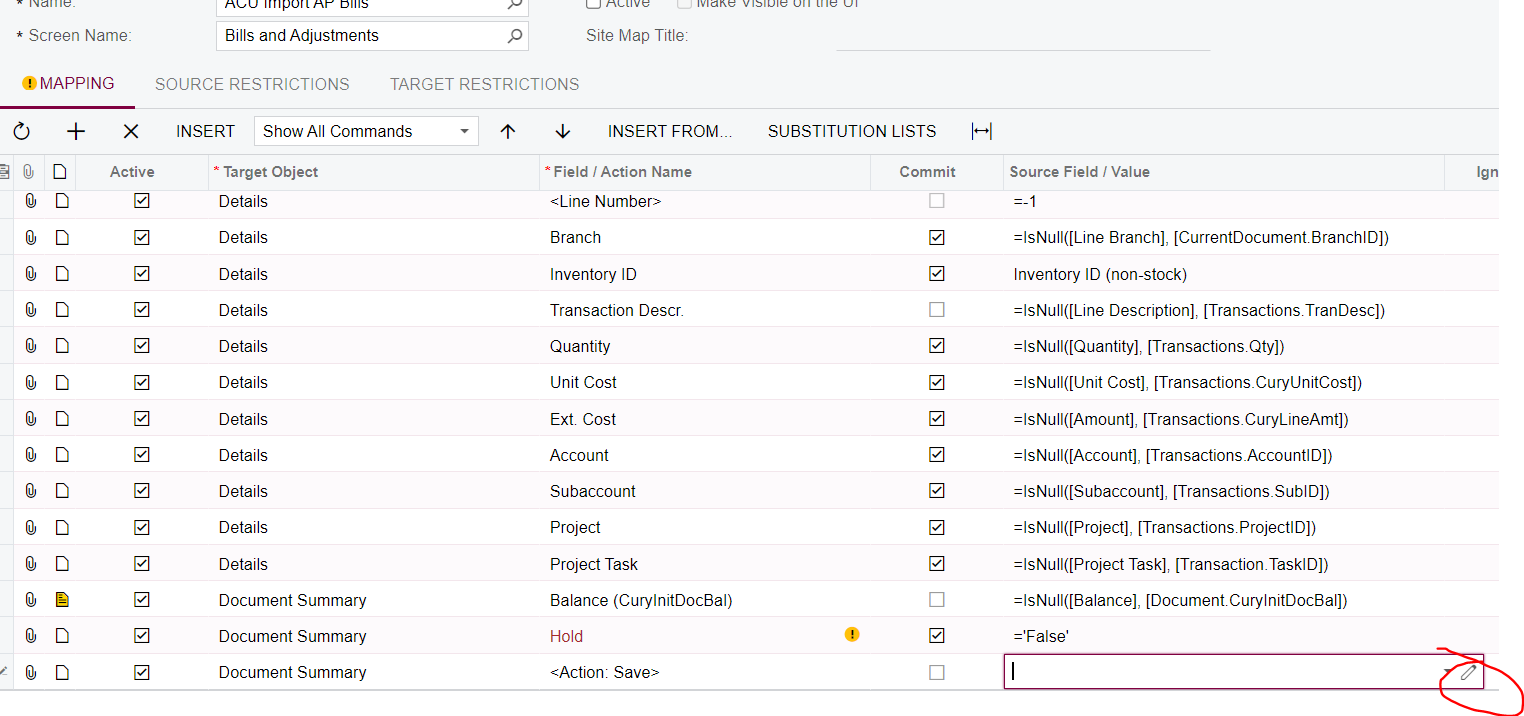Has anyone been able to export Attributes on a single line? So one line per record. I am only able to export attributes resulting in one per line attribute. So if I have one record with 4 attributes I get 4 lines to export per record. Thanks
Solved
Attributes on an Export scenario
Best answer by Gabriel Michaud
Hi Alicia,
The system dynamically declares virtual fields for each attribute. Each attribute is suffixed with _Attributes, for example COLOR_Attributes. Here’s an example export scenario for Stock Items:
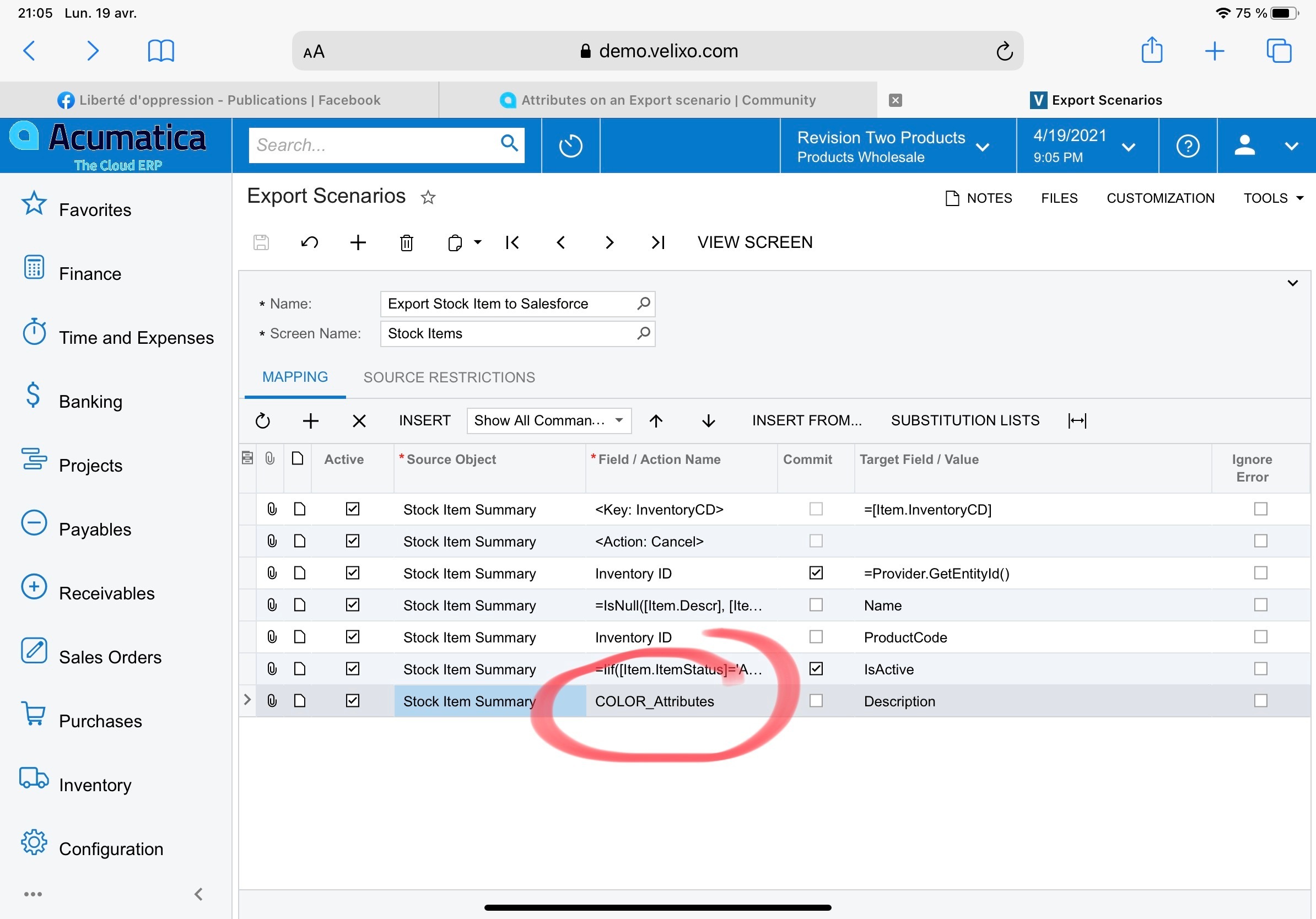
Enter your E-mail address. We'll send you an e-mail with instructions to reset your password.