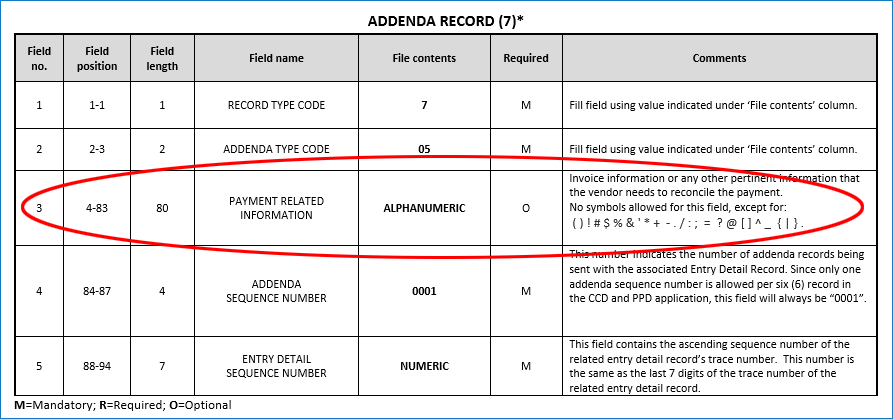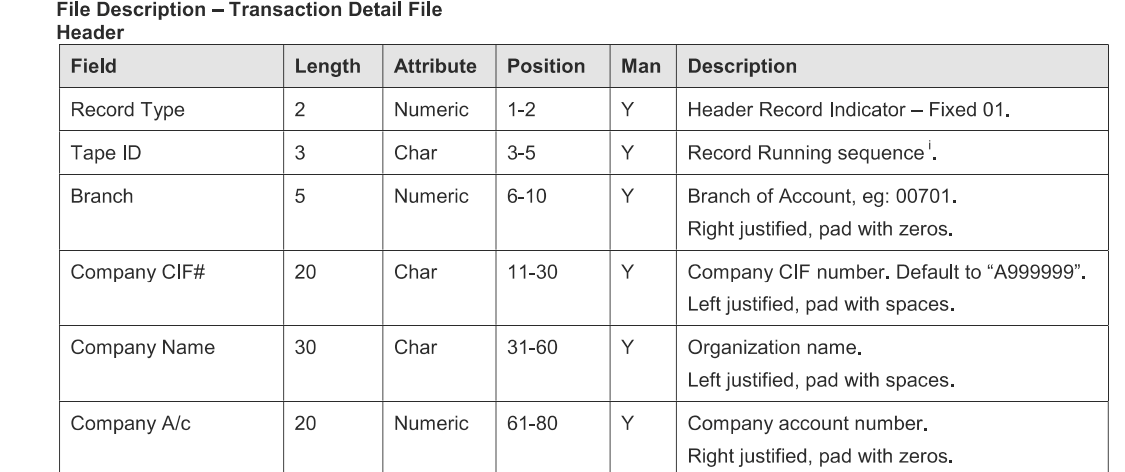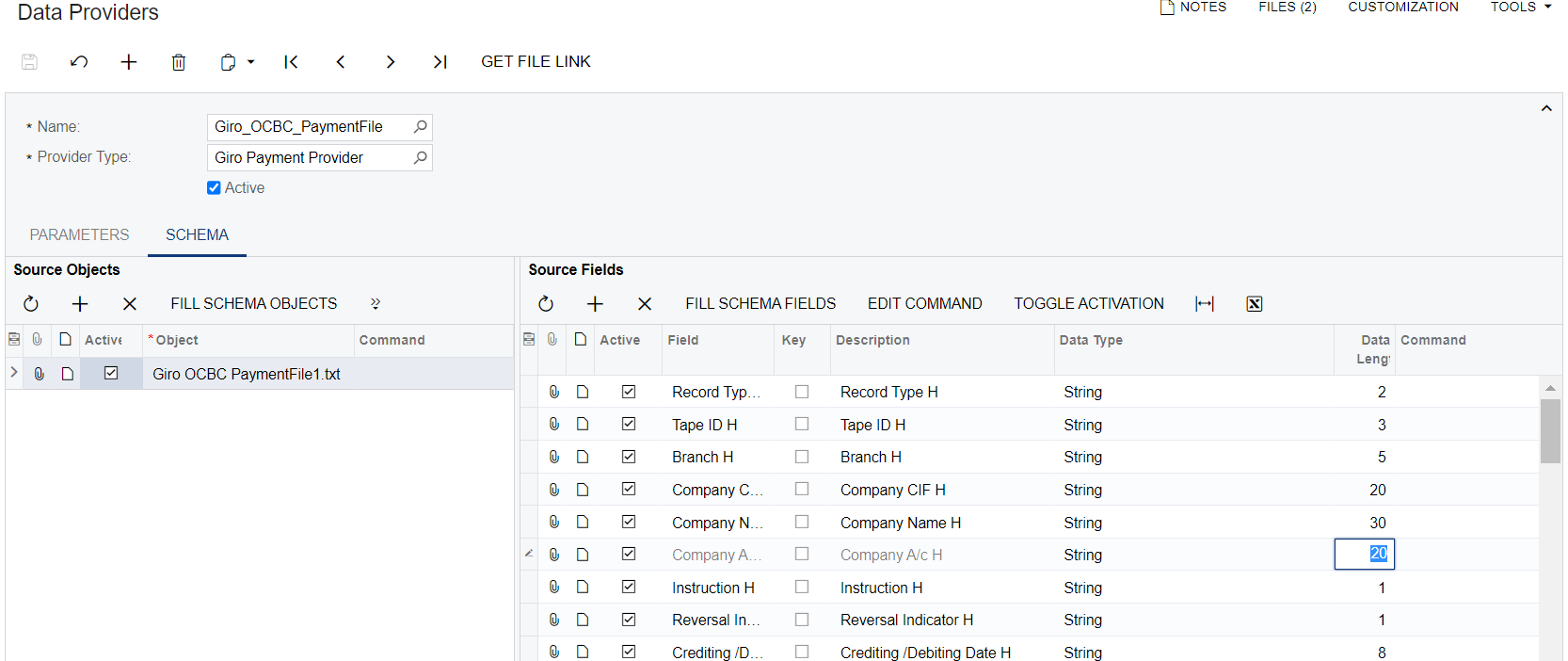I’ve set up the ACH Payments and that works. Now, Accounting would like to send the Vendor Reference Number in the ACH Payment, too. I found a tutorial on setting up ACH Addenda in the Export Scenario here:
Modifying Acumatica ACH Export Scenarios
The problem is that their tutorial doesn’t show the entire field name for PPD_PaymentRelatedInformation_ID. On the Bills and Adjustments screen it has a field with the label Vendor Ref, but if I Inspect Element, it’s an entire different field name from the APInvoice object. In the Export Scenario they are using APPaymentApplications as the source object. I can’t find documentation anywhere for that object and it is not included in Acumatica anywhere that I can see.
We’re going to being doing more ACH payments soon, so I would like to know if I’m using the right field. Right now, my field for PPD_PaymentRelatedInformation_ID is set to:
=(rtrim([APPaymentApplications.VendorRef]))
My gut tells me this is wrong and VendorRef isn’t a field, but I don’t actually know that and was hoping for some help because Crestwood hasn’t answered me and I don’t even know if they will since they are not our service provider. We’re actually in the middle of switching service providers and I’ve never received a working answer from our current provider so at the moment, I’m not even bothering asking them.