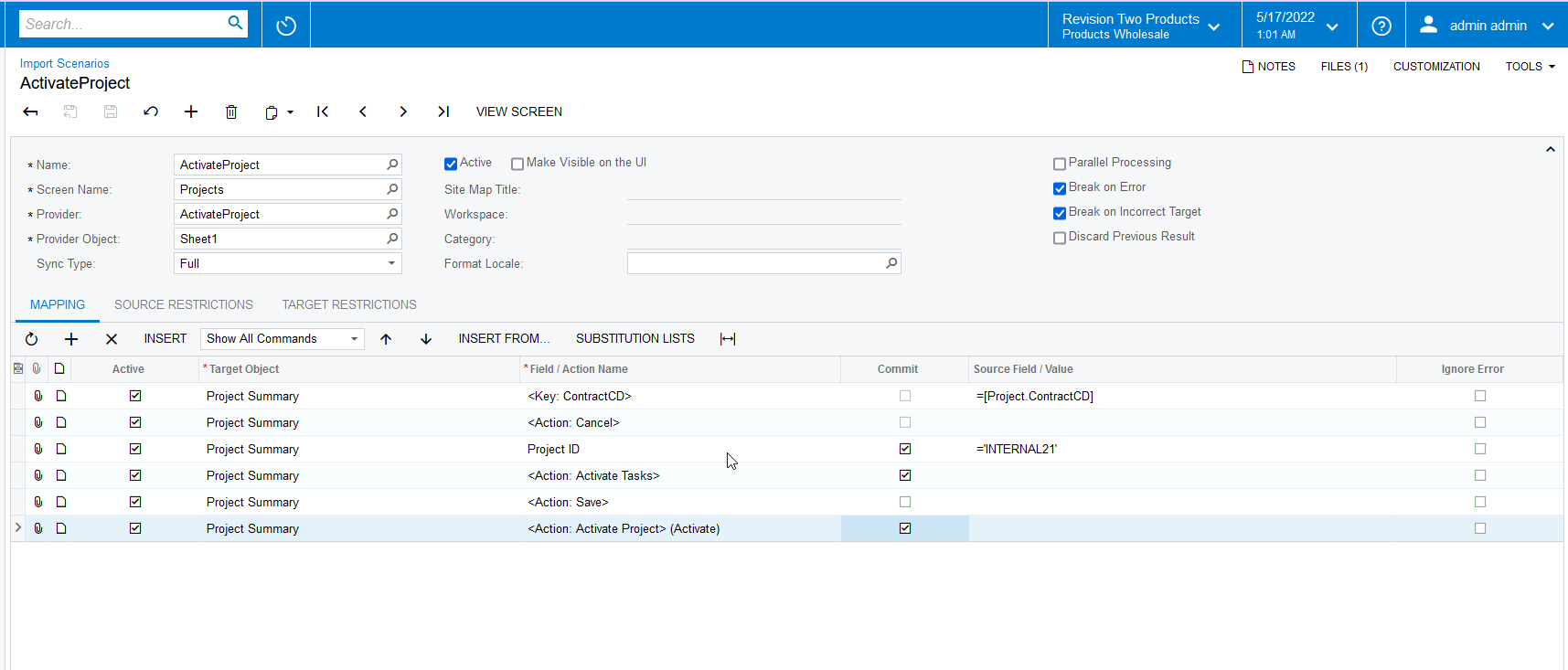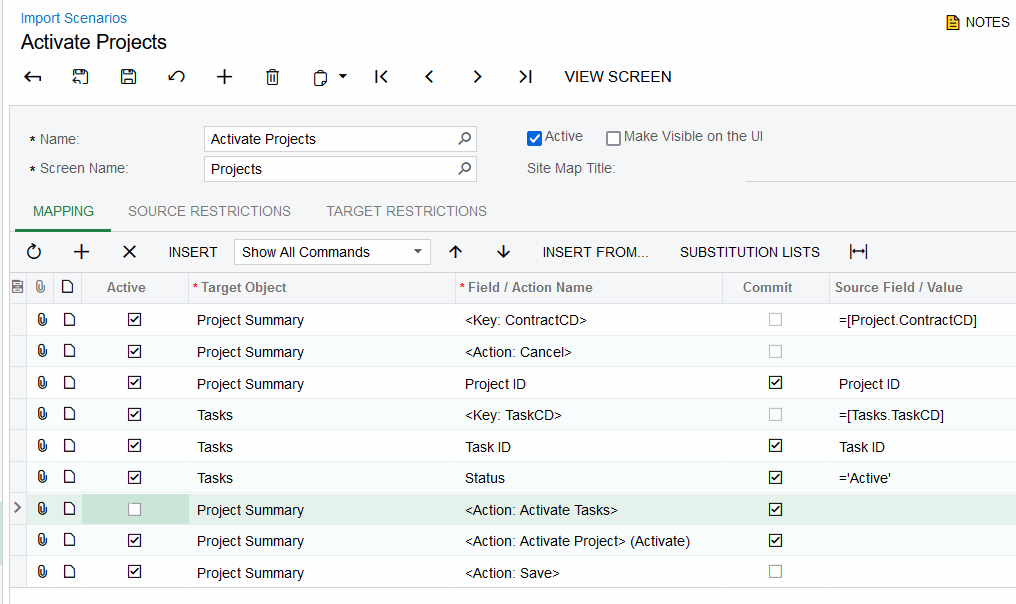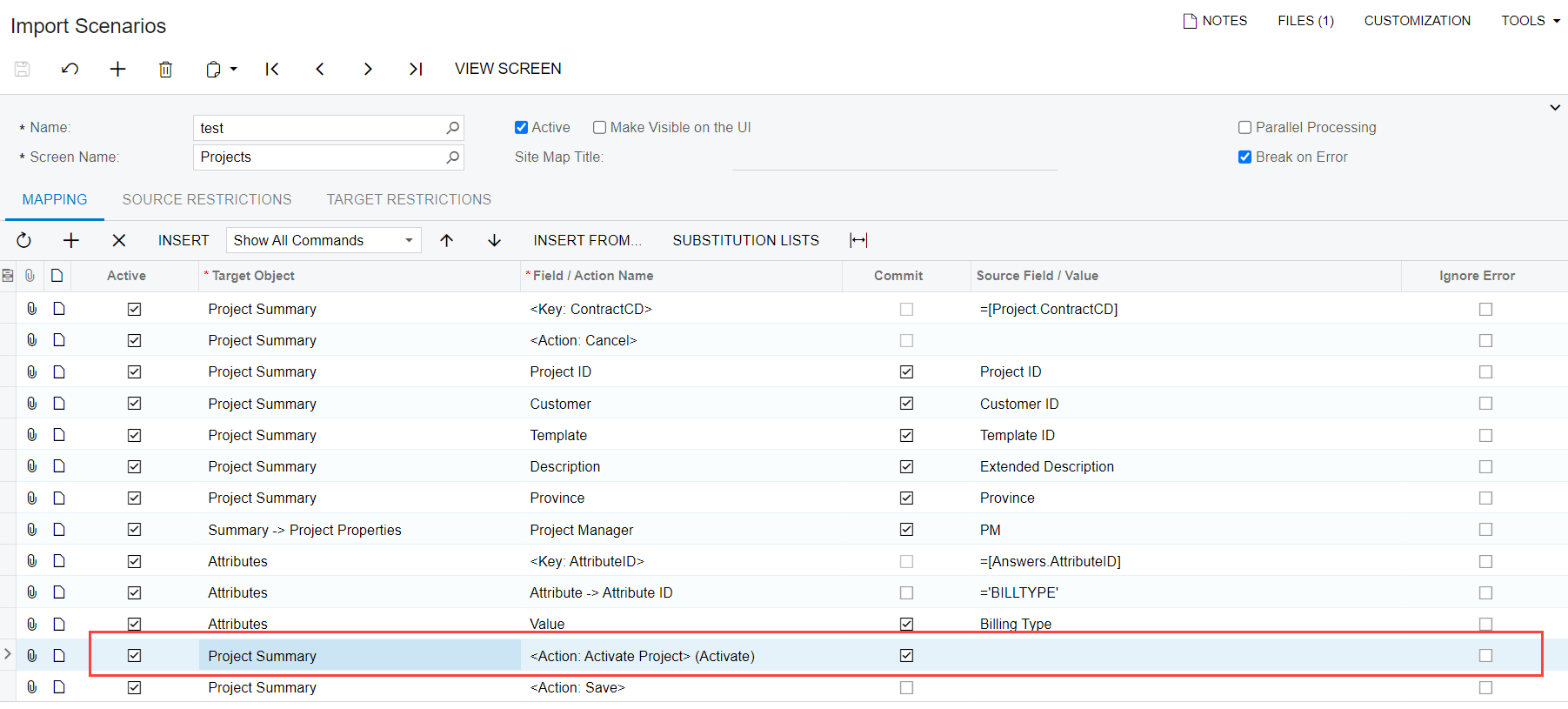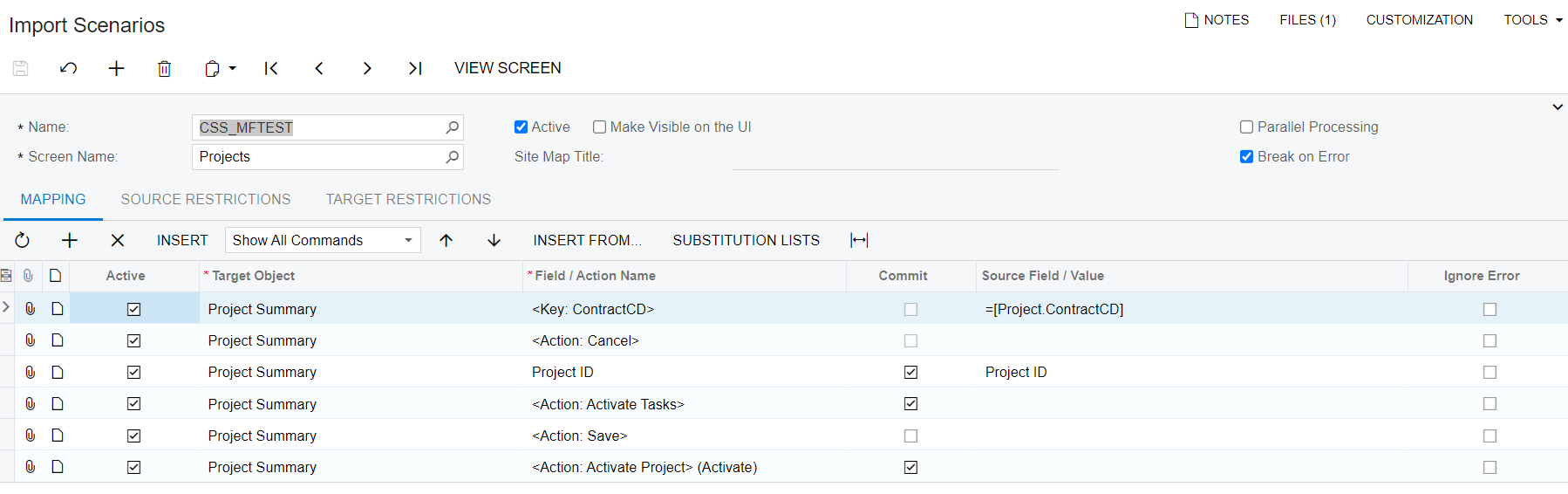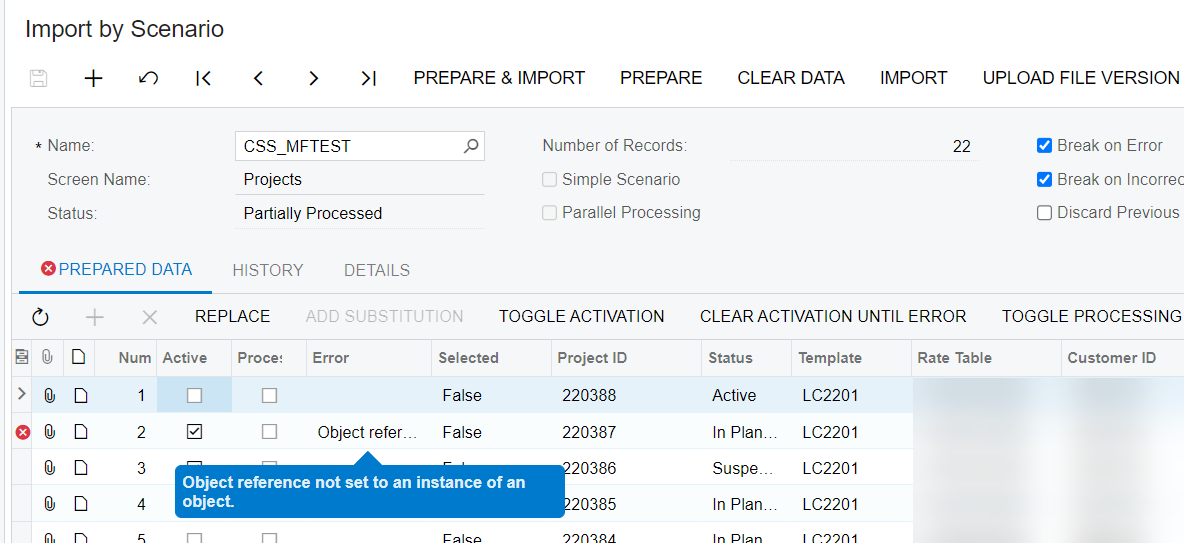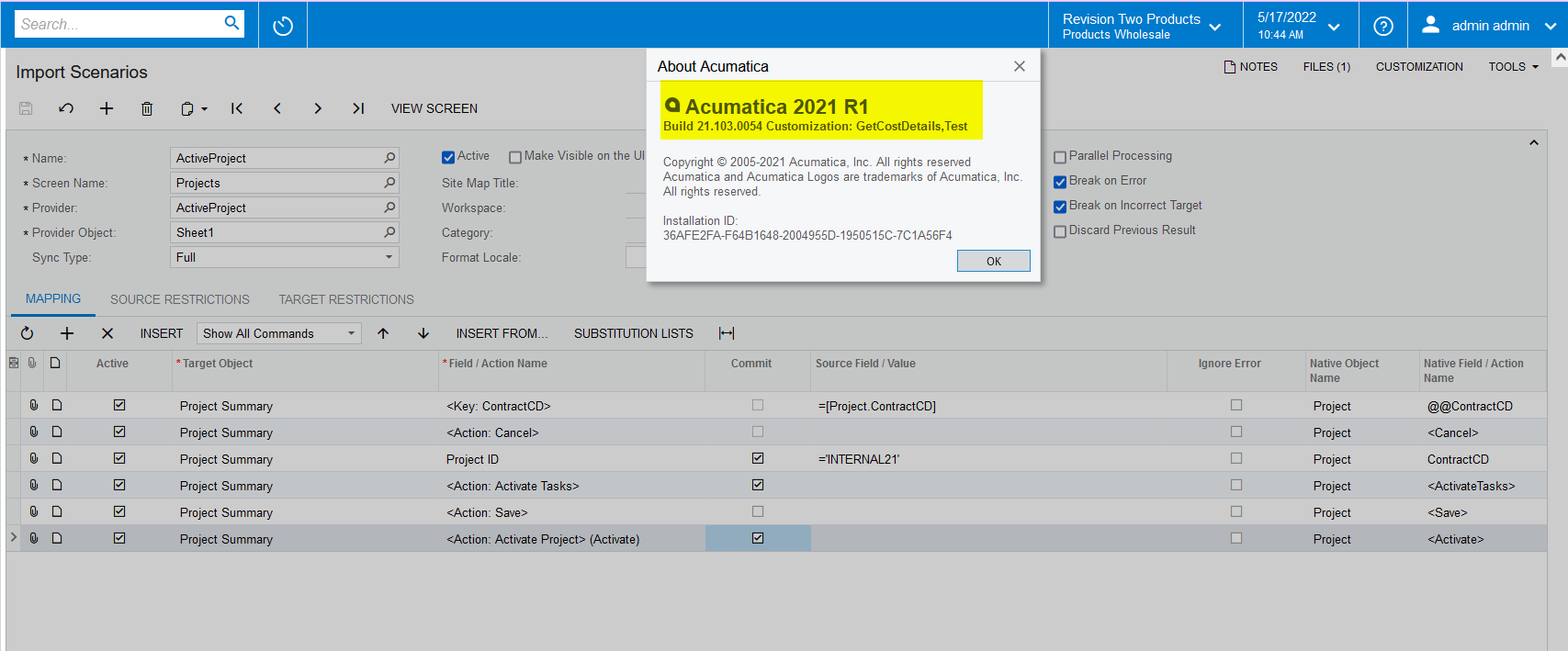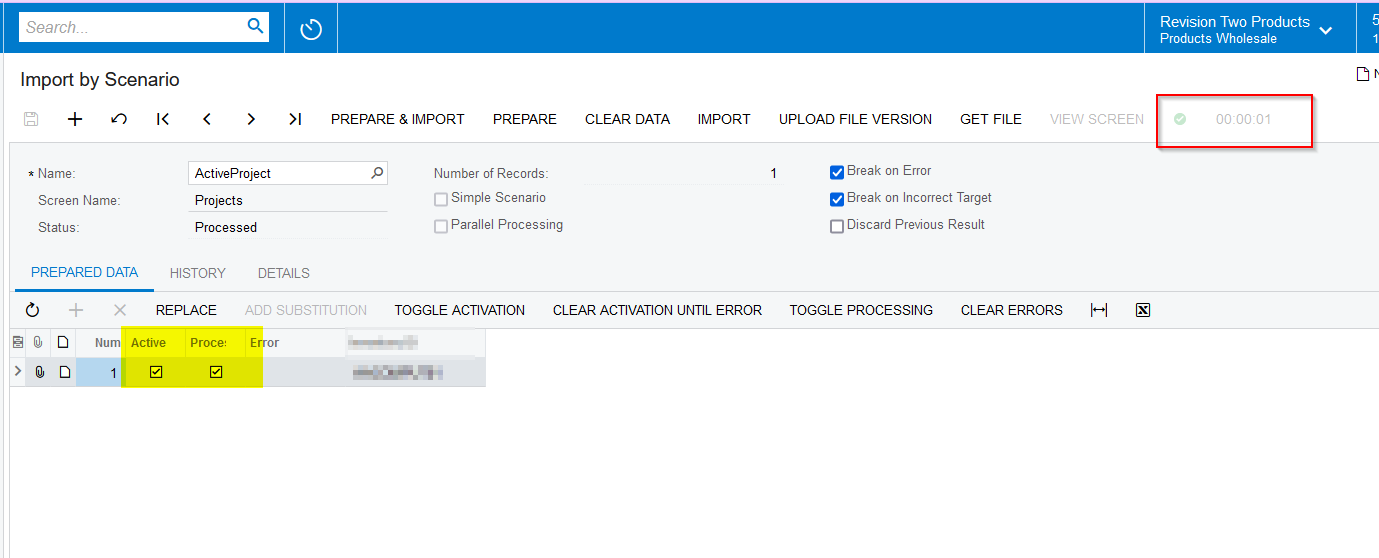We had an import scenario that worked in an older version of Acumatica that was used to import large volumes of projects into the system and automatically create and activate the projects. In the older import scenario we used to force a “False” into the Hold field to trigger the activation.
With the upgrade to 2021R1 and the addition of the Workflow Automation, the old import no longer works as the Hold button is gone.
I have tried using both of the options below, but I get the same error on both of them.
| Target Object | Field/Action Name |
| Project Summary | <Action: Activate Project> (Activate) |
| Project Summary | <Action: Activate Project> (Activate@Action) |
Error: Object reference no set to an instance of an object.
If I deactivate the line in my import scenario, the projects are created just fine, but they are “in planning.” The error only comes when I try to activate them. I’ve also tried updating the status field directly in the import scenario but that does nothing.
What do I need to add to my import scenario to get the projects to activate?
Thanks!