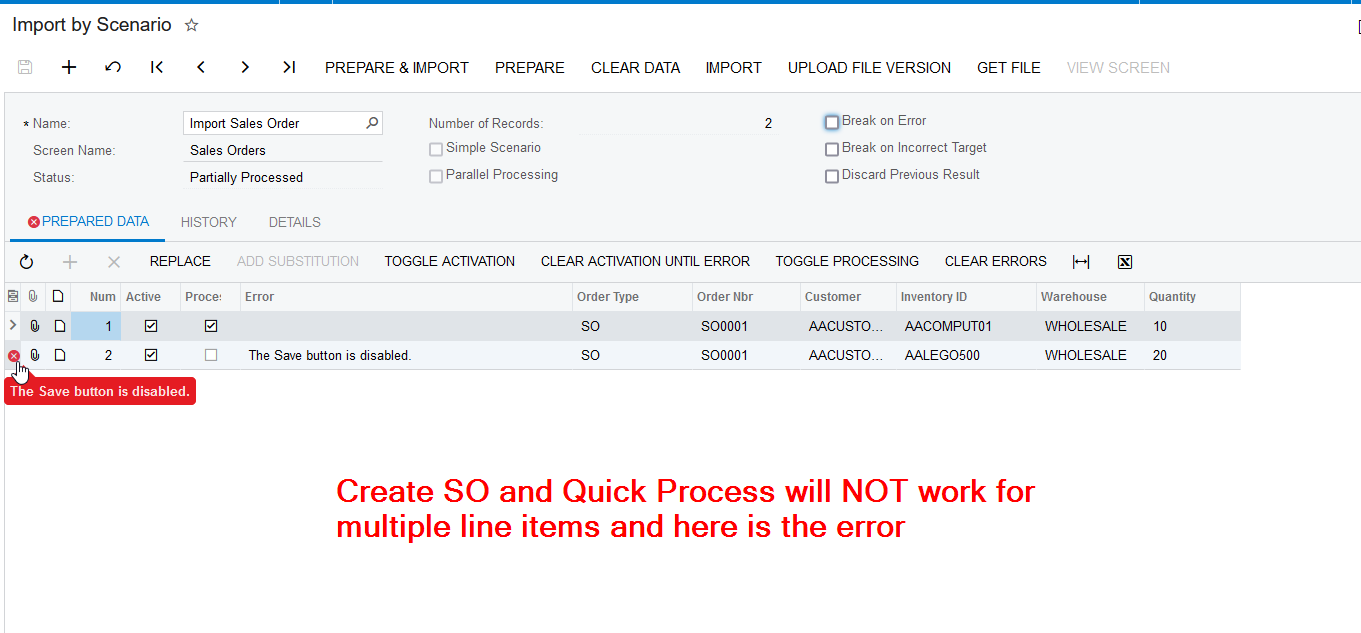Hi , @Naveen B,
is it possible to create the Sales Order and do the Quick process all in the one Import Scenario?
so using the attached Scenario, I’d need to somehow create all lines prior to the “Process Order”.
If not I can do separate scenario but would be cool if I could do all in one :-).
Thanks in Advance.
Laura