We have an Issue with a workflow, when the payment gets posted is supposed to change the status to closed, but it stays as open. Has anyone had this issue before? Or those anyone knows where to check to get this corrected?
Thanks!
We have an Issue with a workflow, when the payment gets posted is supposed to change the status to closed, but it stays as open. Has anyone had this issue before? Or those anyone knows where to check to get this corrected?
Thanks!
Best answer by Laura03
Hello,
Please try recalculating the customer balance for periods 09-10 of 2023 using Recalculate Customer Balances screen. If Recalculate doesn’t solve the problem, please open a ticket with Acumatica support.
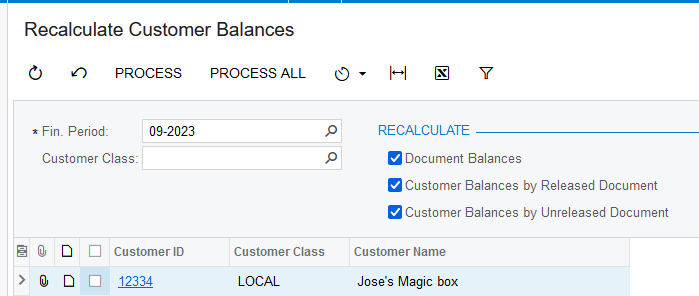
Thank you.
Laura
Enter your E-mail address. We'll send you an e-mail with instructions to reset your password.