What are best business practices for paying bills: When should we use a “Quick Check” verses using “Bills and Payments followed by Checks and Payments”?
When to use "Quick Check" and when to Bills and Payments / Checks and Payments"
Best answer by Laura03
Hello,
I favor using a Bill followed by a separate Payment from Payments screen. I’m used to working with larger firms where the bill needs to be approved and the Checks & Payments are processed by a different person (separation of duties).
Many types of payments don’t require printing and in the case where we don’t print, it is convenient that Quick Checks let us skip one screen.
In both Payments and QC screens, we can use a variety of payment methods to identify the methods of payment in detail - doing so helps us with the bank reconciliation: Checks (meaning, those that require printing), ePayment (to record online banking payments that we don’t print), Automatic Withdrawals, CC (to record payments by credit card when we are not using the system to reconcile the credit card, i.e. we are not using the Corporate Cards process). Etc.
I have taken a few calls from users who know they paid a vendor but can’t find the payment, not in the Payments screen and not in the Payment Register. This is a training issue of course, but they can’t print the Payment Register for “Checks” and see any Quick Checks. We have to remember to look in 2 places for the payment or look on the bill itself.
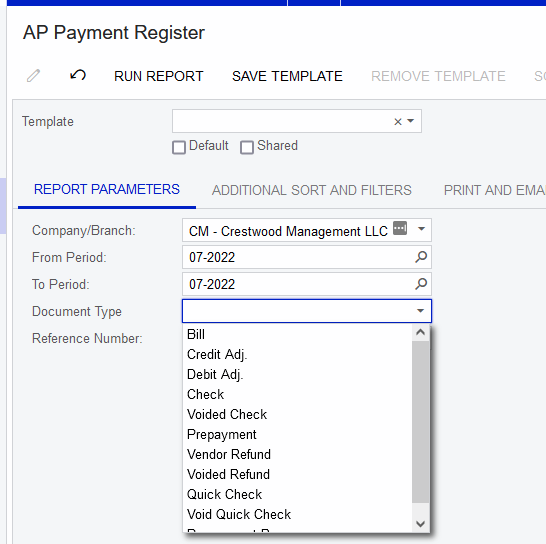
Enter your E-mail address. We'll send you an e-mail with instructions to reset your password.




