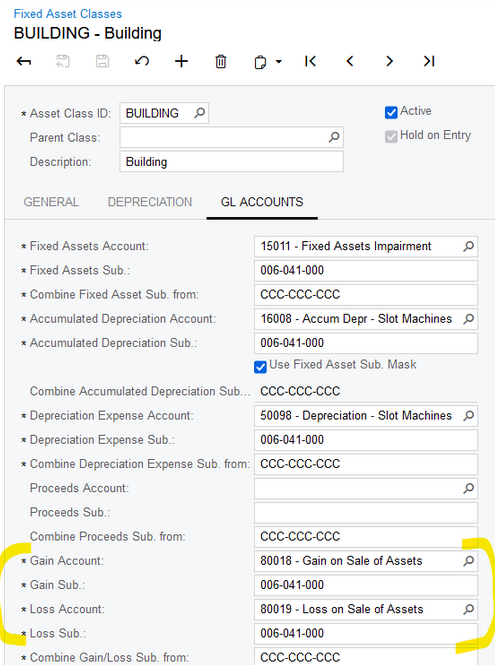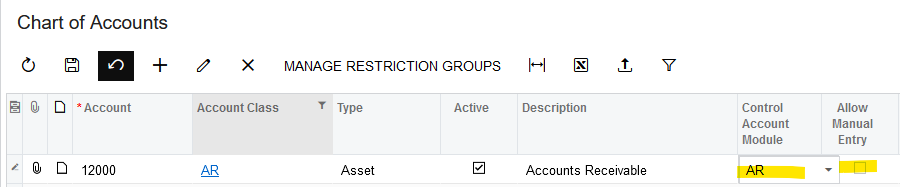What causes Variance in AR and GL account? how can we correct such discrepancies?
Below Discrepancies with AR and GL Account.
Items marked in RED are as a result of Application generating unexpected Gain/Loss Amounts and Adjustments in Accounts Receivable.
Items marked in GREEN are GL Journals that need to be reversed
Variance Between AR and GL
| Customer | Customer Name | AR | GL | Grand Total |
|
|
|
|
|
|
| (blank) | (blank) | -287,877.69 | -287,877.69 | |
| AGA001 | (blank) | -39,399,922.38 | -39,399,922.38 | |
| LAN001 | LANCET LABORATORIES TANZANIA | 519,130,795.22 | -519,398,673.64 | -267,878.42 |
| MIL001 | (blank) | 1,000,000.00 | 1,000,000.00 | |
| Grand Total |
| 7,496,567,071.64 | -7,535,522,750.12 | -38,955,678.48 |