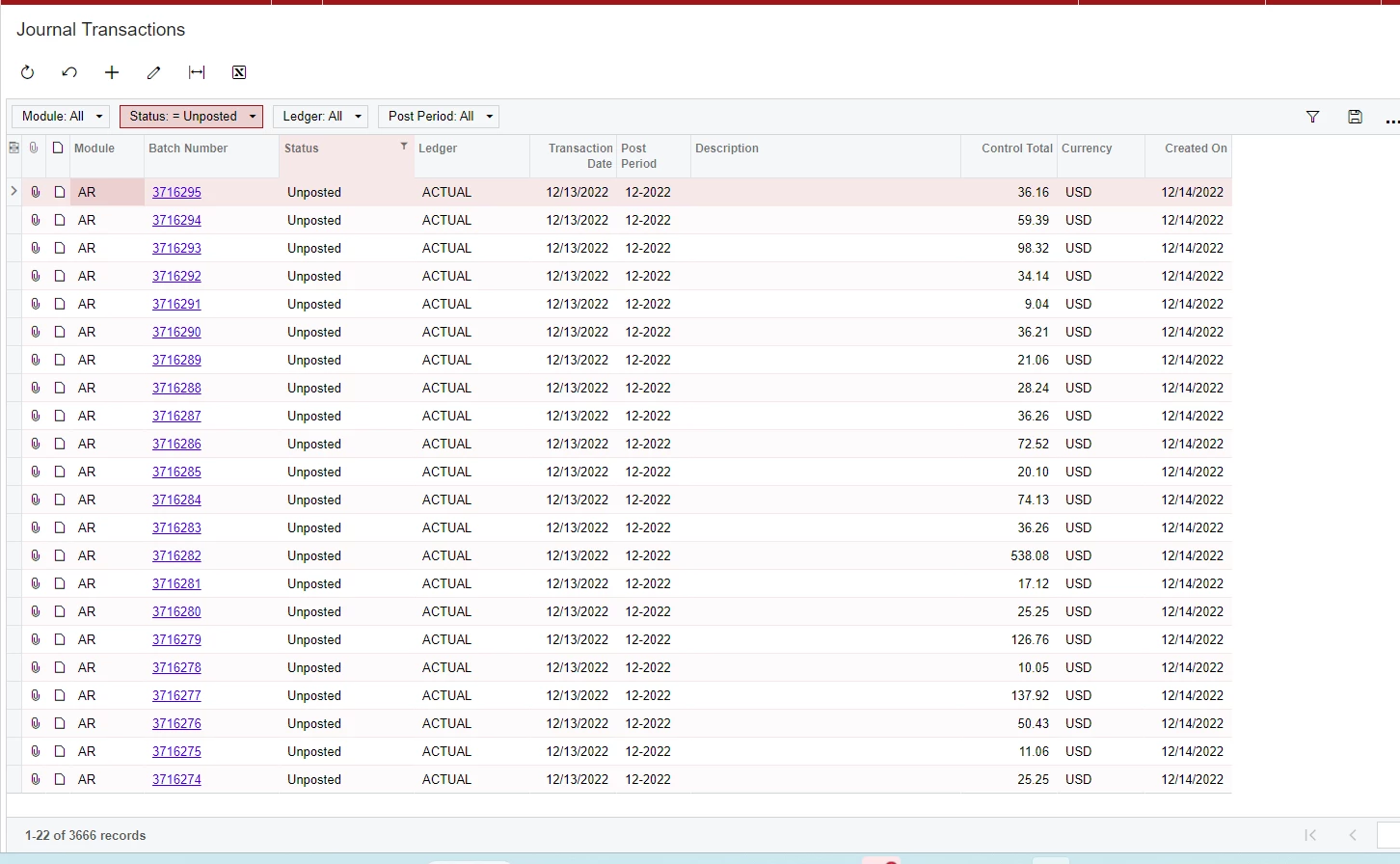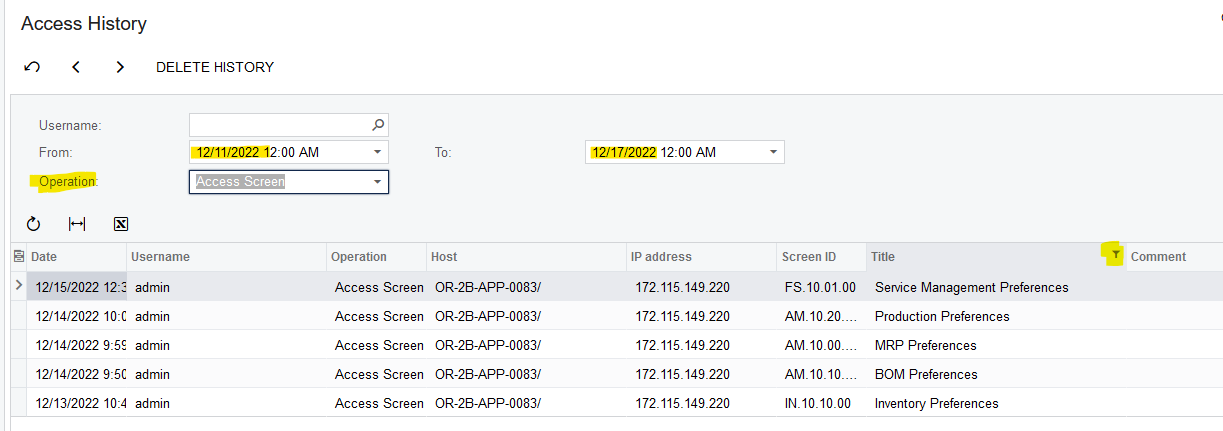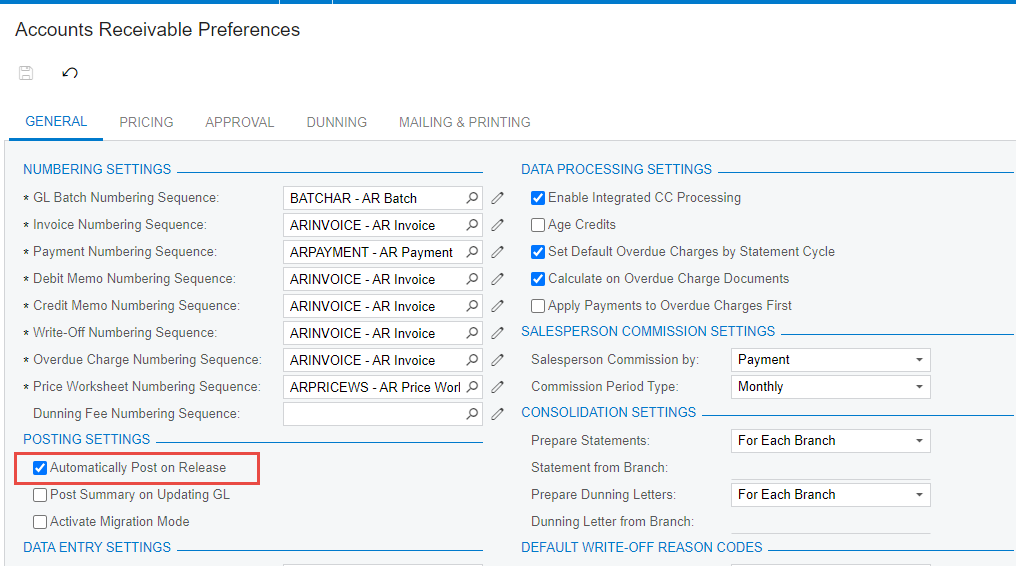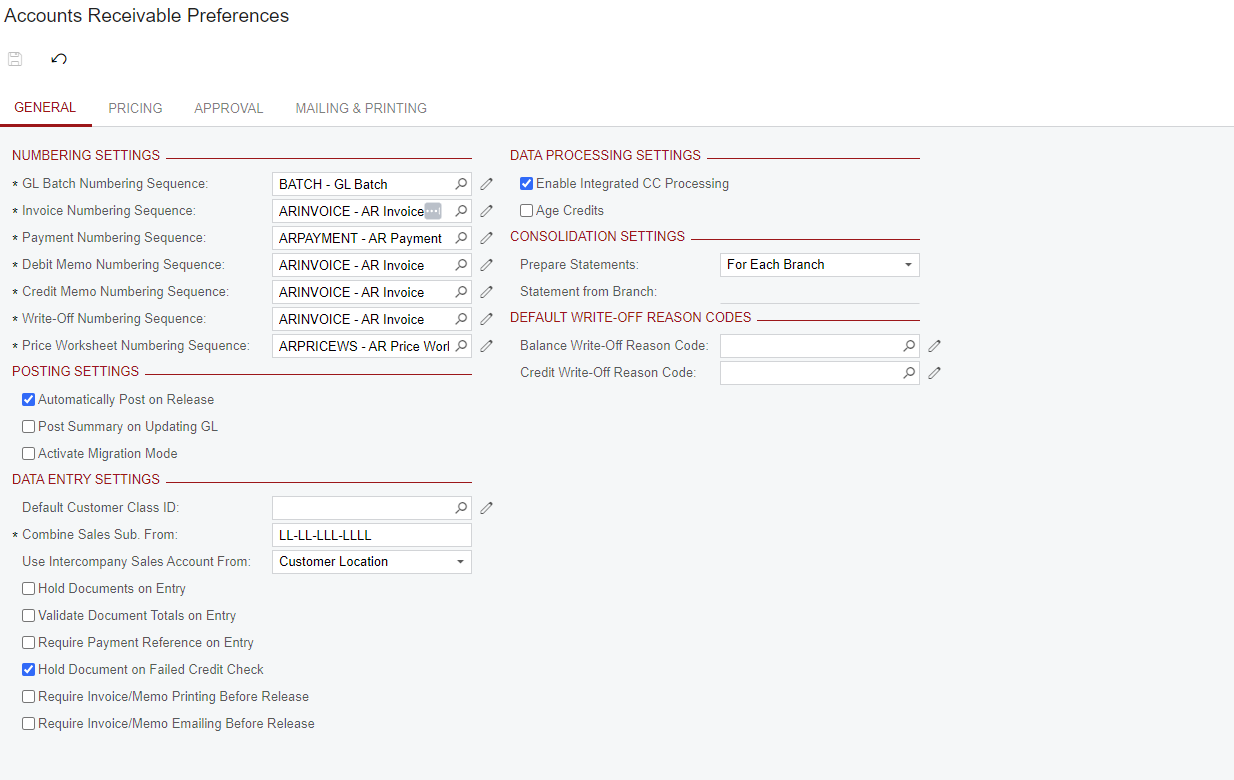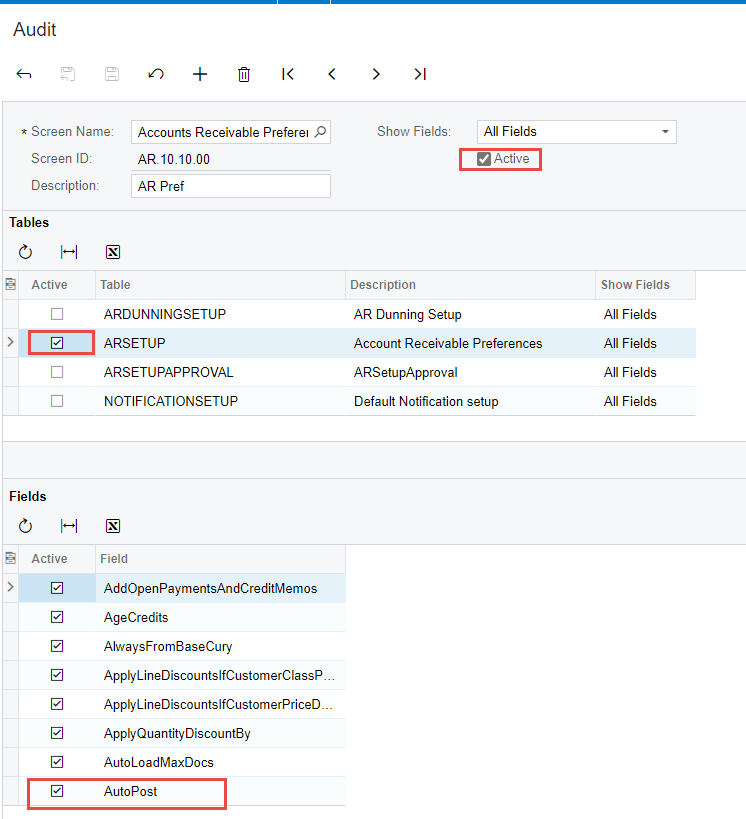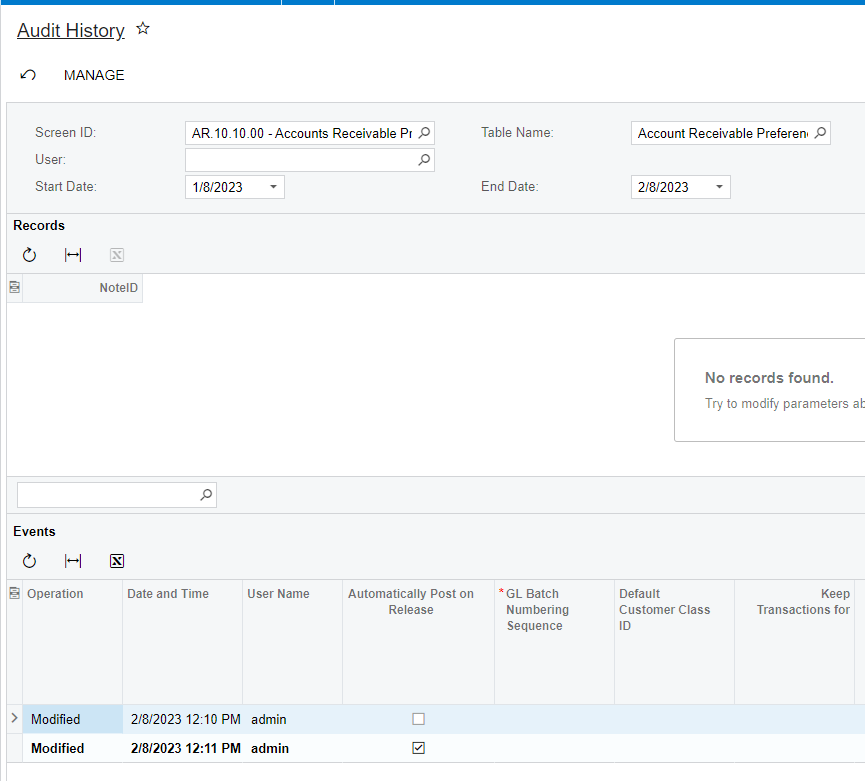Does anyone know why journal transactions from the AR Module wouldn’t automatically post to the GL if it’s set up to do so?
We have noticed that 3,666 transactions from a one week period in December have not posted to the GL. I’m relatively new to the position and at a loss as to why this would have happened.
Any help is greatly appreciated!