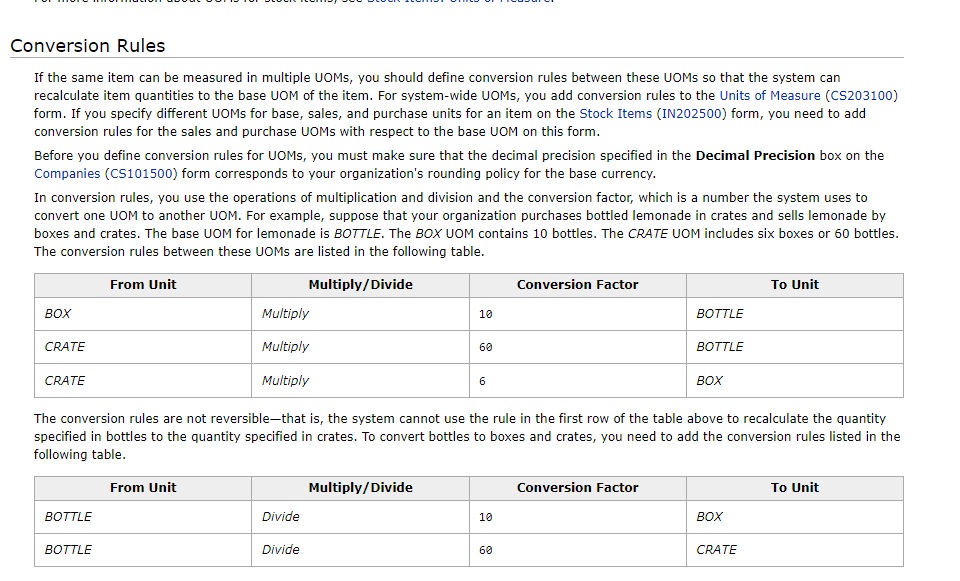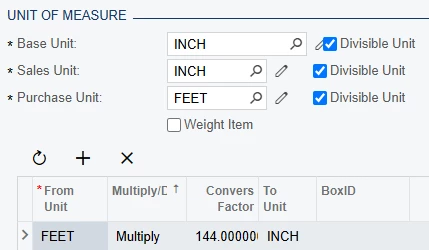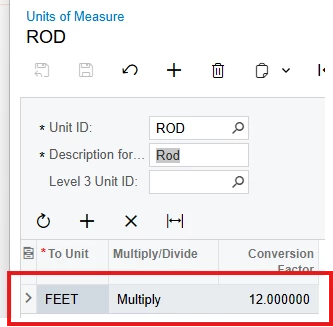Don’t worry, I’m a full-stack developer with an MBA and I found it confusing also. I would say its an interface only a programmer can love.
The first thing to understand is that the system wants you to put everything in terms of the Base UOM for the product where you are setting up UOM conversions. The Base UOM is the common point against which all other conversions will be made. You can make it whatever you want, but it can be difficult to change once that product is being used by the system. As a general rule, the Base UOM should be the least common factor of all the other UOMs. Also, realize that this setup is linear conversion, which assumes a single discrete item type (if the item came in random weights and we needed to convert UOMs, we can’t use this tool effectively).
Let’s use an example from my own work. You have a metal rod that is 10ft long and weighs 100 LBS.
The UOMs for this product are 1 ROD = 10FT = 100LBS. One helpful way to think about Acumatica’s conversion table is that the unit for the “FROM” UOM is always 1 if you are using the multiply operator. In addition, the TO quantity will always be the Base UOM. (Conversely, if you are dividing, the TO quantity always has a value of 1).
In my example, the least common unit is LBS (if you setup an equality like I did above, the UOM with the highest units is always the least common UOM… in this case 100 (LBS)). So let’s make LBS our base UOM.
Since LBS is our base UOM, our other UOMs must convert to it.
Using the “unit of one” trick I mentioned above:
1 ROD MULTIPLY 100 = LBS (BASE UOM)
In more traditional conversion math, this would look like:
1 ROD * 100LBS/ROD = 100LBS
So in the Acumatica table:
FROM: ROD MULTIPLY 100 TO LBS
Now let’s do the same for FT.
1 FT MULTIPLY 10 = LBS
(aka: 1 FT * 10LBS/FT = 10LBS)
Also, that UOM table screenshot you posted is referring to the Global Unit of Measure form (CS203100). This lets you setup conversions, which will autofill when added to individual stock items. However, with regards to setting up UOMs correctly for stock items, it might be more distraction than help for you at this stage.
Let me know if this is making sense. If you are just reading the help without doing actual setup, I would encourage you to get a test instance so you can try some examples.