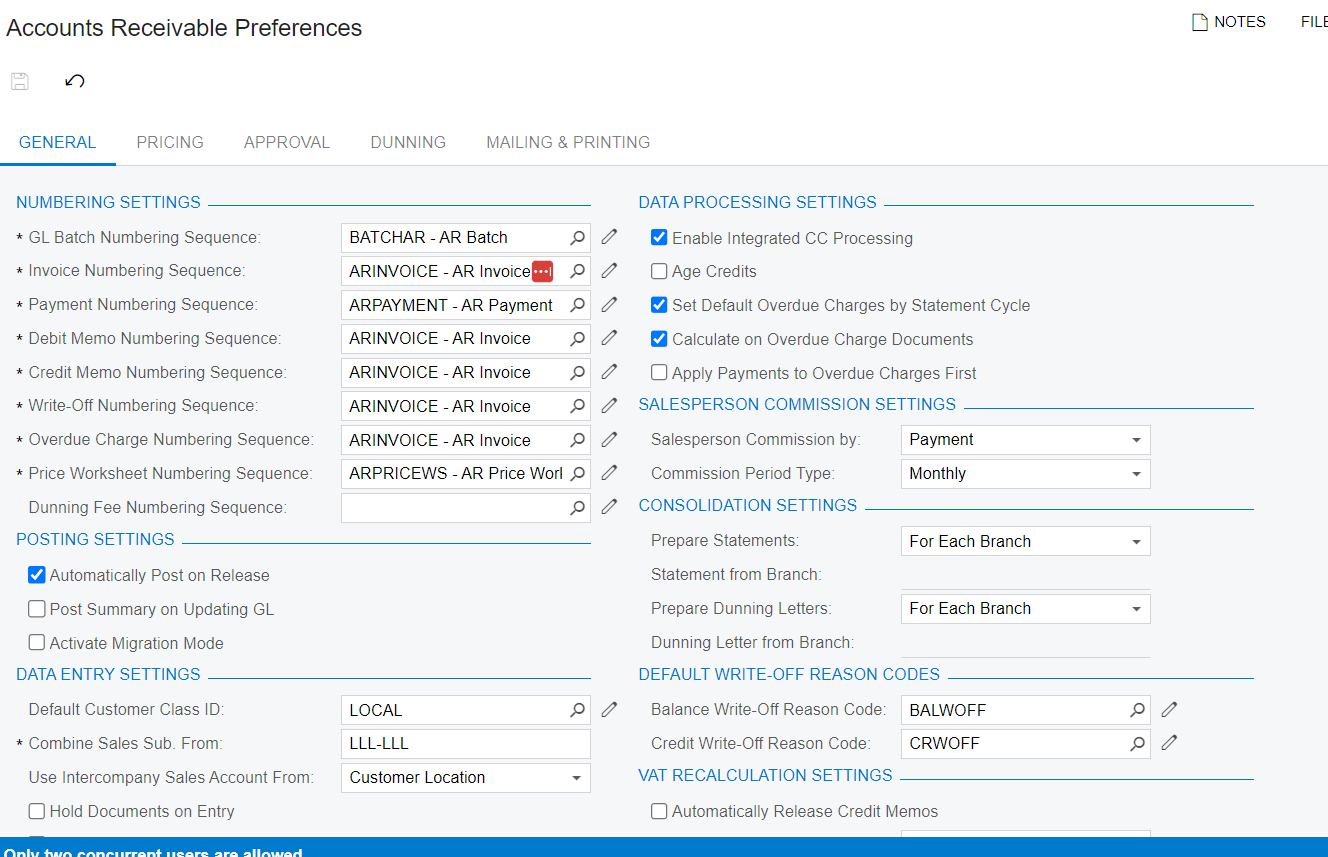Hello,
I am getting this error when attempting to void a payment that is stuck in Pending Processing status:
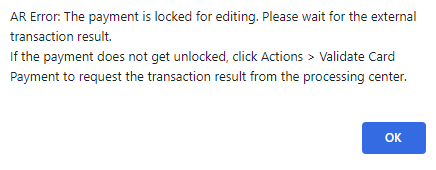
I have a list of about 20 payments that are stuck in this status, and a majority of them never actually made it to the external processing center, Authorize. They don’t appear in their records.
Since they are stuck in that status and never actually charged the card, I want to void them. However, I get that message that they are locked for editing. I cannot delete or void the payment.
Any ideas on how to resolve this?
Thanks!