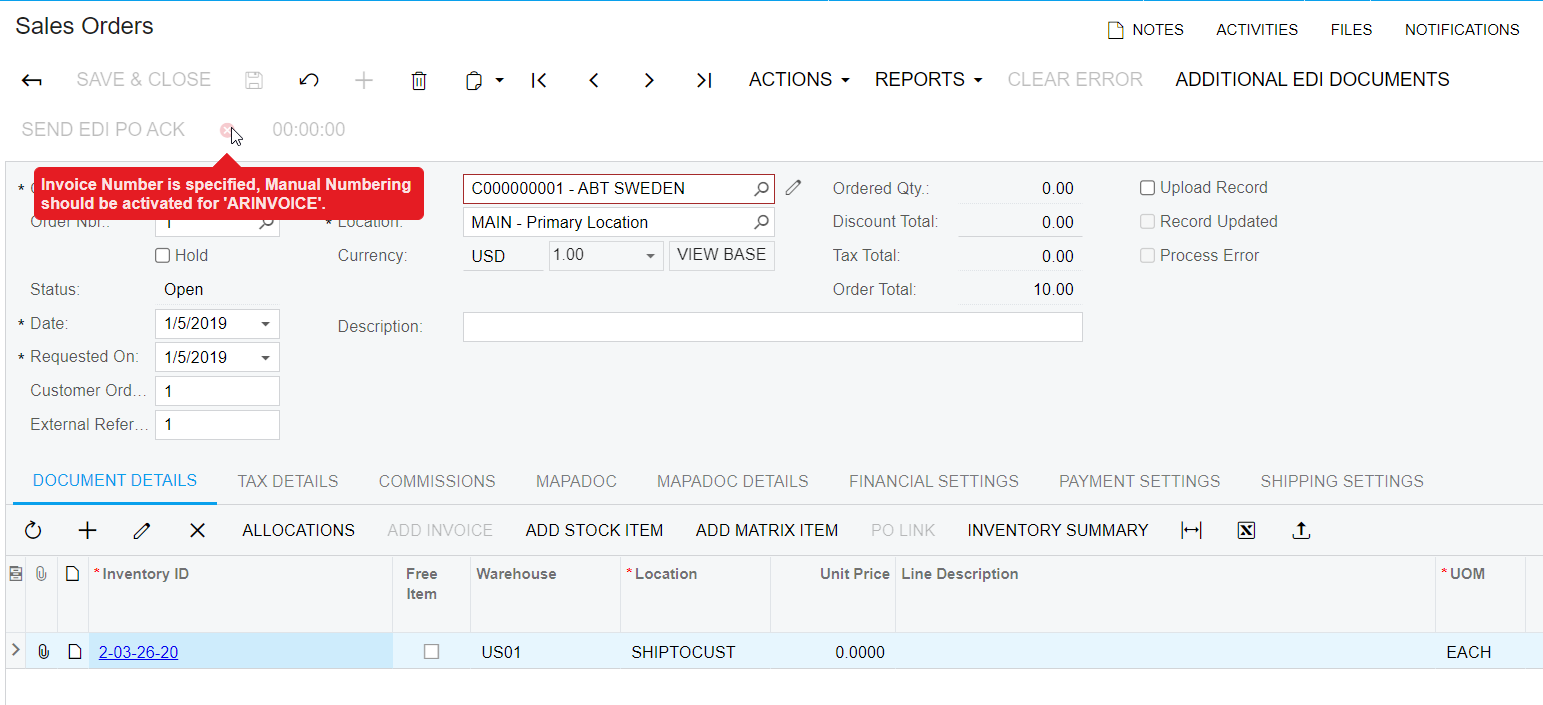
I have created the Order of Type “IN” with manual numbering.
When I am trying to Prepare the Invoice above error is getting. Can anyone help on this ?
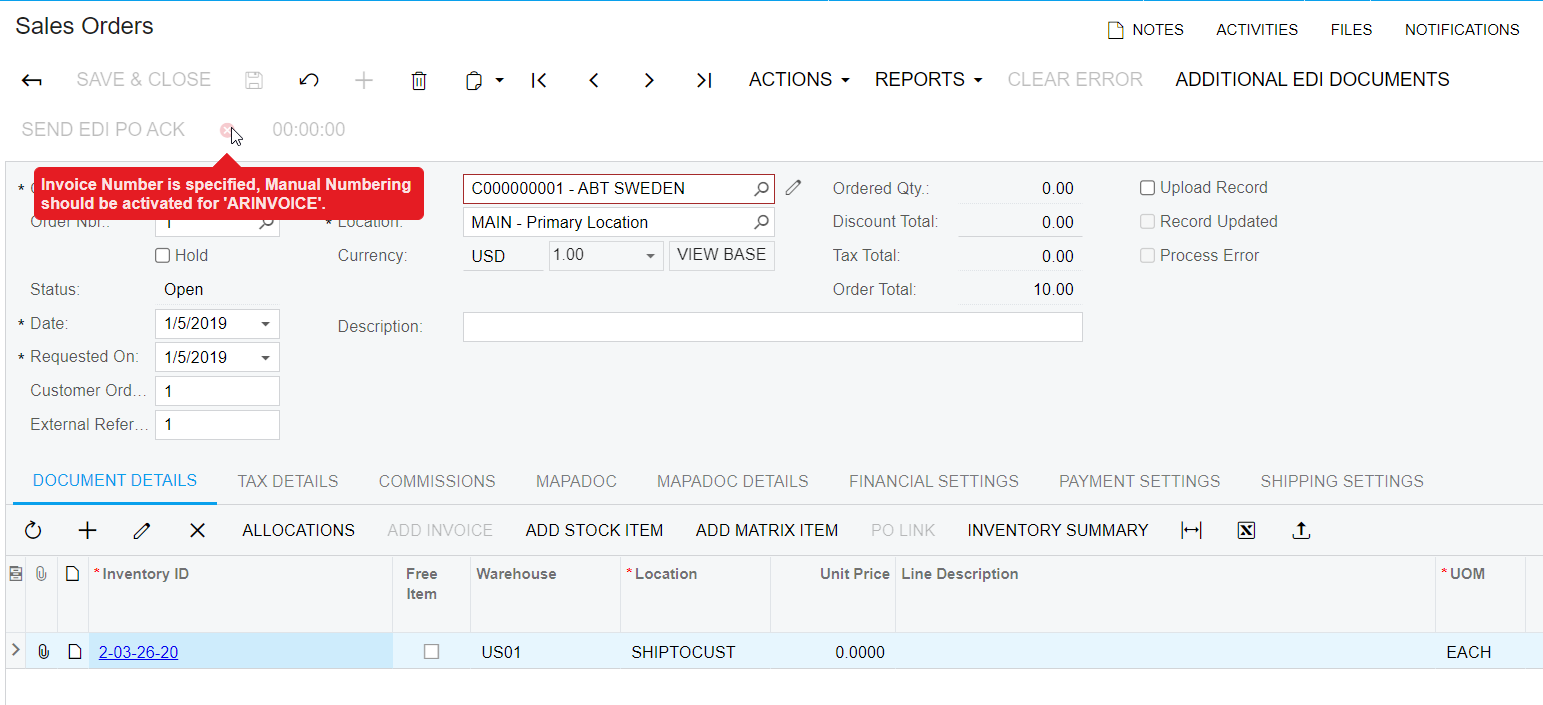
I have created the Order of Type “IN” with manual numbering.
When I am trying to Prepare the Invoice above error is getting. Can anyone help on this ?
Best answer by jinin
Hi
If we enable Manual Numbering we need to go to Invoice Screen and create an invoice directly. We have option to Add Orders. Please refer the below screenshot.
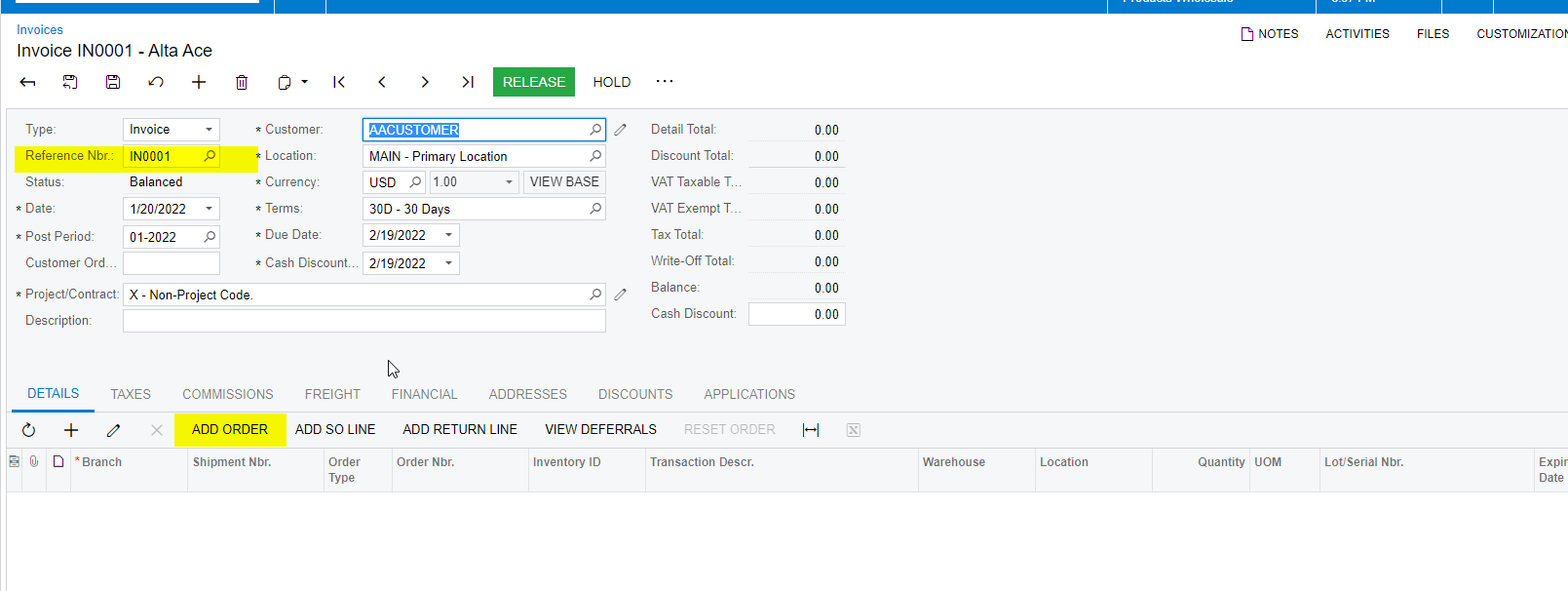
It will not allow creating from the Sales order screen if using Manual Numbering.
Enter your E-mail address. We'll send you an e-mail with instructions to reset your password.