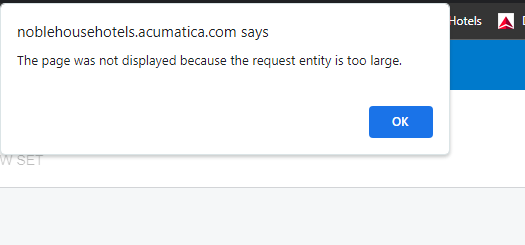Hello -
We have a Row Set that is quite large, tens of thousands of lines, and we need to copy it to make a similar report with just a few changes. When I attempt to copy it, the copy seems like it works, but when I save, I get the below error message. Is there any work around to this?
Thanks!