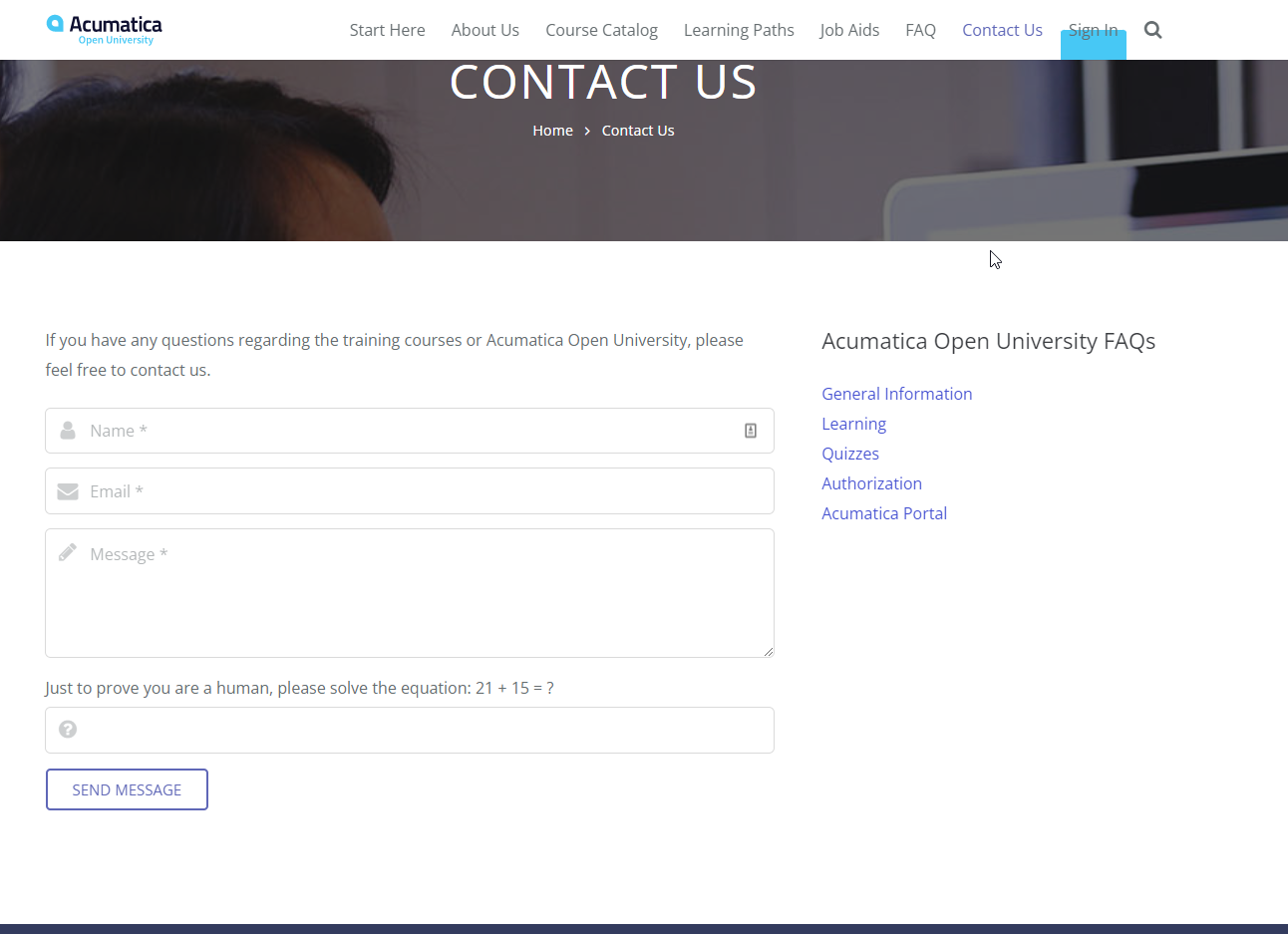I brought back a copy of the Finance Basics course from the Acumatica Conference for our Controller. She has been working through it, but is confused because the instructions don’t quite match up to the guide. For example, financial periods are not open for the 2022 time period (this can be fixed by opening financial periods for 2022). In addition, for example, when reversing a transaction on page 10, it says to find the transaction on 2/25/2022...but this doesn’t exist. It does exist for 2/25/2021.
I would like to fix this problem, so that the user doesn’t keep having to second guess the training materials or work around them. Is the fix here to just change 2022 to 2021 for all instructions? Can someone advise? We are using u100 from 2022 R1 currently.
I have attached the Learner training guide from the conference.