Hi
Anyone know what is the “turn off autocomplete” in user profile?
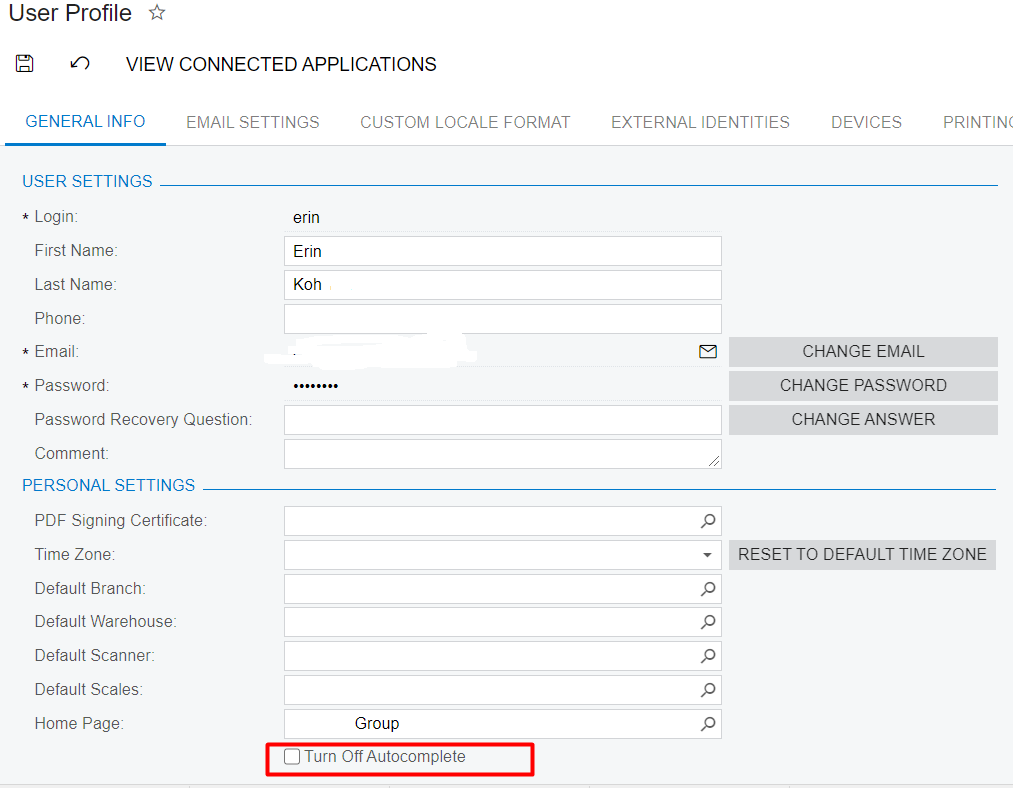
Hi
Anyone know what is the “turn off autocomplete” in user profile?
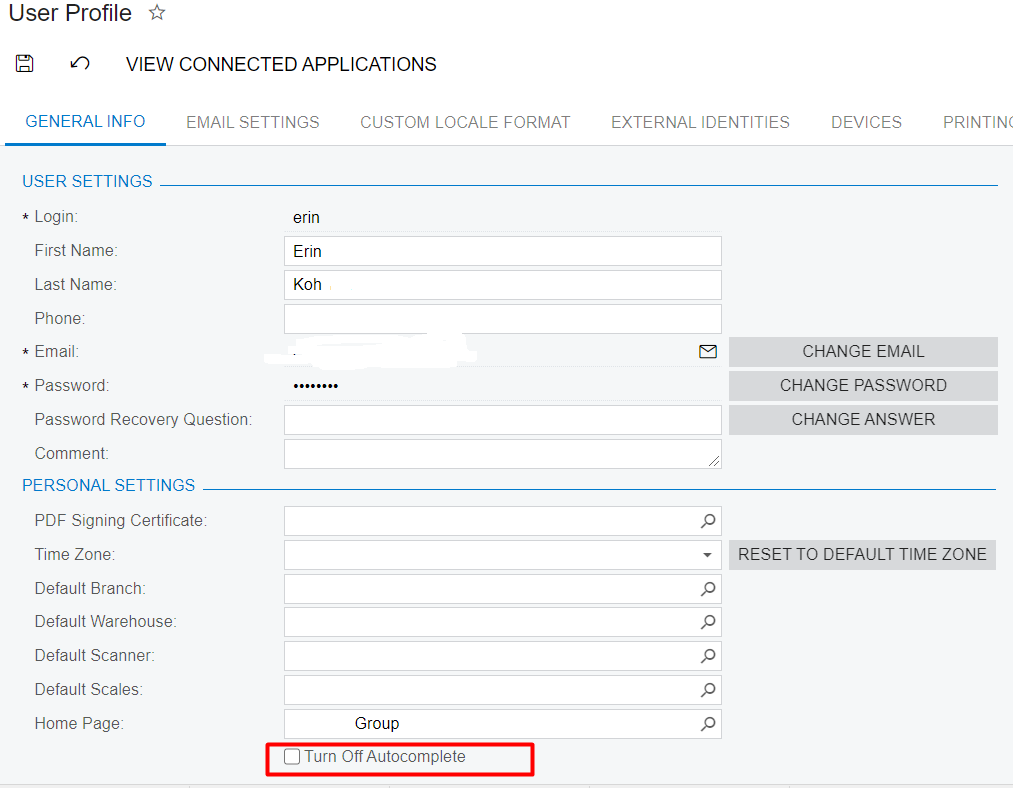
Best answer by Naveen Boga
I just verified in sandbox instance, by changing the Home Page in User Profile screen and it is working great :) . please find the screenshots below
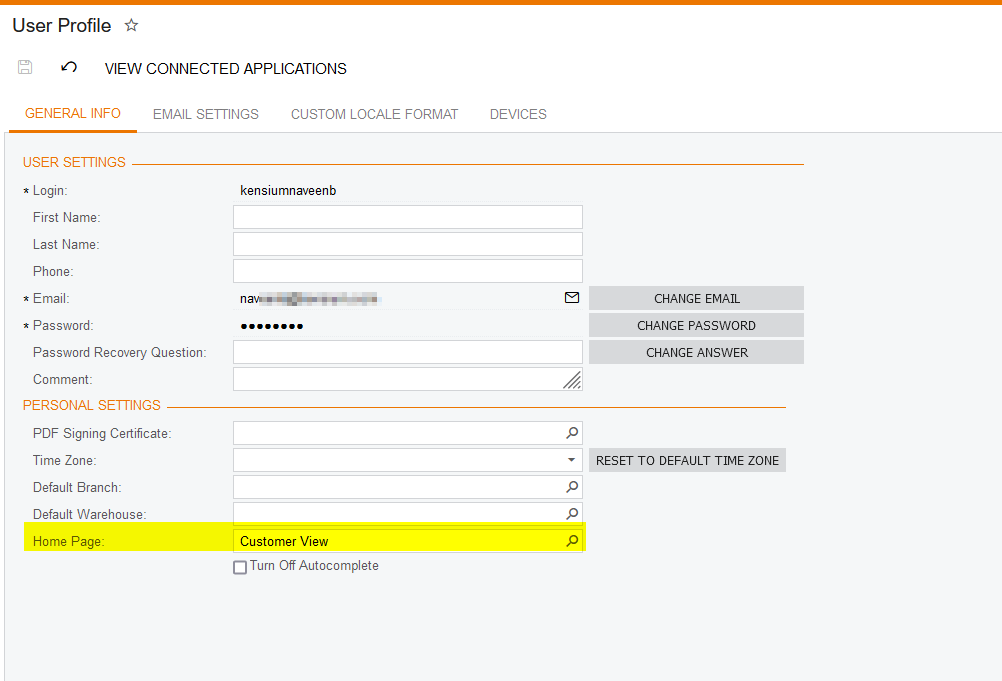
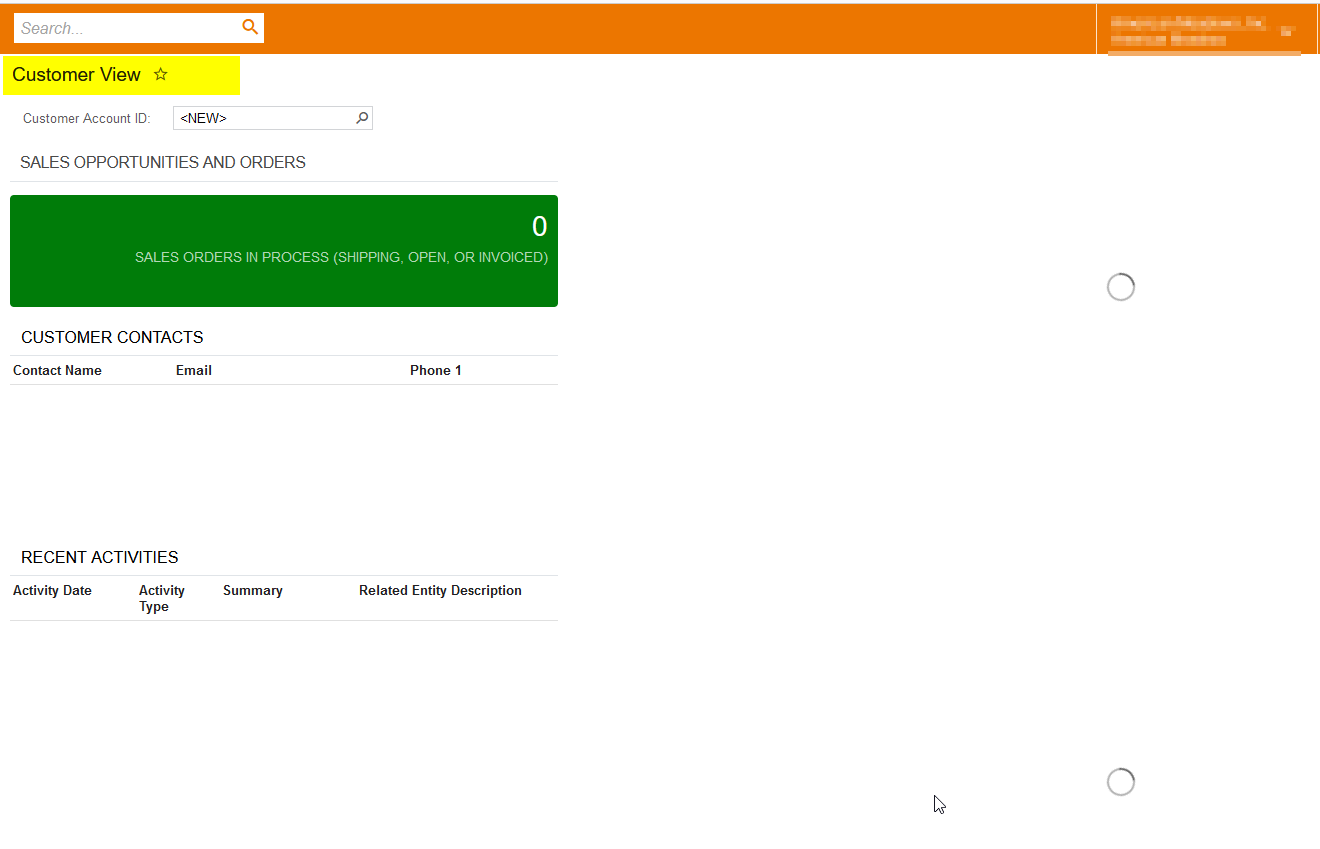
Enter your E-mail address. We'll send you an e-mail with instructions to reset your password.