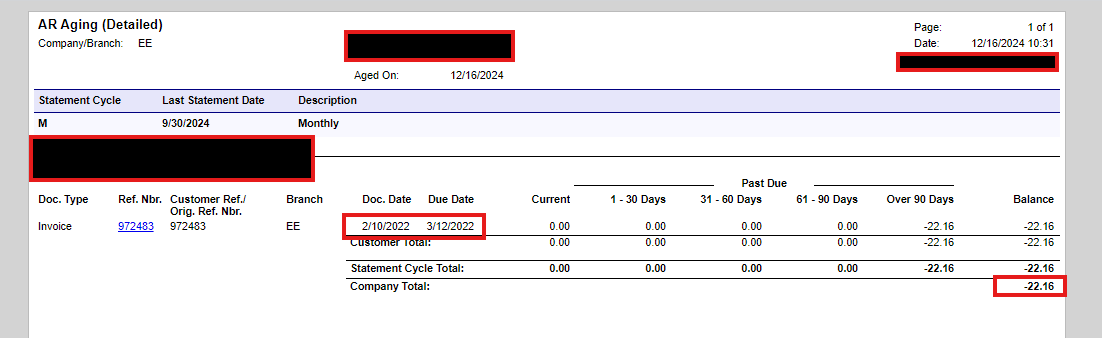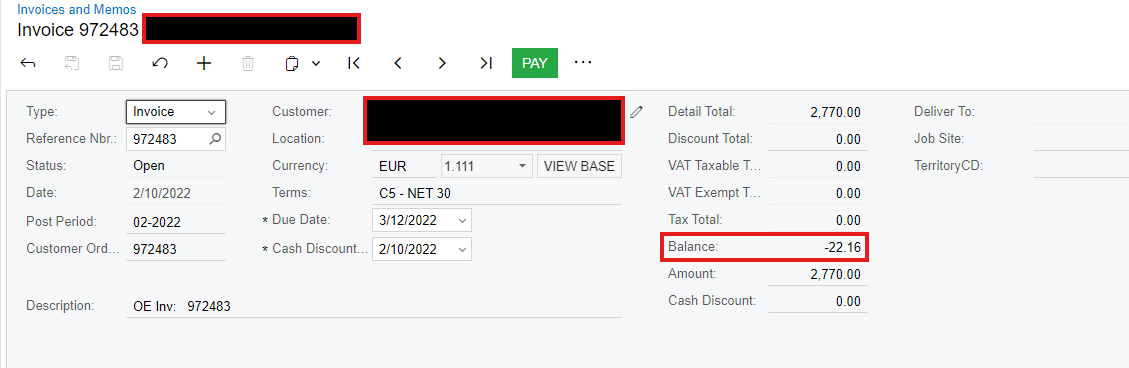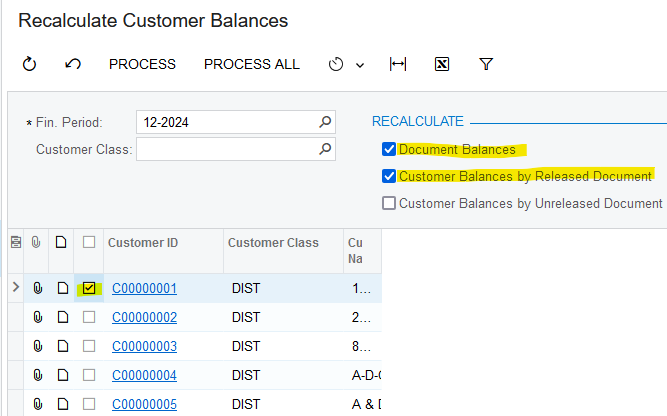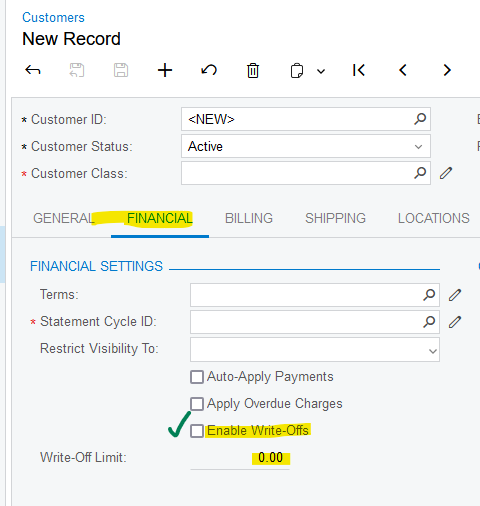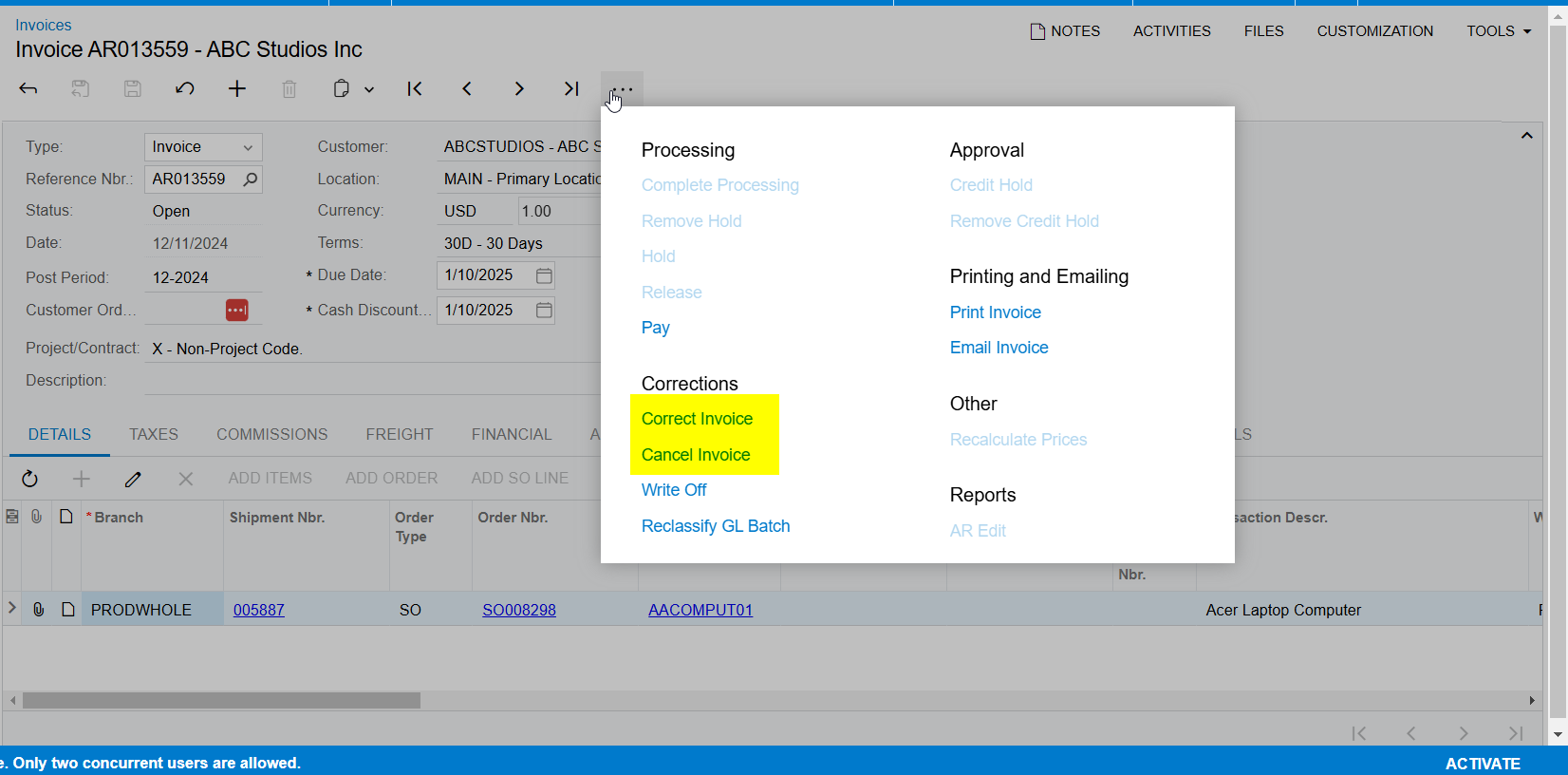We have an invoice from 2022 with a small negative balance that we would simply like to do away with in any manner possible. Since it is from 2022, write offs, credit memos have not worked. Now just looking for suggestions on how to just get rid of it, if possible. Thanks!