The “Pay by Line” checkbox is not getting activated even after it has been configured.
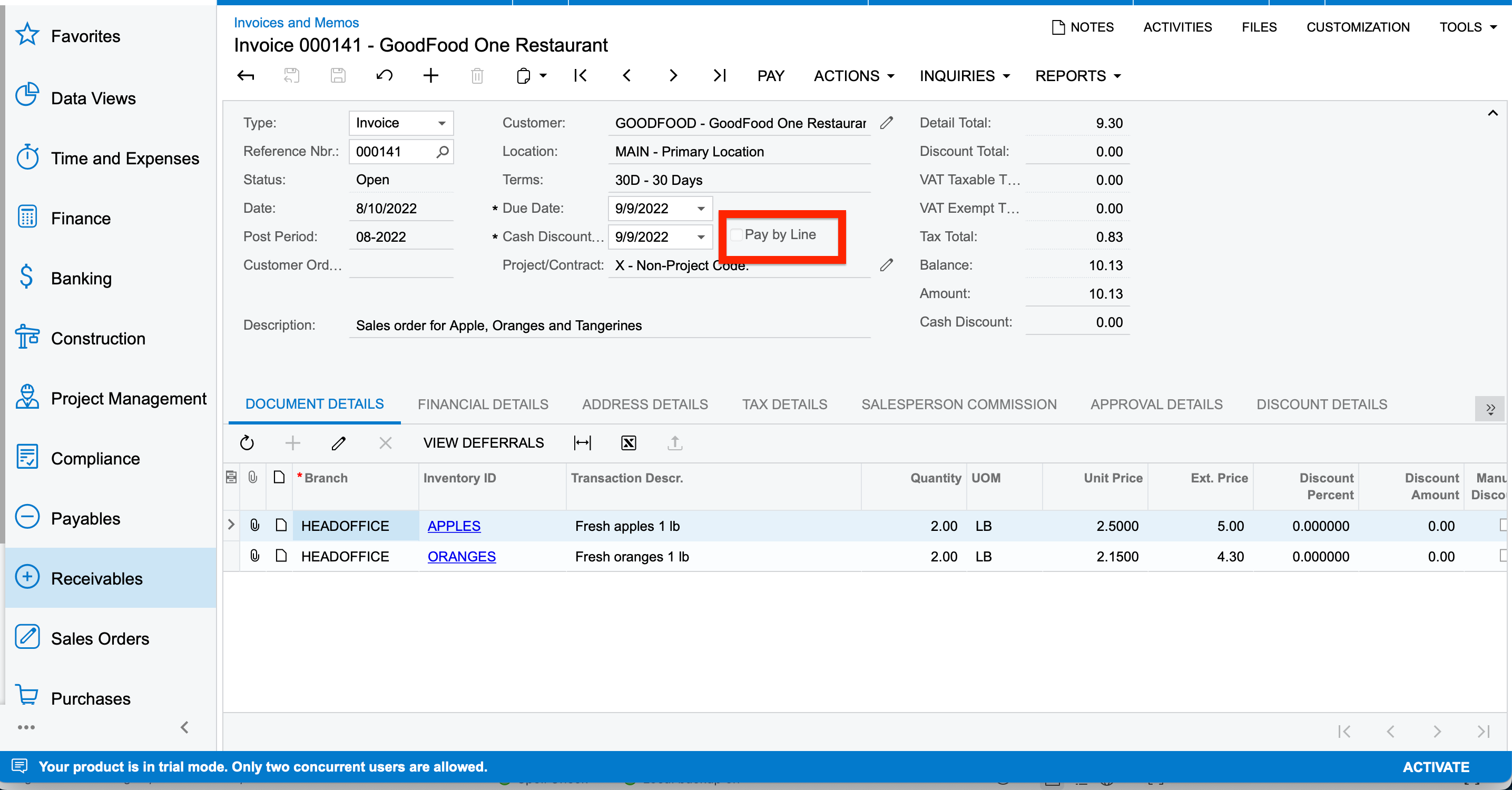
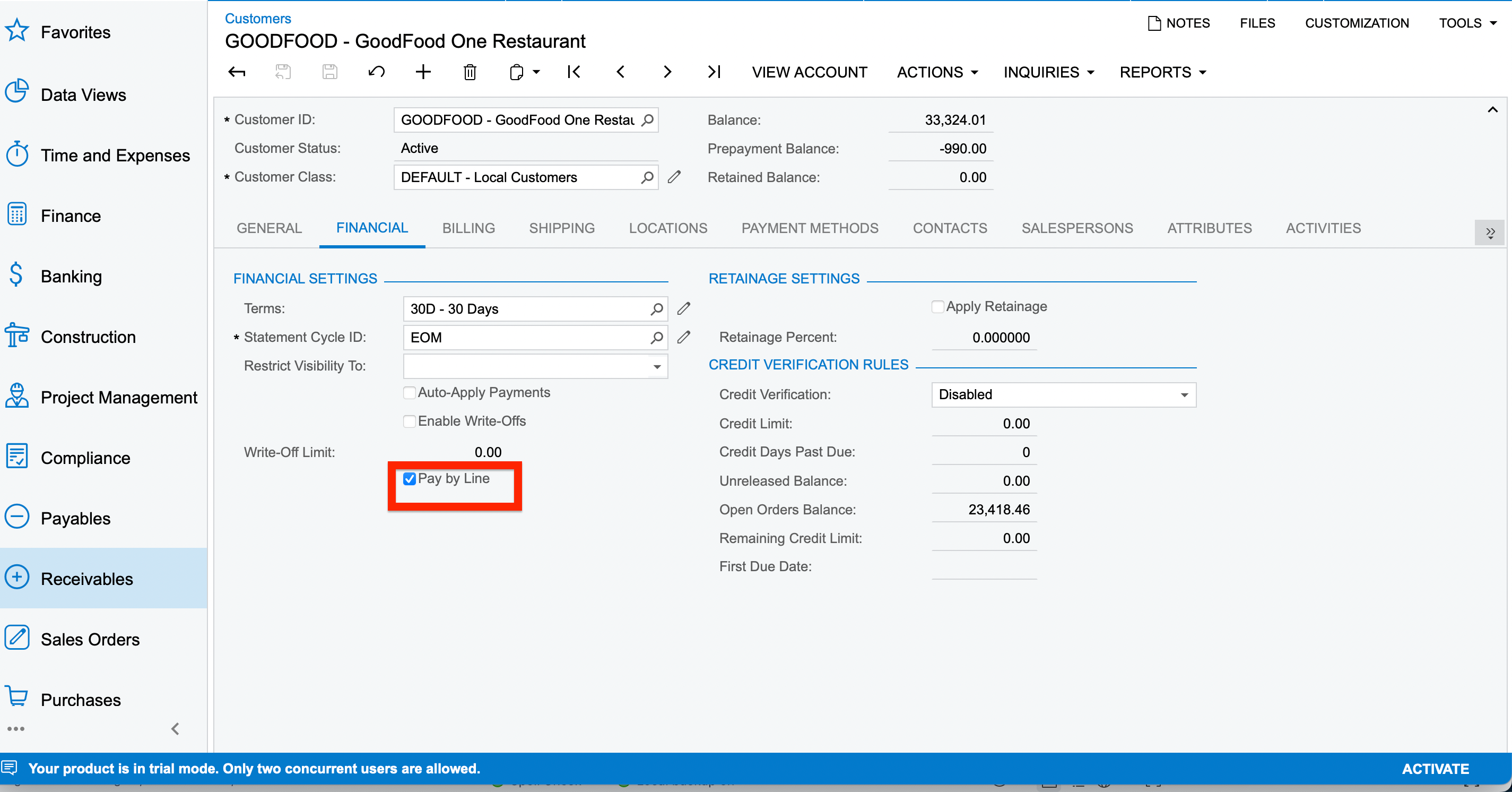
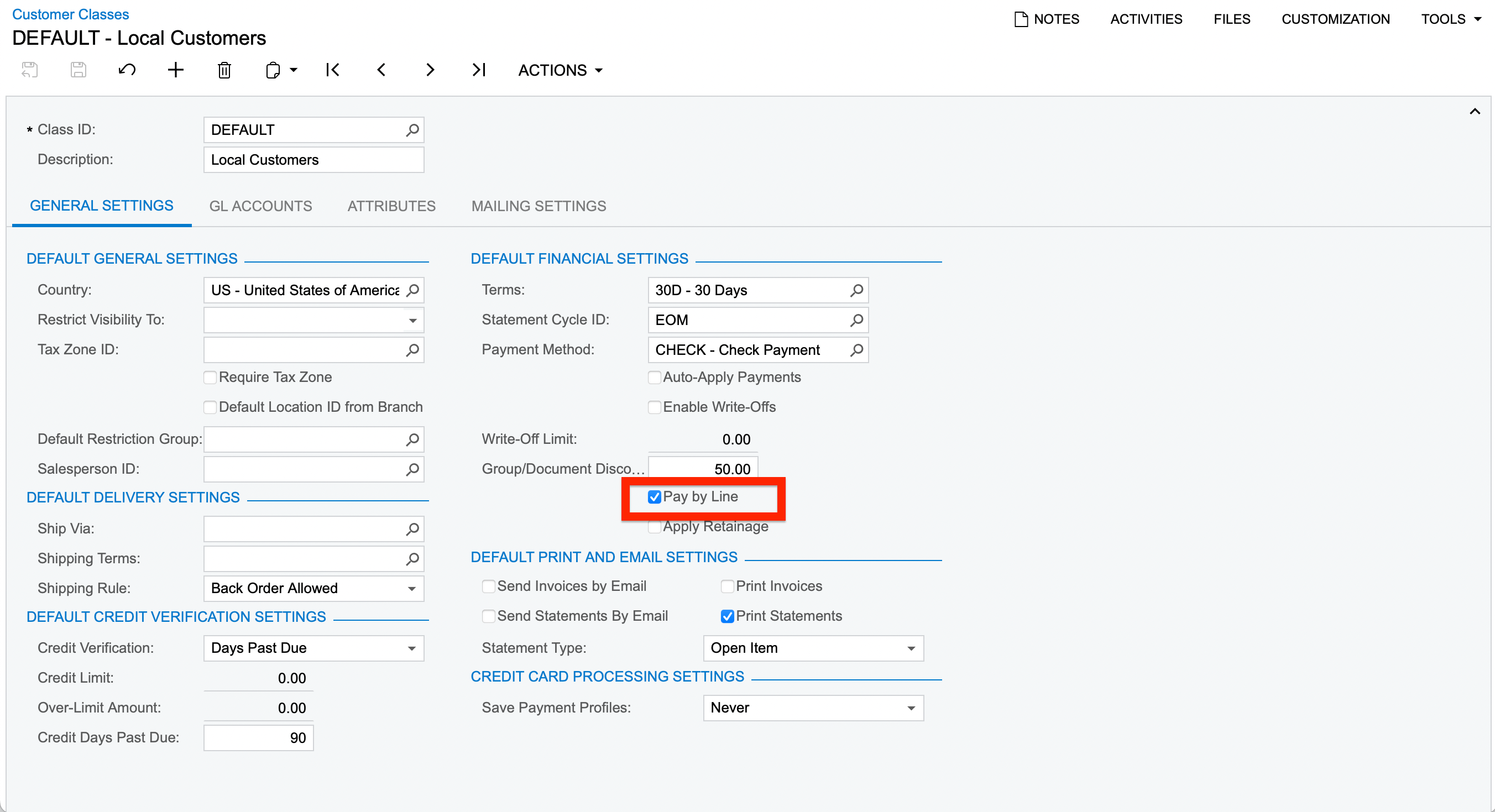
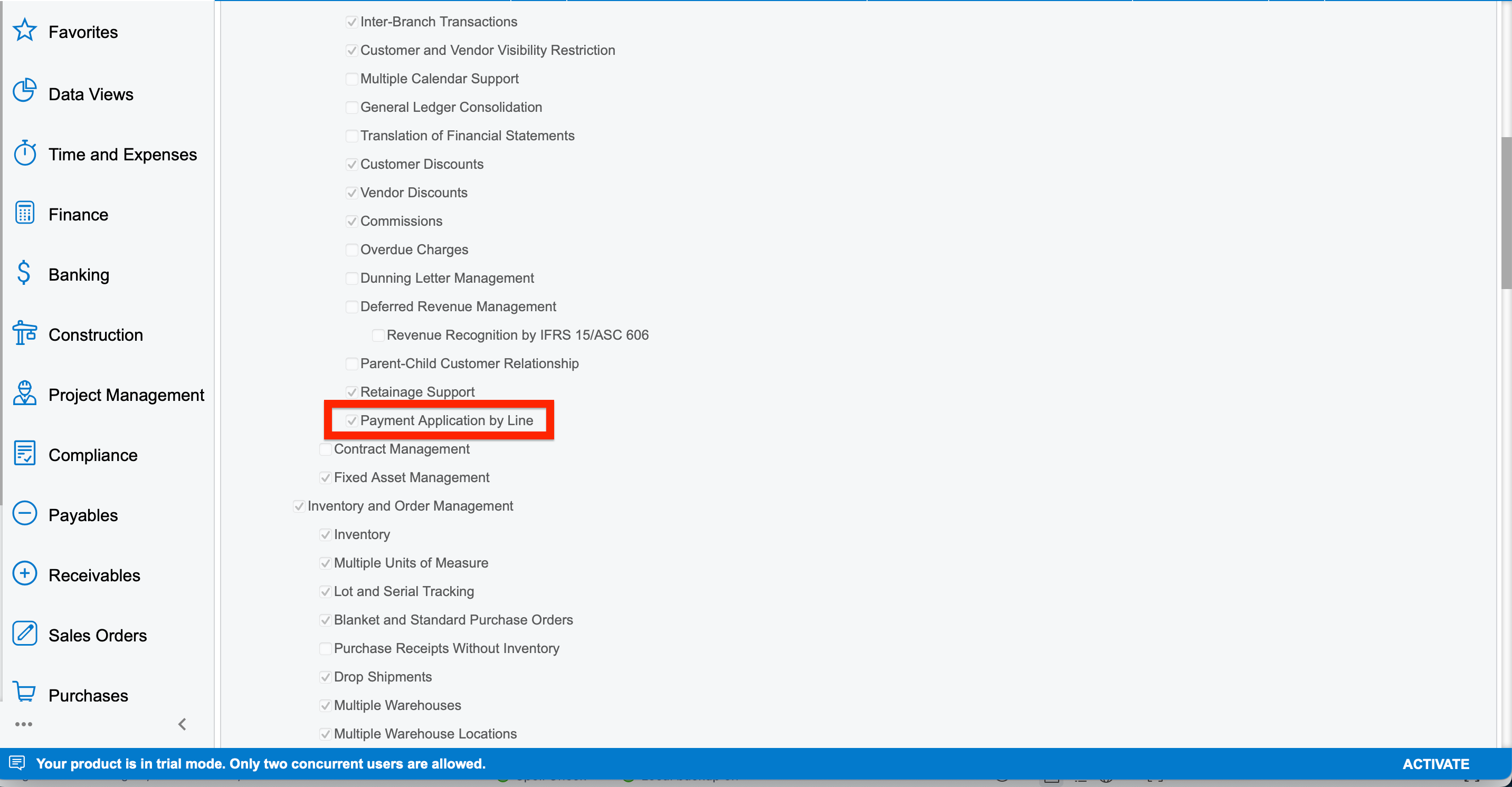
Kindly let me know what am I missing here.
Thank you.
The “Pay by Line” checkbox is not getting activated even after it has been configured.
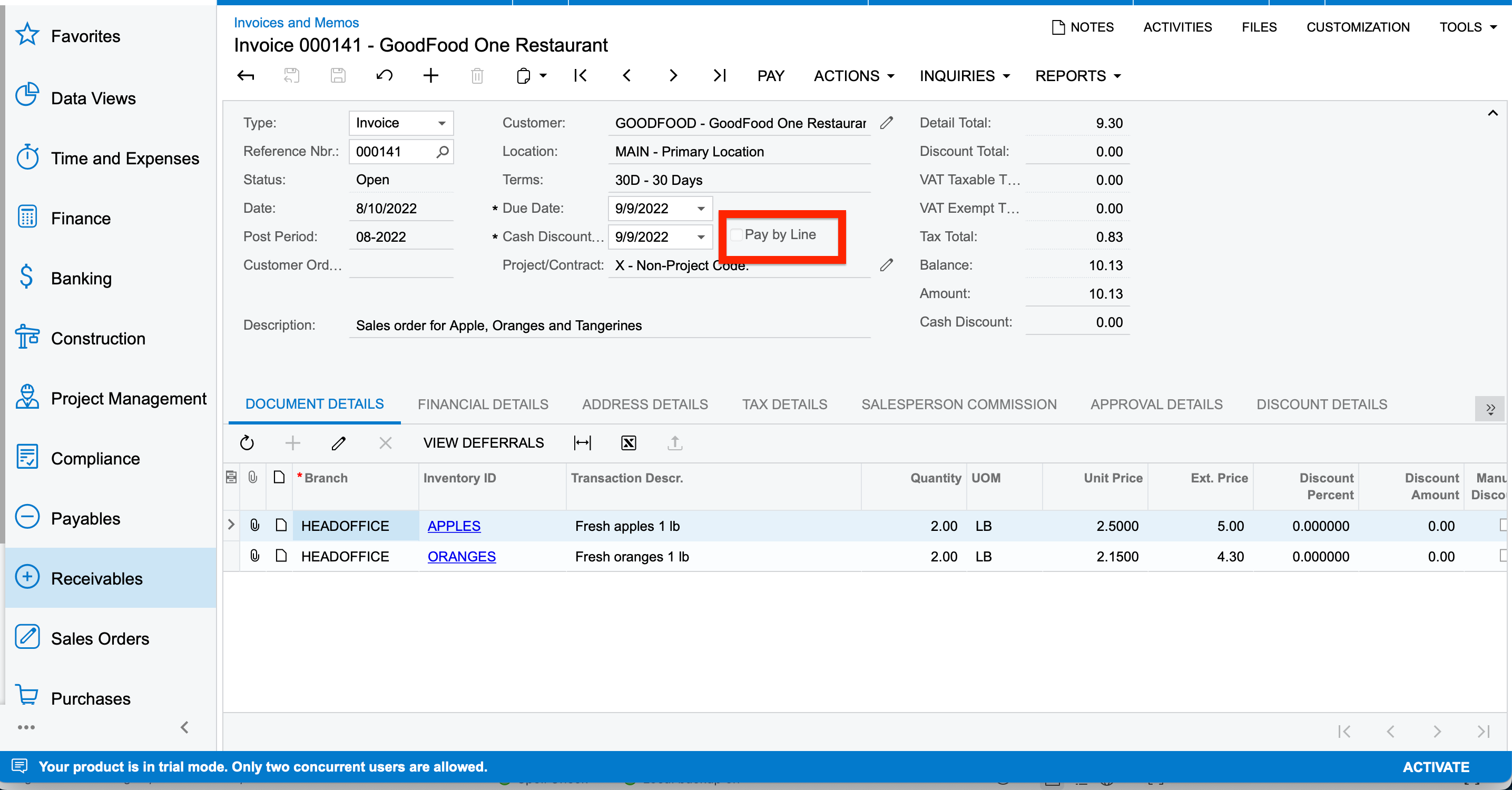
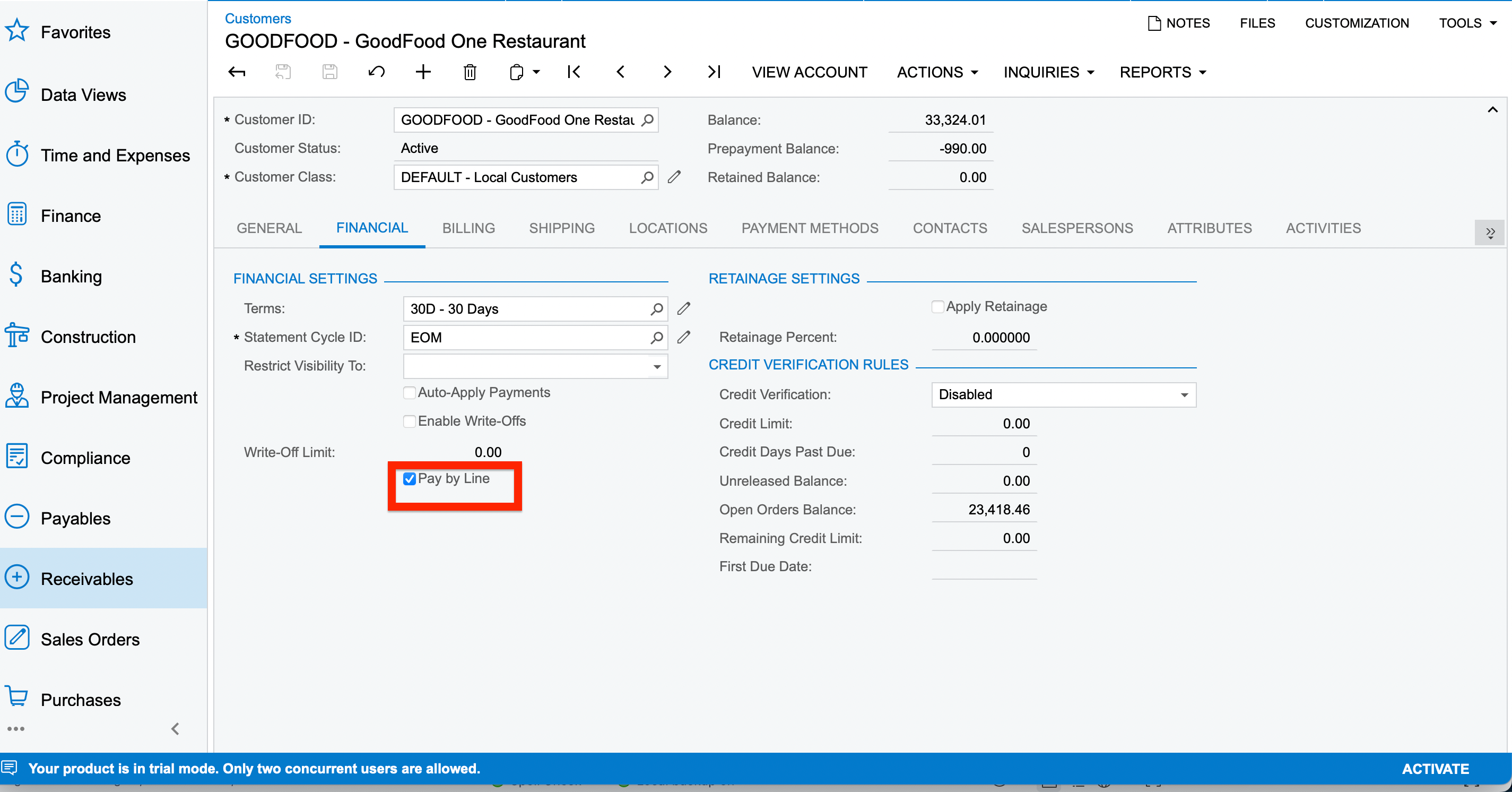
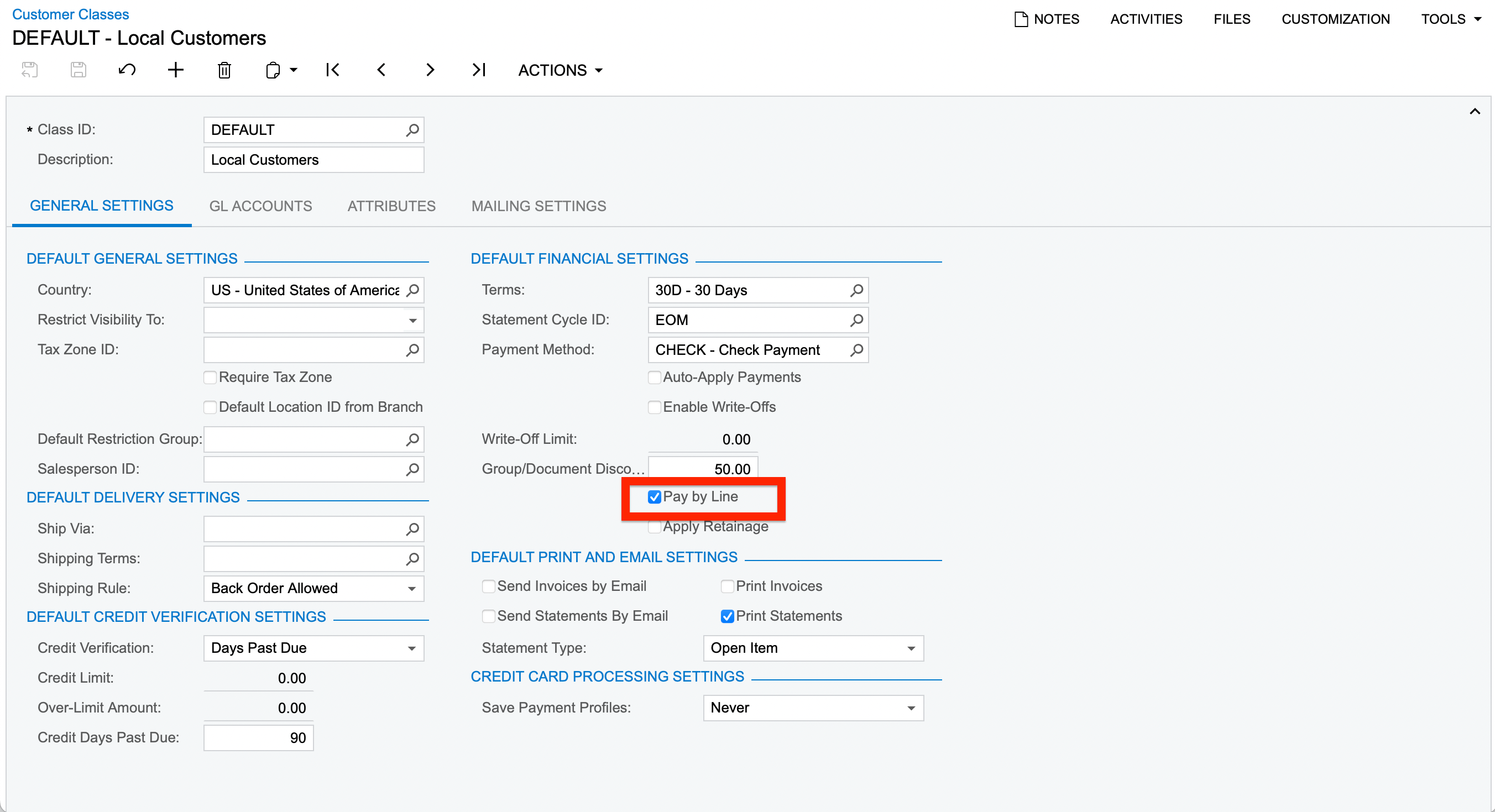
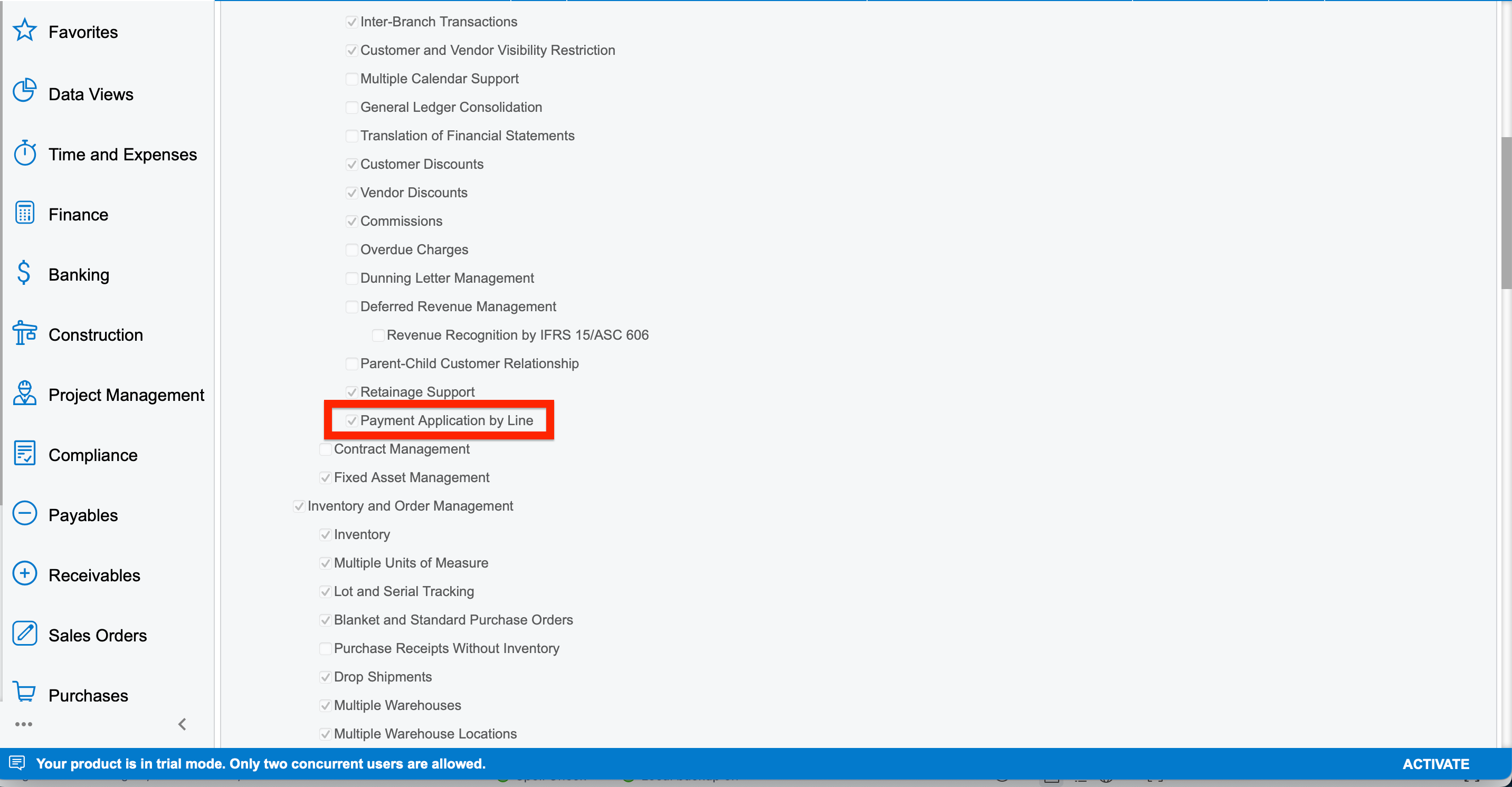
Kindly let me know what am I missing here.
Thank you.
Best answer by Laura03
Hello
I think the open Invoice above may have already been created before Pay By Line features were enabled and checked on.
When adding a new invoice, the Pay by Line features default from the customer settings and can be turned on or off at the time of invoice entry.
What happens when you begin a new invoice now, for the same customer?
Enter your E-mail address. We'll send you an e-mail with instructions to reset your password.