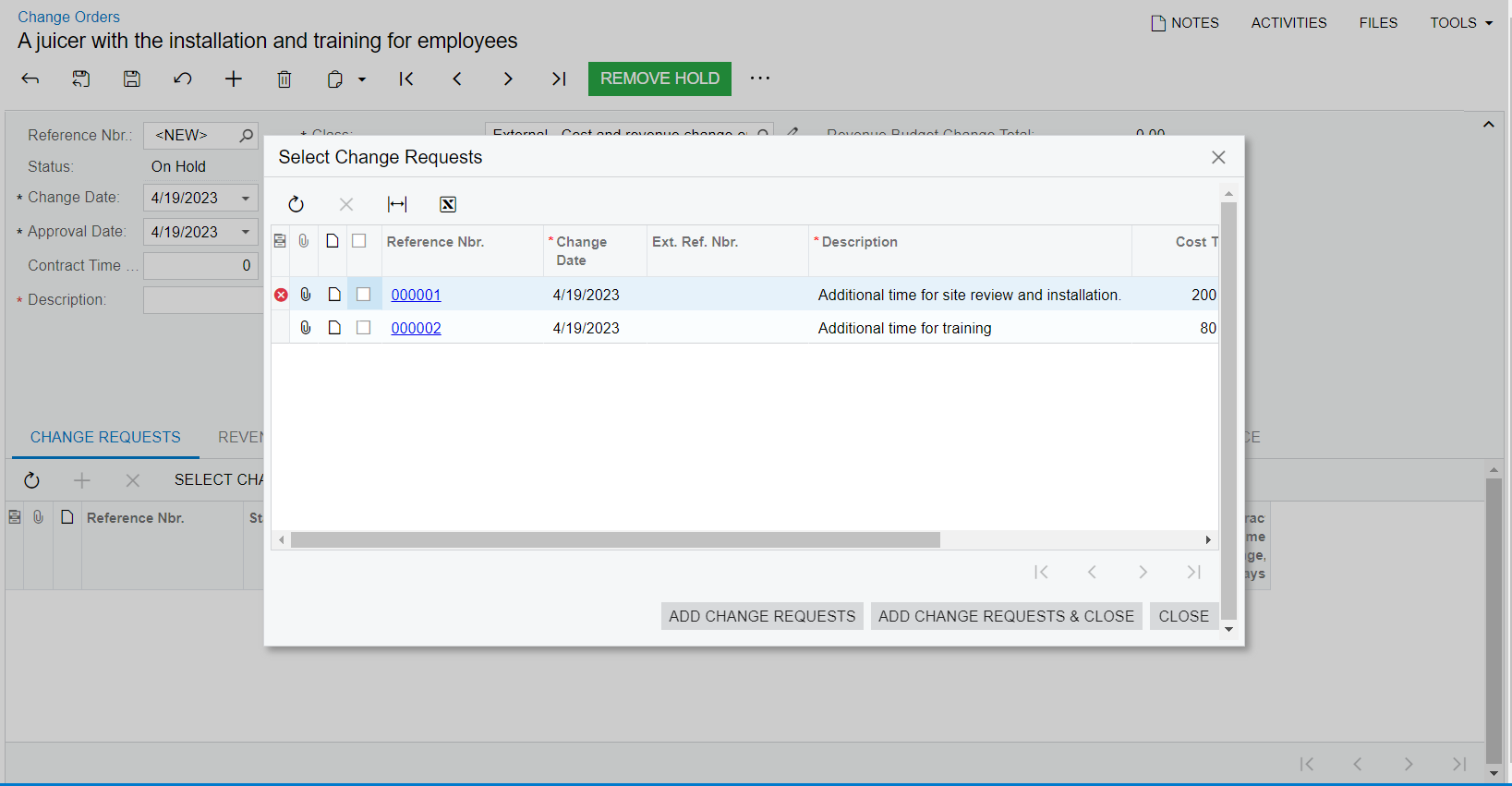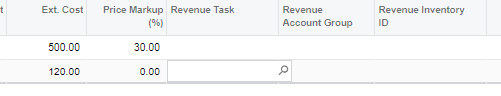When i am selecting the Check boxes in Select Change Request Dialog box the following error has occured. Error:
The change request cannot be added to a change order because not all the project budget key attributes are specified on the Estimation tab (Revenue Task, Revenue Account Group) and the Markups tab (Account Group, Project Task) of the change request.