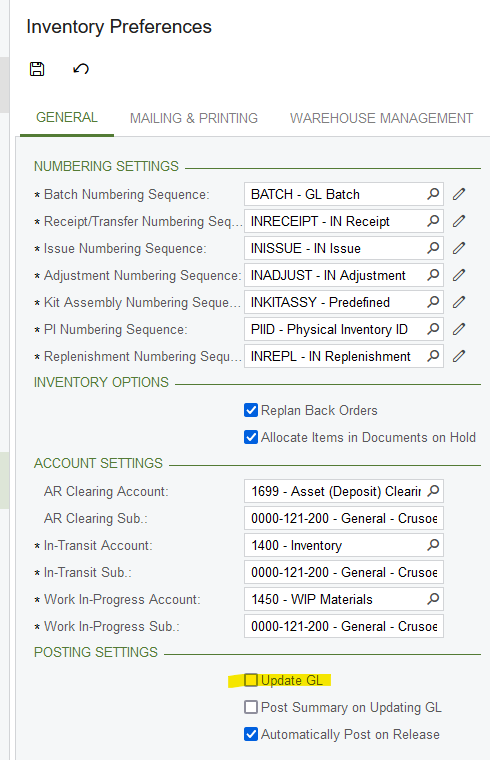Where do you enter quantity on hand for a stock item
Solved
Stock items
Best answer by harshita53
Hello
As per my knowledge we cannot enter the Stock Item quantity manually in the system, but what we can do is we can just create a transaction of Receipt type using the Receipts (IN301000) screen.
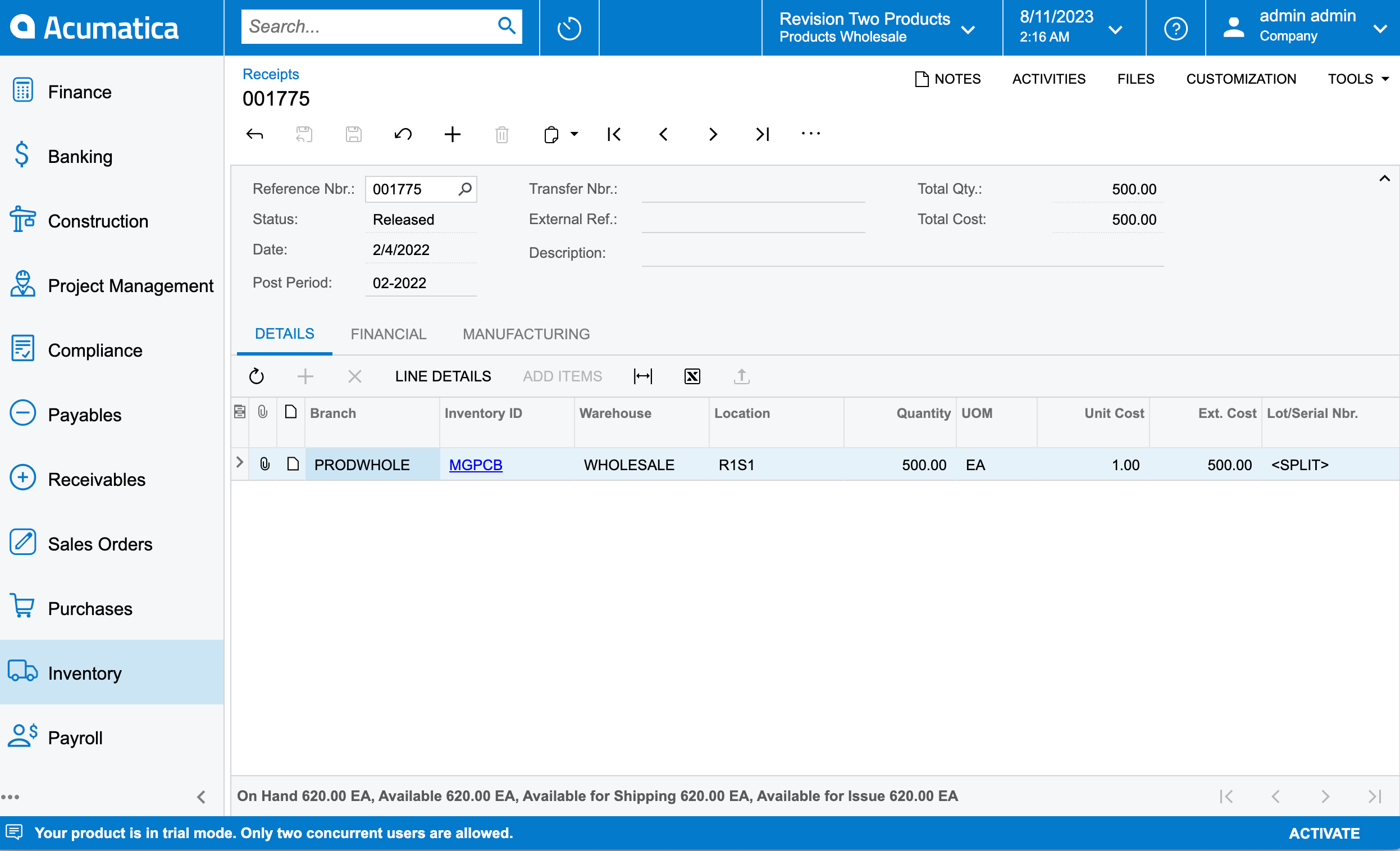
Enter your E-mail address. We'll send you an e-mail with instructions to reset your password.