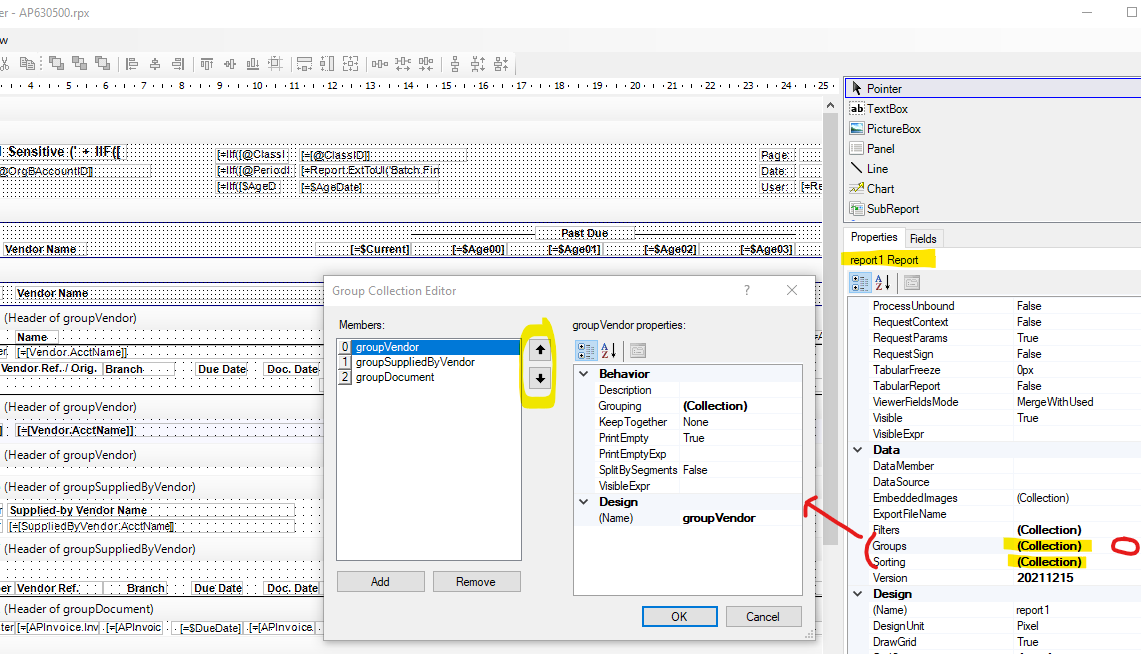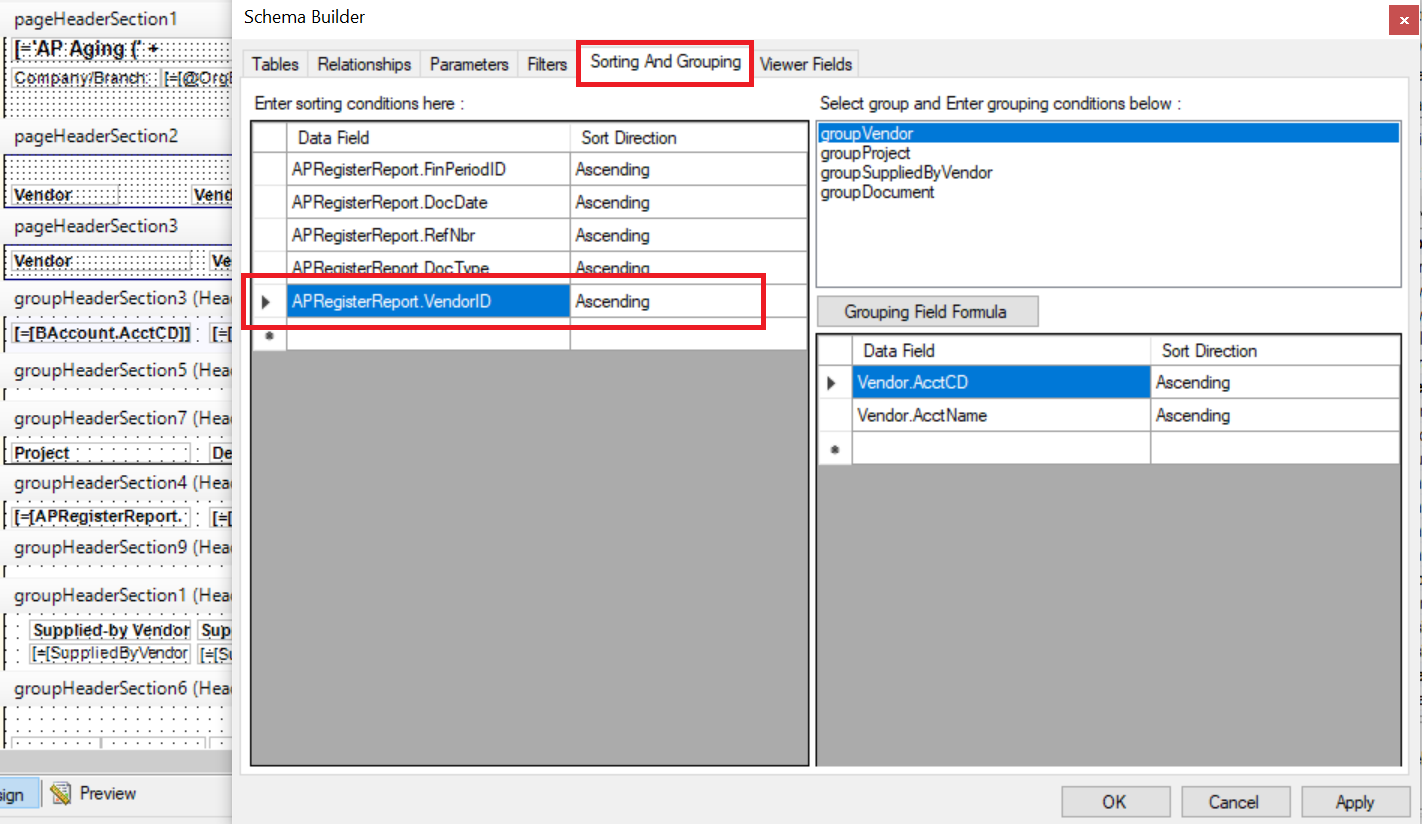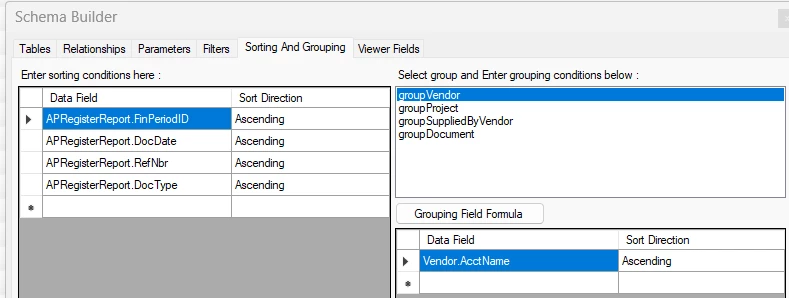Hey everyone -
My AP report does not run in alphabetical order but rather by Vendor ID chronological order and it drives me nuts!! Tried to fix it myself on the report designer but I can’t find where the sorting feature is for the data in that column. Can someone offer some assistance?
I only run AP in summary form.