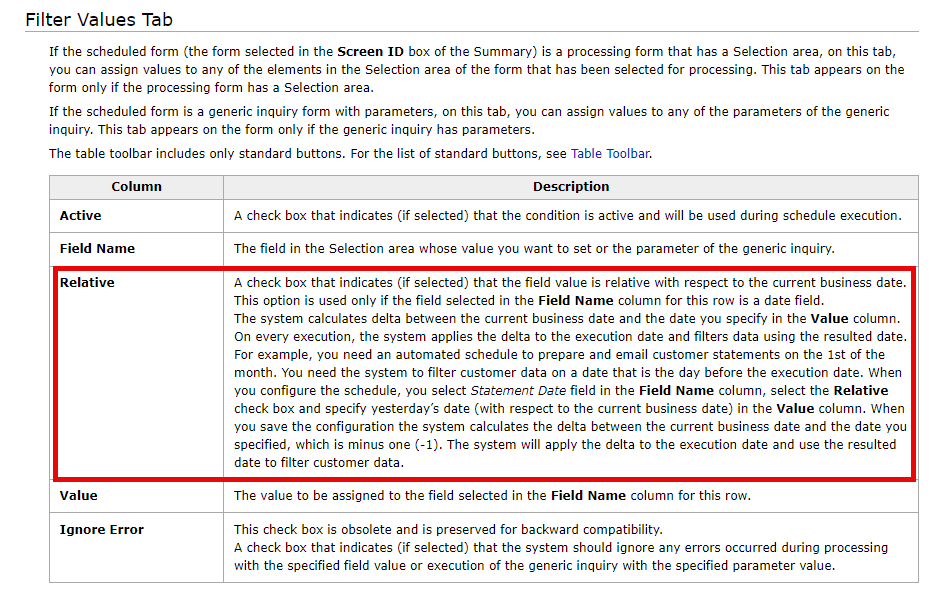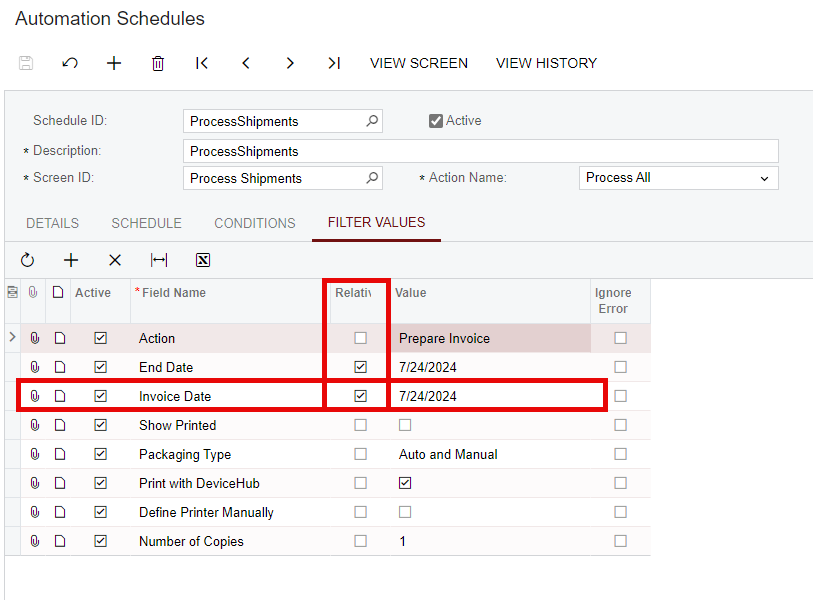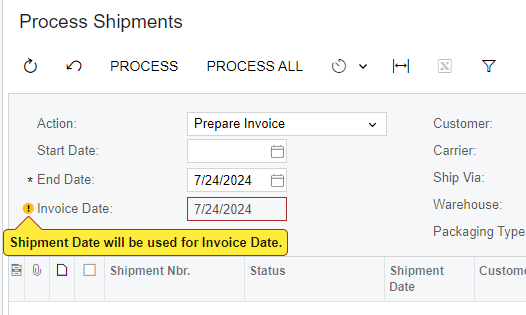Is it possible to set the business date in an automation schedule? Invoices are prepared using the process at month end because consolidation of sales orders is necessary. The volumes are high and when users run the process it may fail when it gets over 1 hour, resulting in no consolidation. So running the prepare in an automation should take care care of this. However invoicing does not start until day1 of the new period. Users set their business date back to ensure correct invoice date/period, hence the request.
Solved
Setting Business Date in automation schedules
Best answer by MichaelShirk
Since it’s locked down by the system, I would suggest creating a support case to see if there is a recommended method to accomplish this. I don’t think it’s a bug, but I don’t know why they would lock it down. It seems like your requirement would be a common business case….
Enter your E-mail address. We'll send you an e-mail with instructions to reset your password.