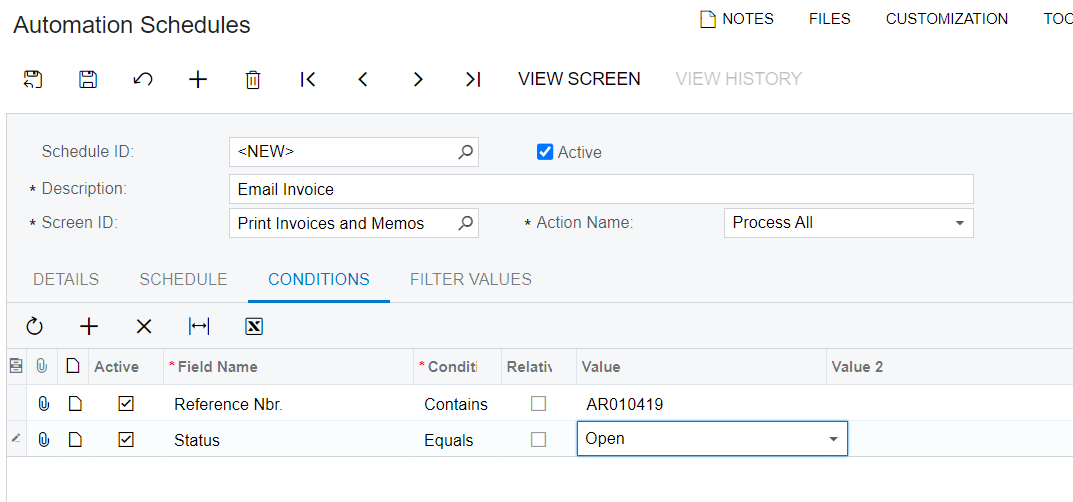I think I’m not understanding the logic of the Process Invoices and Memos screen (SO505000)
First - From the wiki, the only prerequisites mentioned for using this screen are:
- Email Invoice: Sends the selected invoices via email. The document selected for processing will be emailed only if the following conditions are met:
- This document has not been emailed before (the Emailed check box is cleared on the Invoices form).
- The customer account has the Send Invoices by Email check box selected.
- The Credit Hold check box is not selected for this document.
However - we are seeing that only invoices in a Balanced Status can be emailed from this screen. Once the invoices has been released, your only option to email the invoice using a process screen is from AR508000
This appears to be intentional, although not documented well in the Wiki. I have a hard time understanding why we could only send unreleased SO Invoices or released AR invoices
Our issue - we would like to email the SO invoices daily in a batch process but we can’t be reliant on them being in a Balanced status
Does anyone understand the intention here or could help explain the workflow we should be looking at in order to email out the SO Invoice from a process screen?