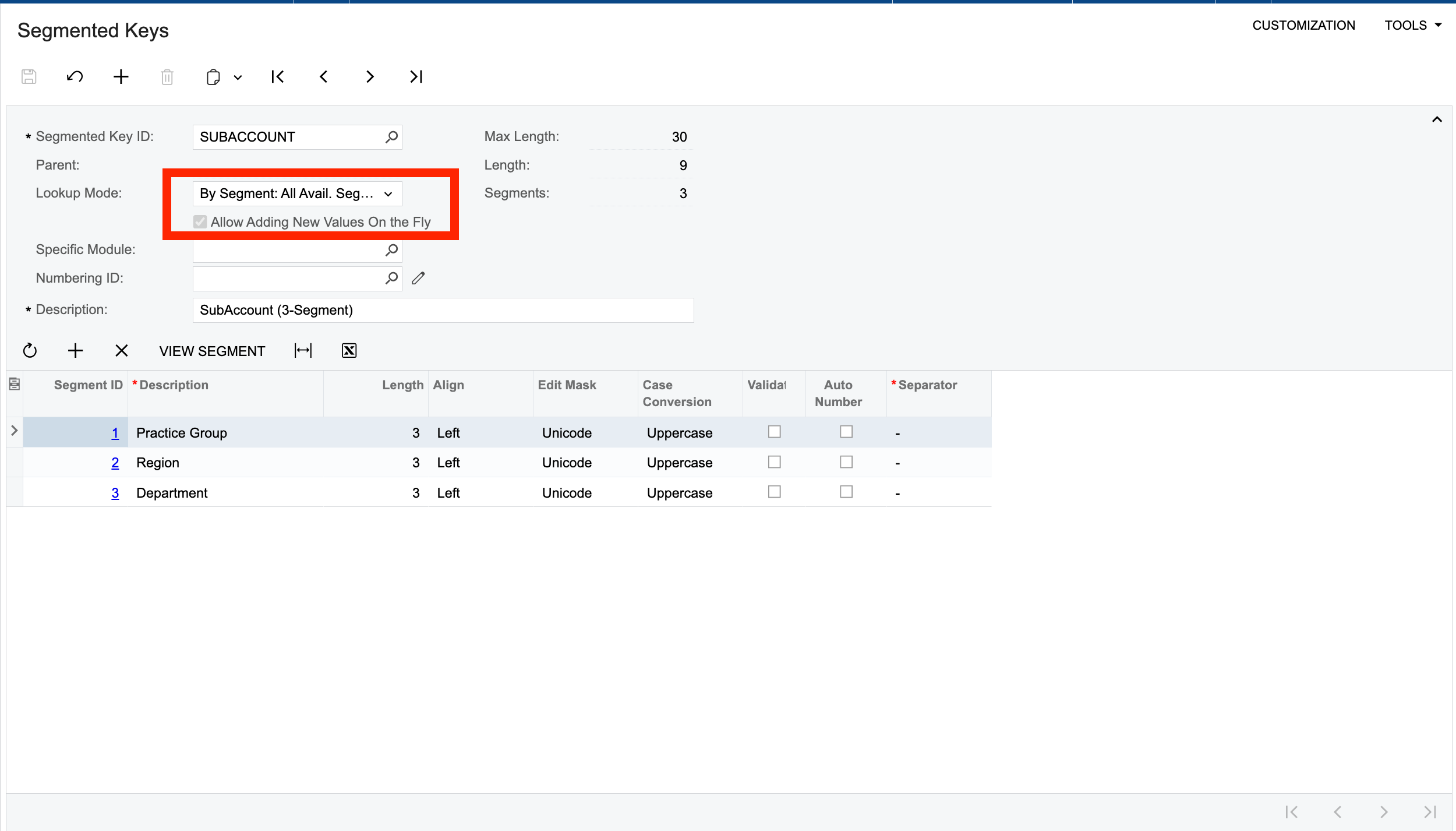Good day, @Harry !
Restriction groups are very tricky; other company configurations impact your results… so it’s difficult for us to answer with certainty. You can’t easily post ALL your configurations 😉.
Restrictions also take a lot of time to test. It’s very difficult set up all of our screens to match yours (we would need to install the same version and we don’t know your version), in order to help you. We would need your same customizations (we don’t know if you have any). Have you asked your partner for help? Your partner is already familiar with your configurations and your customizations and may have a faster answer.
Many of us have been through the same experience and to successfully configure restriction groups we continue reading the help, community posts, Acumatica support articles and just keep trying until it works.
Laura