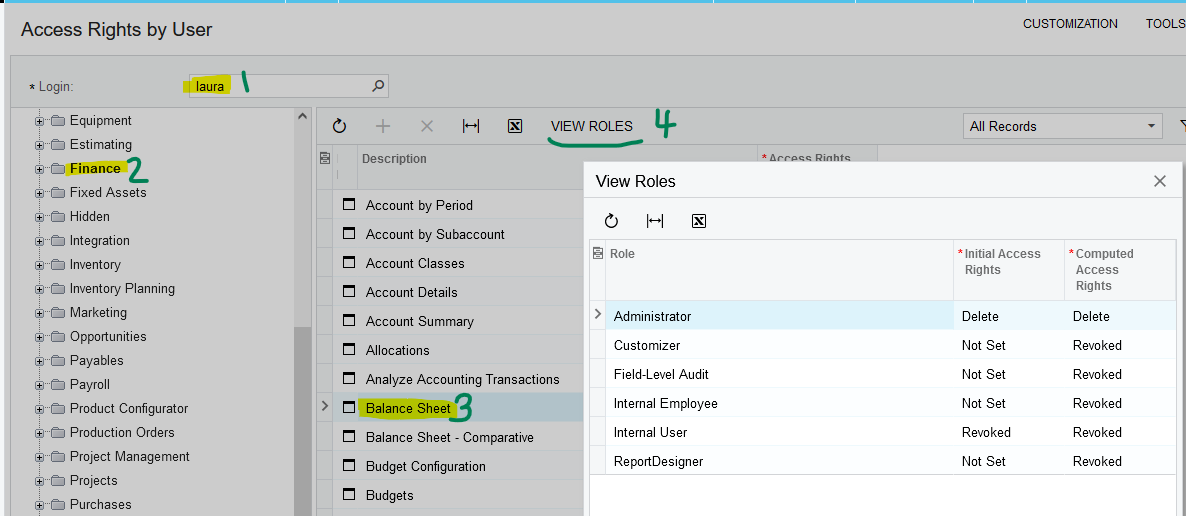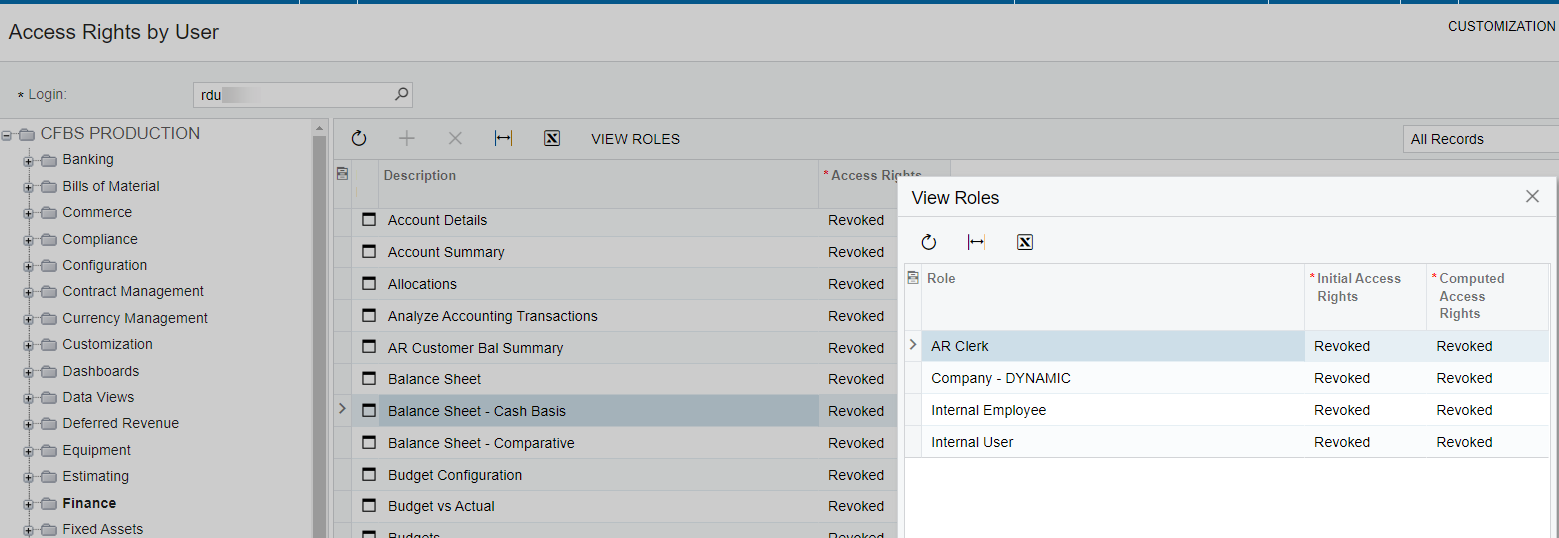ACU V 24.105.0036 - Sensitive custom ARM reports are showing for a user who’s roles have the reports Revoked. For example, Here is a list of the User’s Roles that should NOT see the highlighted report in the second screenshot.
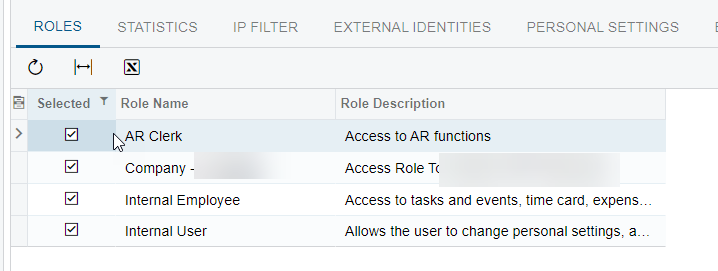
This is what each of the four roles above looks like:
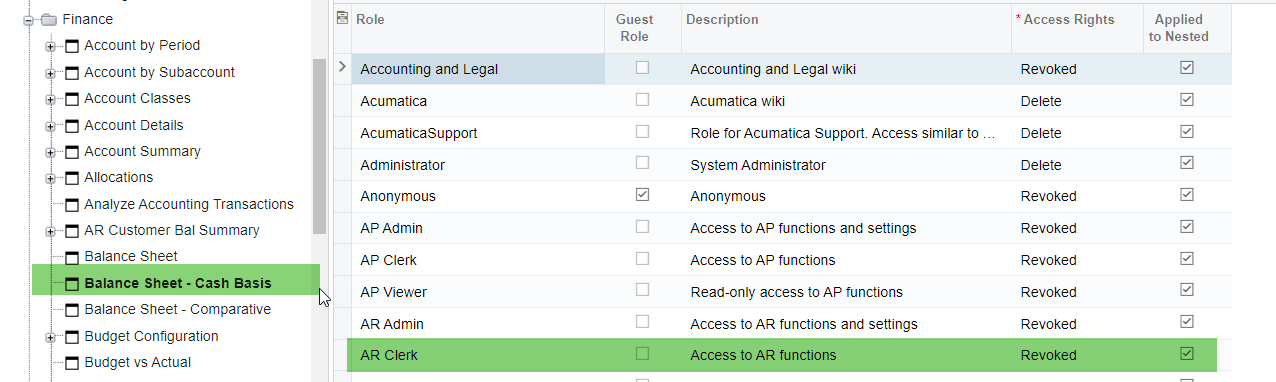
This is what comes up for the User with those four roles (and it runs perfectly, allowing access to transactions):
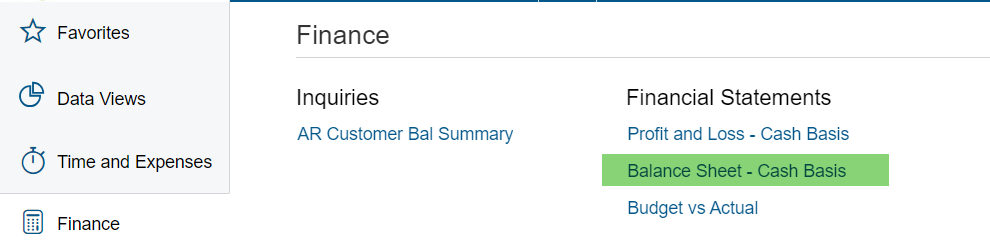
This user should not have access to any of the Financial Statements. Ideas?