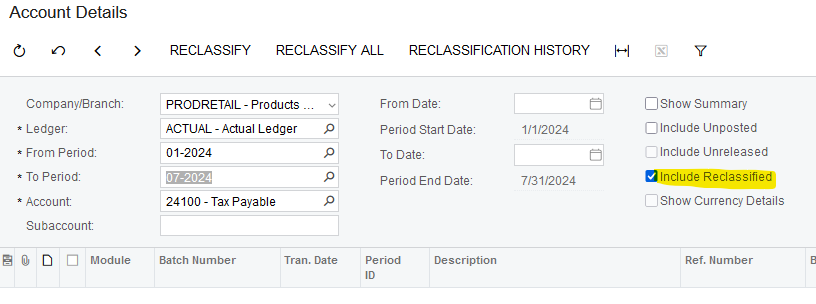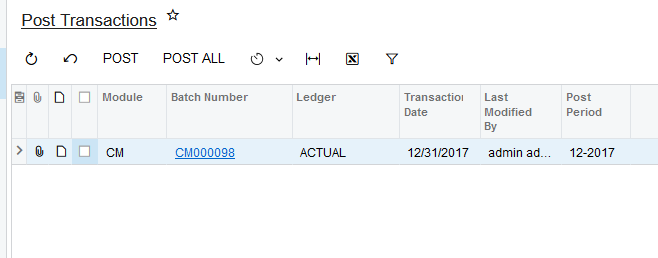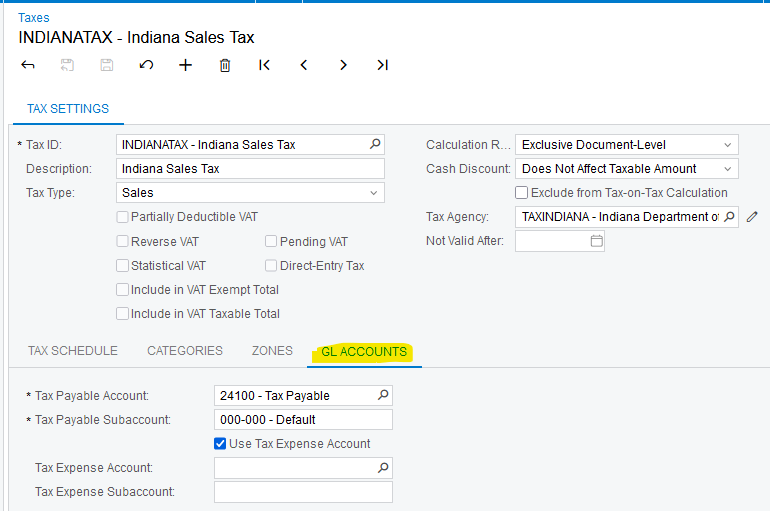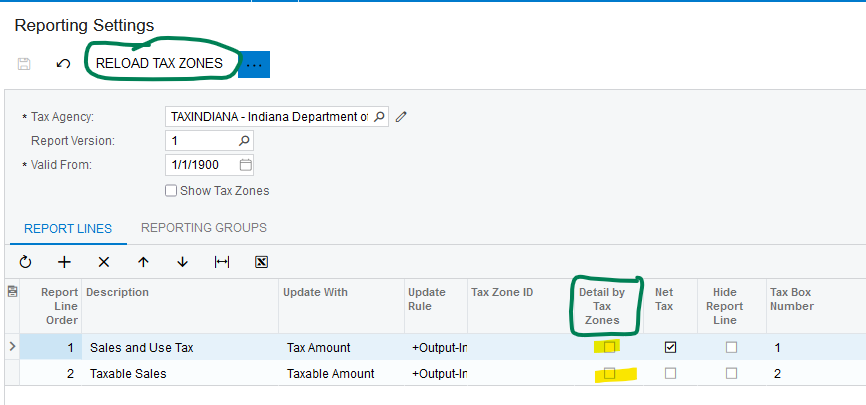Hello I am reconciling my Monthly tax detail report with my GL account 2045 (Sales Tax Payable) and noticed that 5 Invoices with sales tax are not showing on Sales tax payable GL account. All others are showing up.. Any idea why? The invoices are created from appointments if that helps