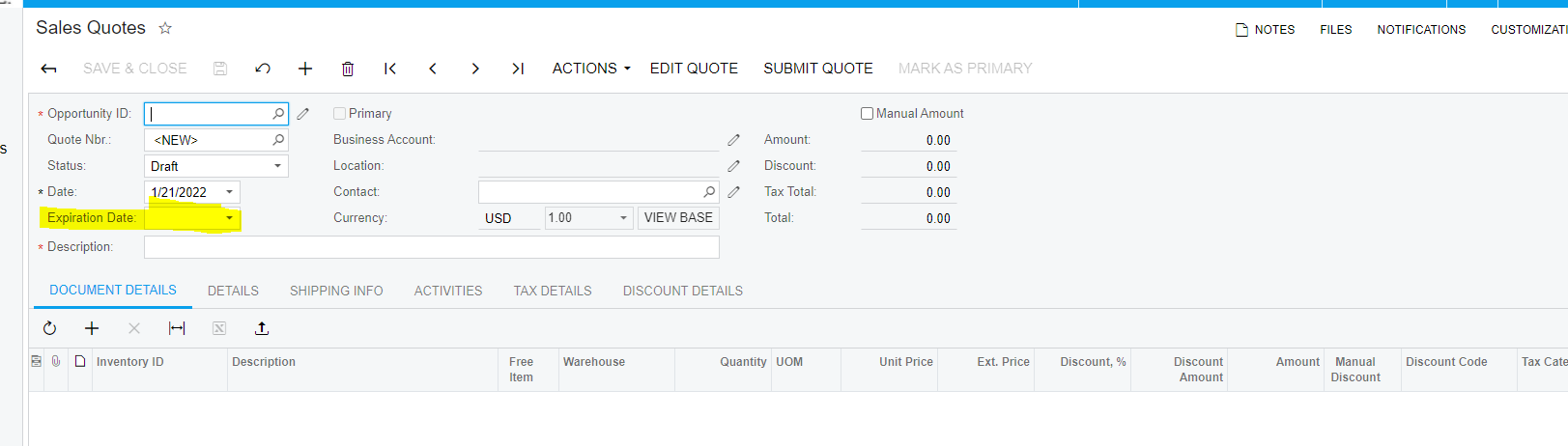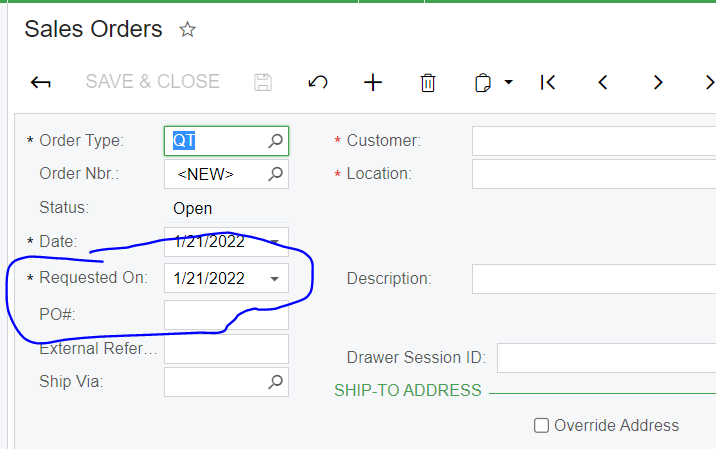Is there a way in Acumatica to set parameters on how long a sales quote is good for?
Solved
Sales Quotes.
Best answer by deaster93
@Tony I am running 2021R2 and the expiration date is available on the header. You can check the release notes for the newer versions to see if that was added functionality.
Dennis
Enter your E-mail address. We'll send you an e-mail with instructions to reset your password.