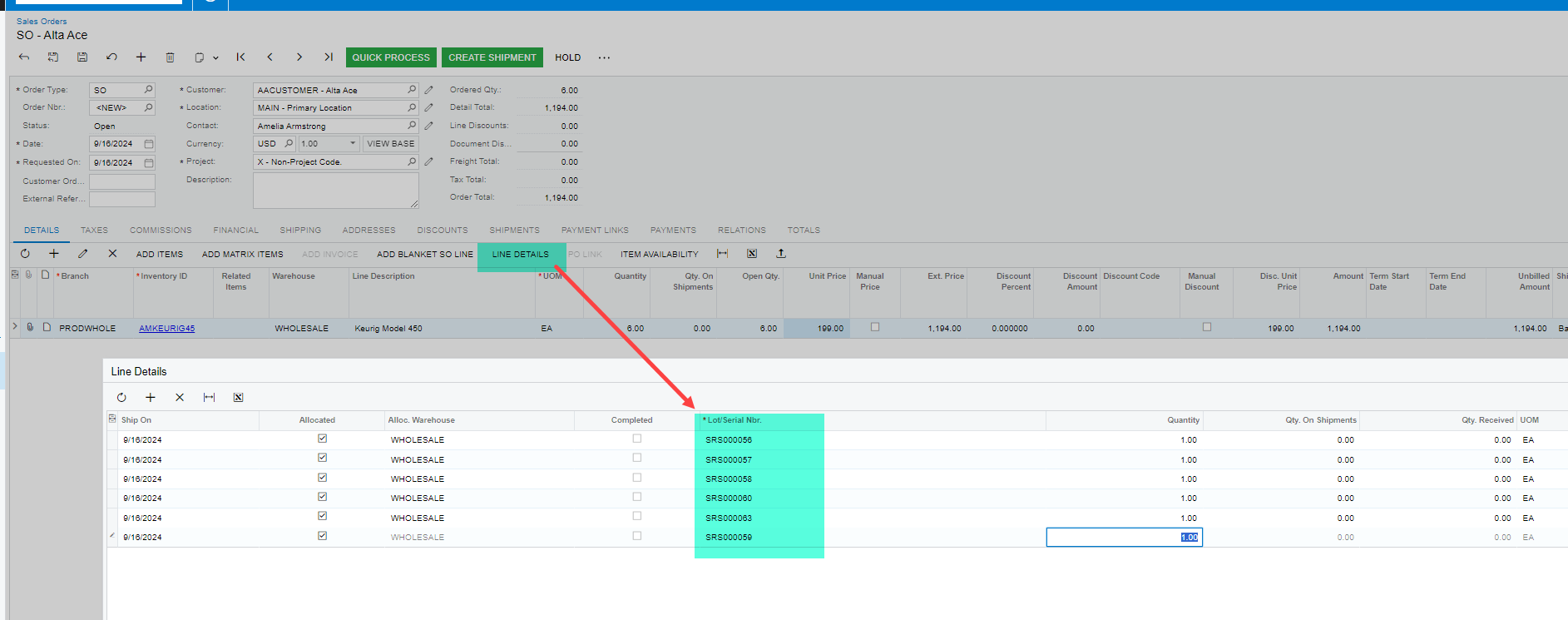How can we resolve an issue in Acumatica where we have different sales prices for an item based on quantity (e.g., a lower price if we sell more than 5 units), but due to the use of lot numbers, the system is not recognizing the total quantity on the sales order correctly?
We can’t group the lots as the items have unique lot numbers.
I am not sure how to adjust the pricing logic to calculate total quantity across all lines before applying pricing
Is this something that needs to be customised