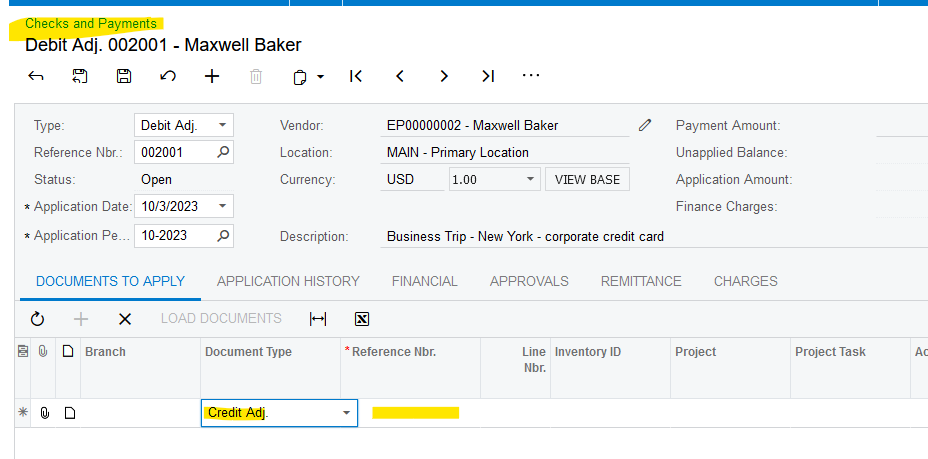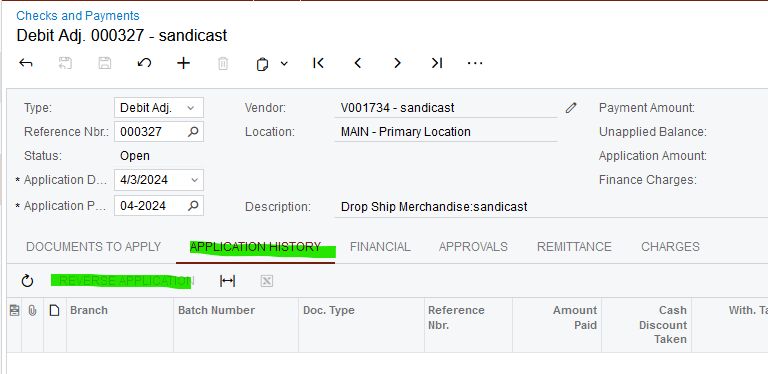Hi Team,
I have the following question regarding the reversals of debit adjustments. (Payable Module)
I have created a debit adjustment & didn’t apply to any AP bill because I found out that the created debit adjustment is wrong. Therefore, in order to correct that I reversed the debit adjustment & it created a credit adjustment. In my GL accounts the balance is net-off & it is in order. But the question is, the credit adjustment & the debit adjustment is still in open status. How am I suppose to close those documents ? Please note that I don’t have any document to apply.
Thank You & Best Regards,
Yashodha