Hi,
What is the option available to roll-back/reverse depreciation for a specific fixed assets or a class of assets.
Thanks,
Dulanjana
Hi,
What is the option available to roll-back/reverse depreciation for a specific fixed assets or a class of assets.
Thanks,
Dulanjana
Best answer by Laura03
Hello, you can adjust depreciation with a Fixed Asset Transaction.
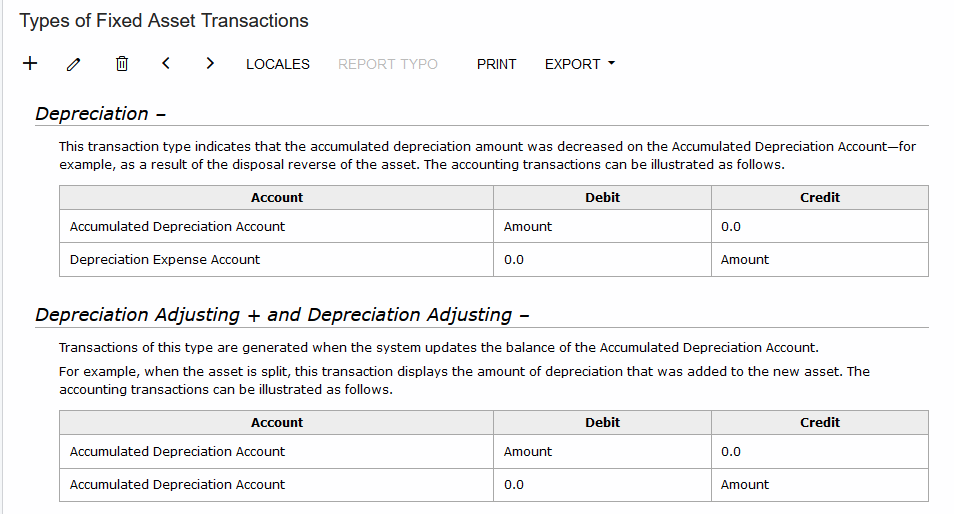
If you have a group of assets to adjust, use Asset Transaction History inquiry to isolate and export the depreciation to be reversed.
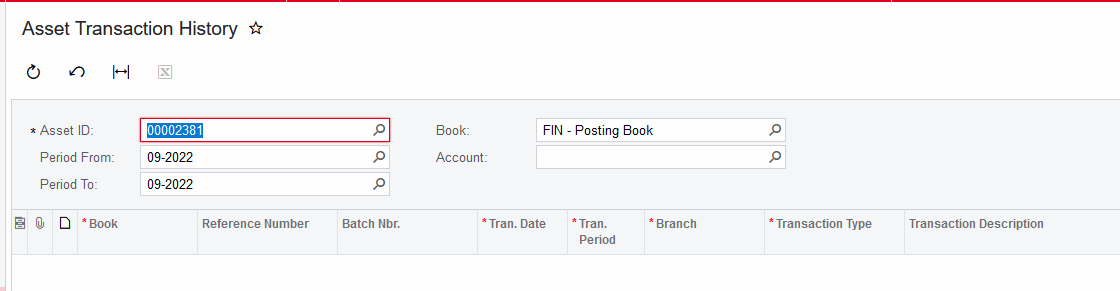
Next, import the reversing transactions using Depreciation - transaction type in Fixed Assets Transactions screen.
It is always a good idea to test your correction in your Training environment to make sure you see the desired results, then repeat the same correction in Live/Production environment.
Enter your E-mail address. We'll send you an e-mail with instructions to reset your password.