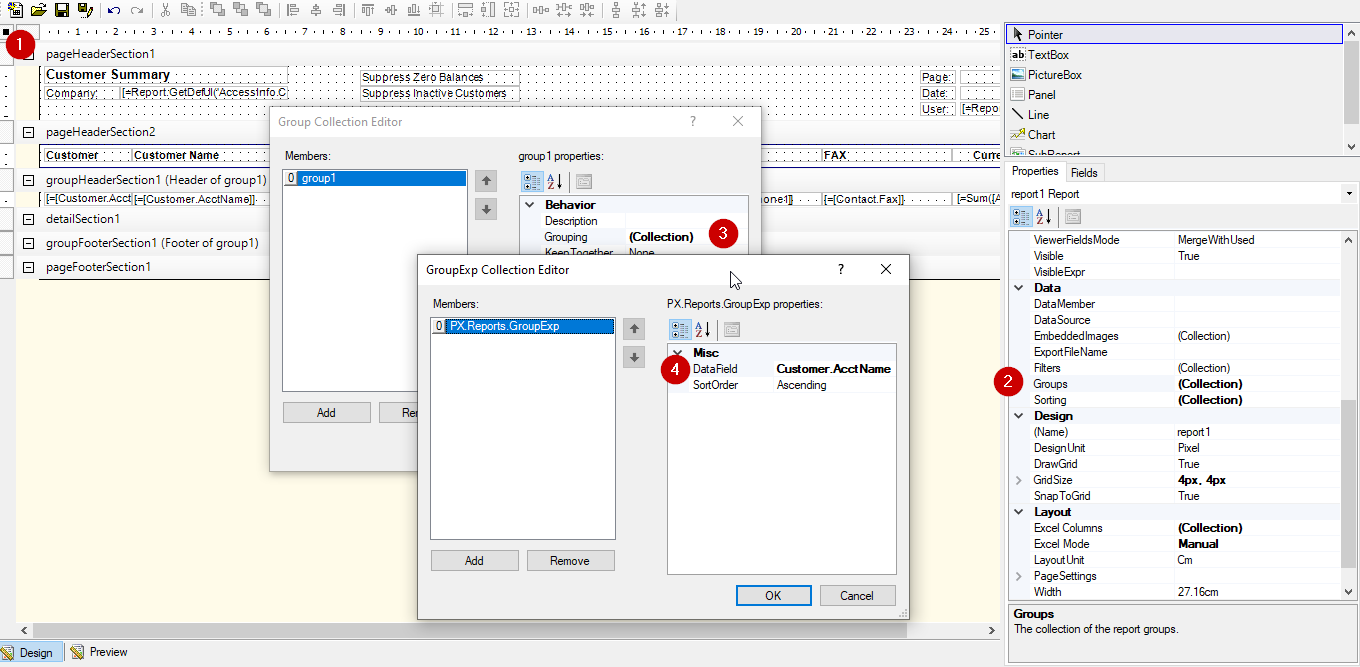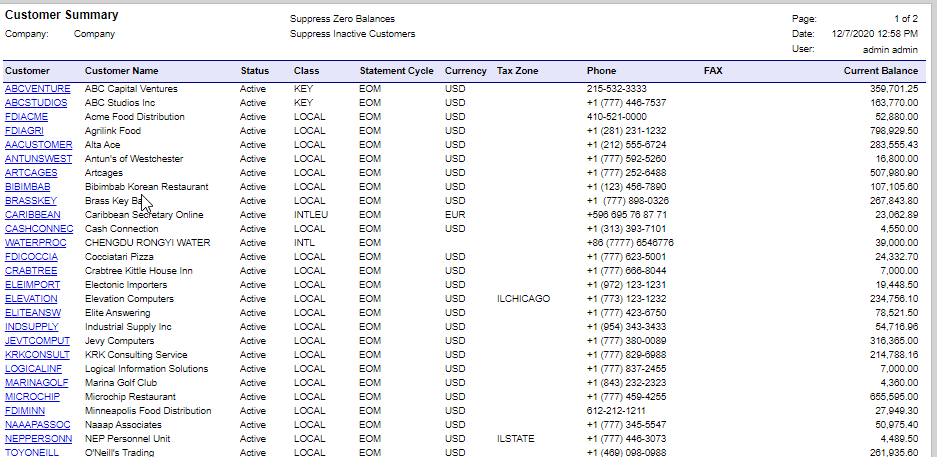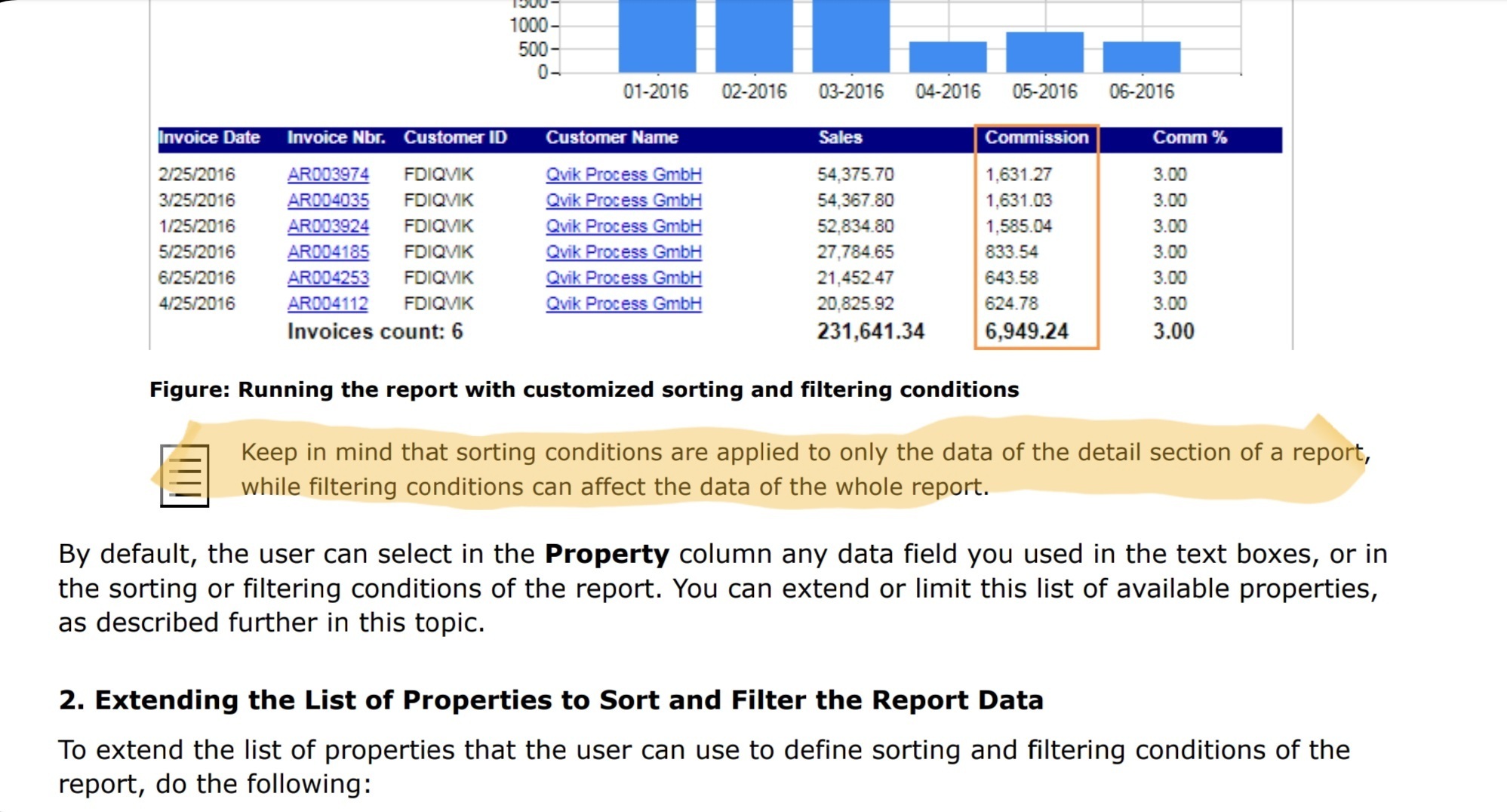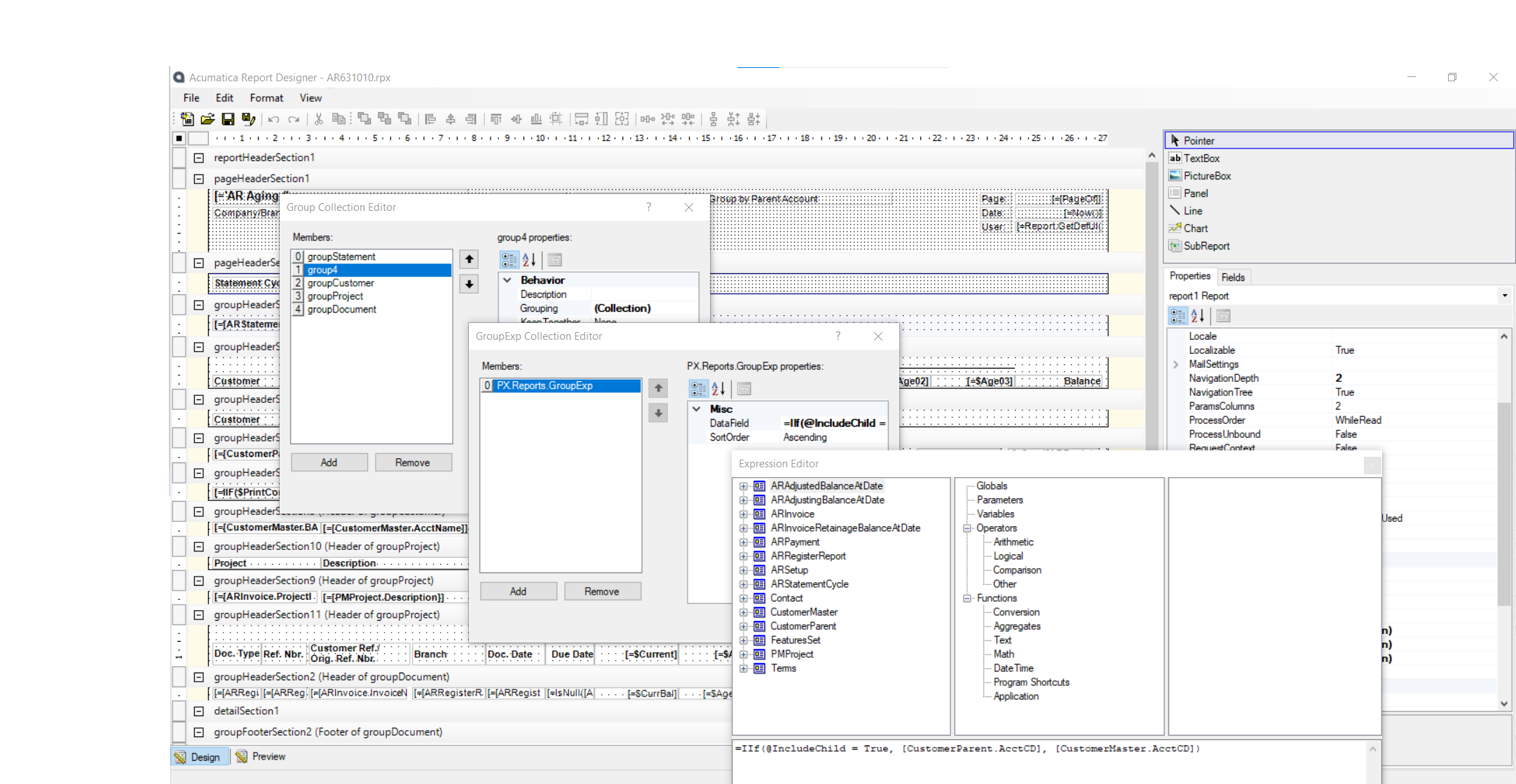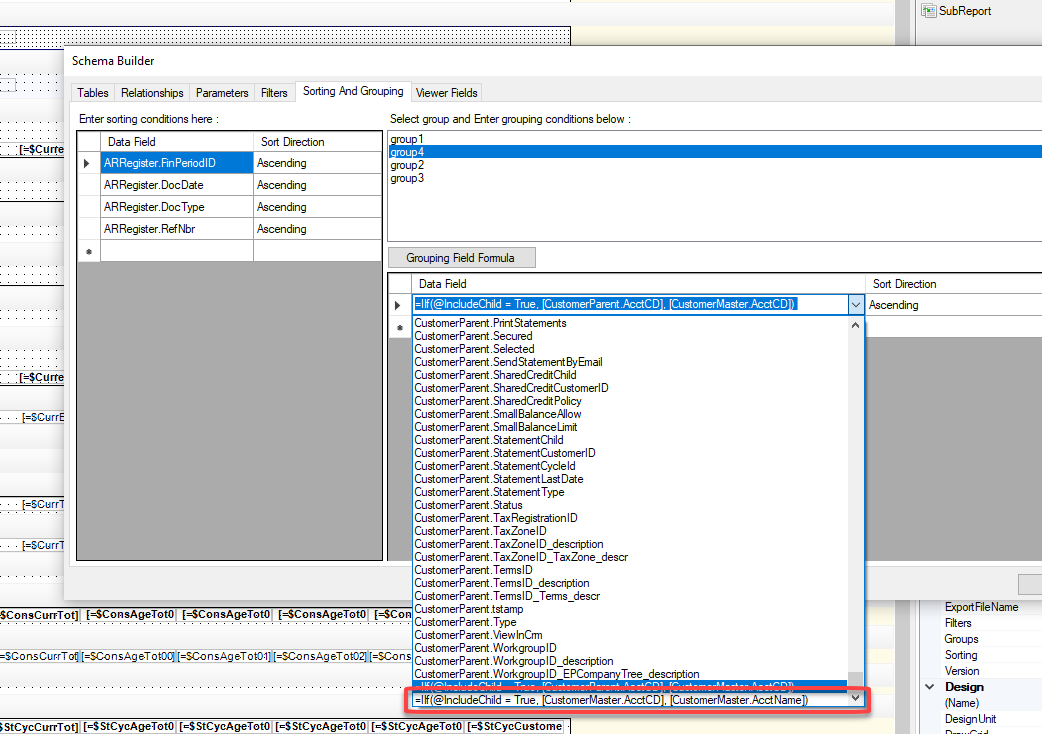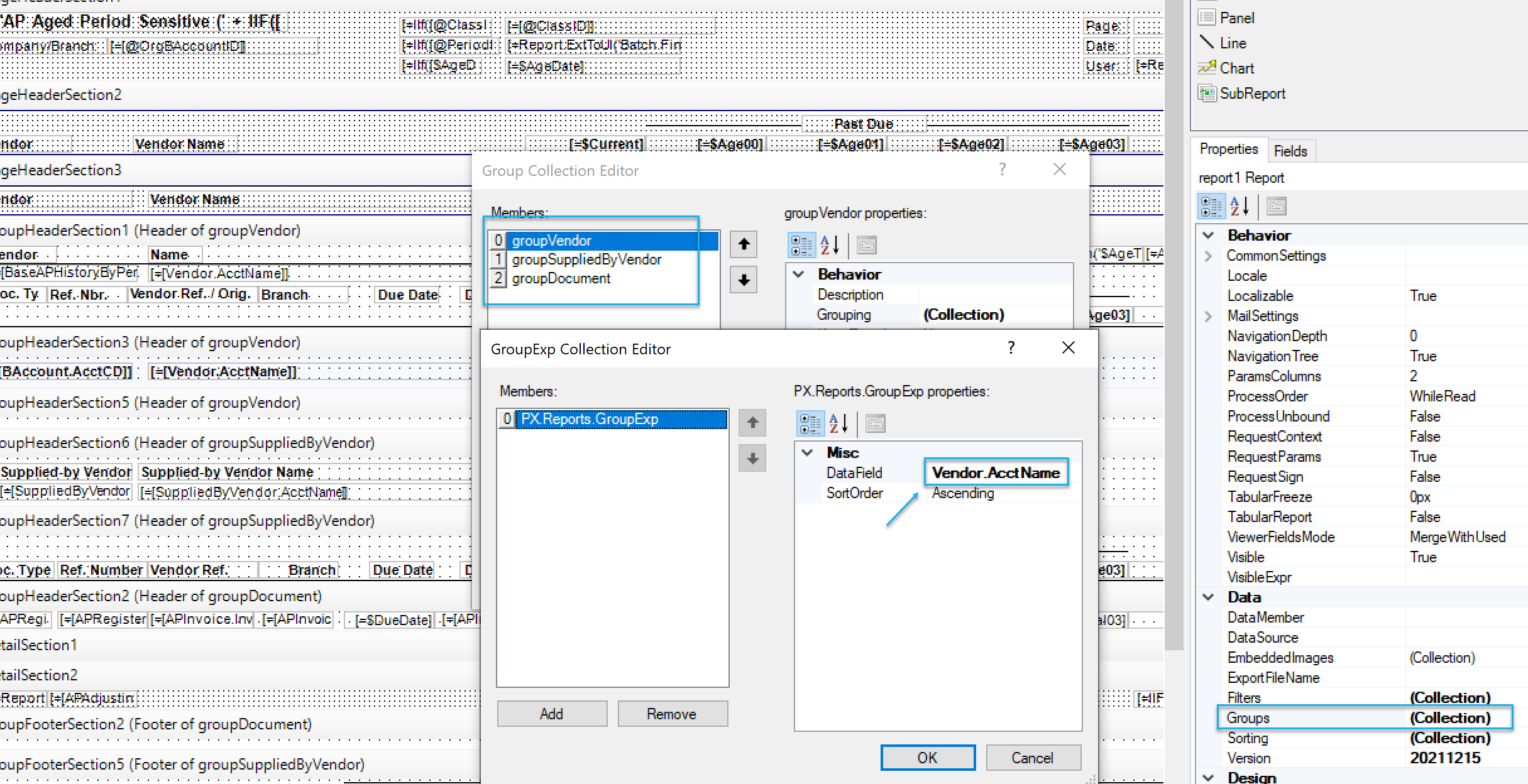When running reports, for example, the Customer Summary Report I cannot get it to sort by name. It always sorts by the customer ID. I change the sort in the Additional Sort and Filters and I’ve tried to change the sort in the report designer but it still won’t sort it the way I want.
Any help will be appreciated.
Thanks,