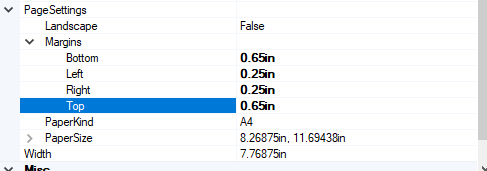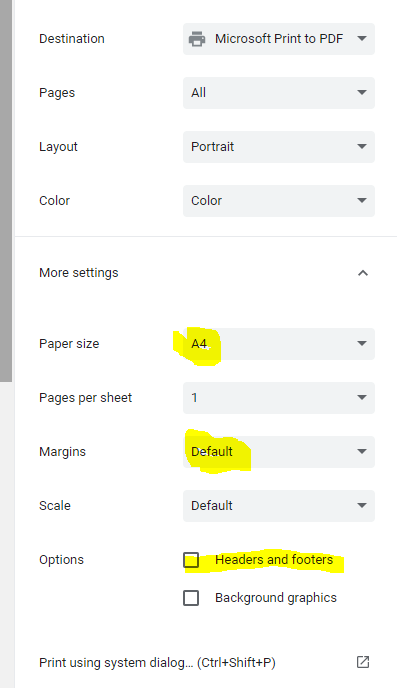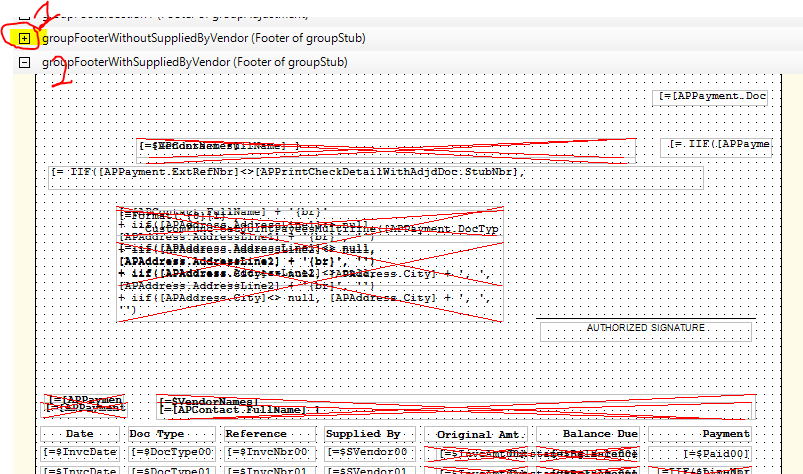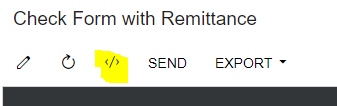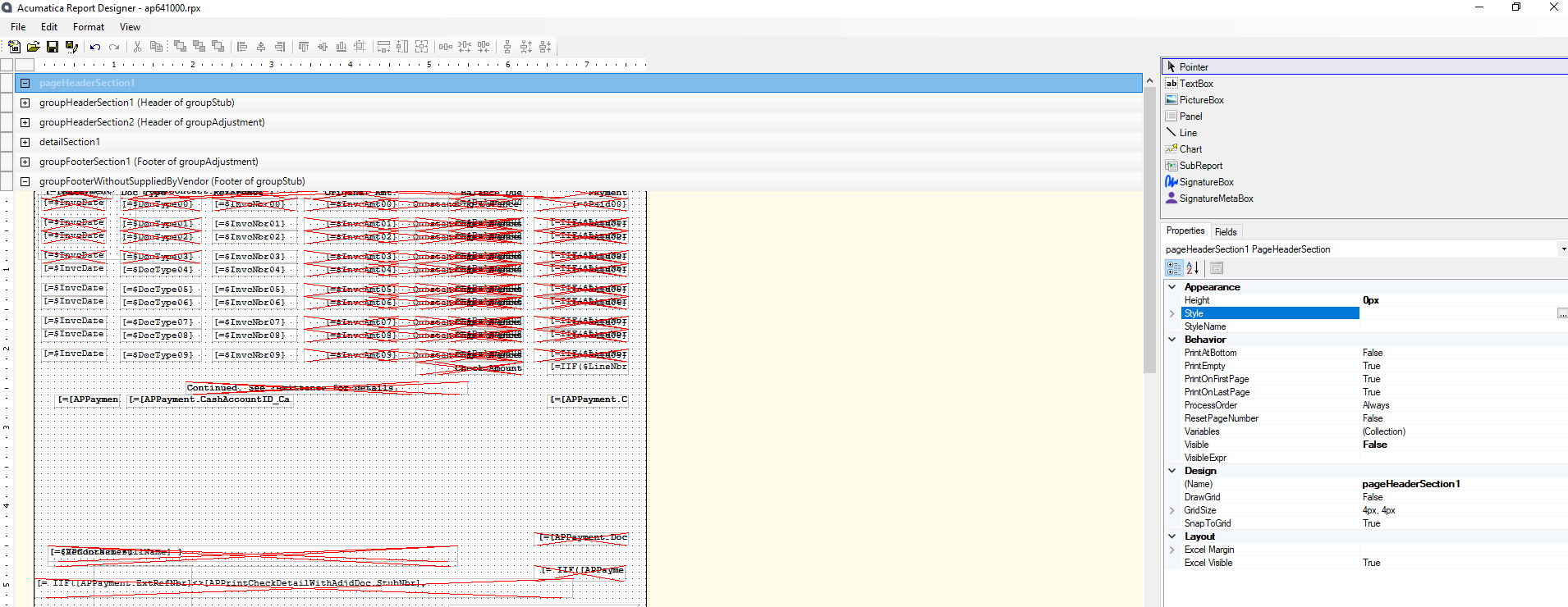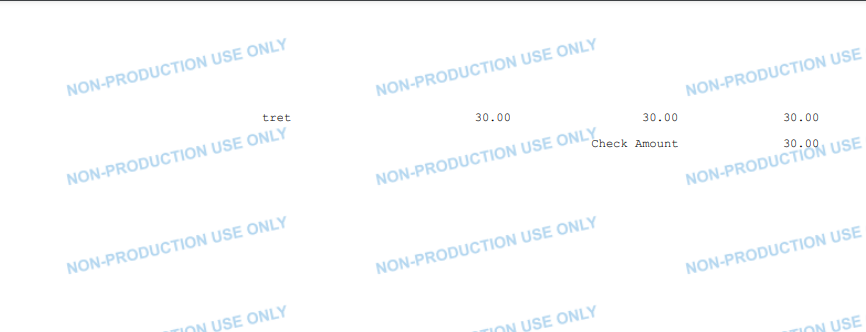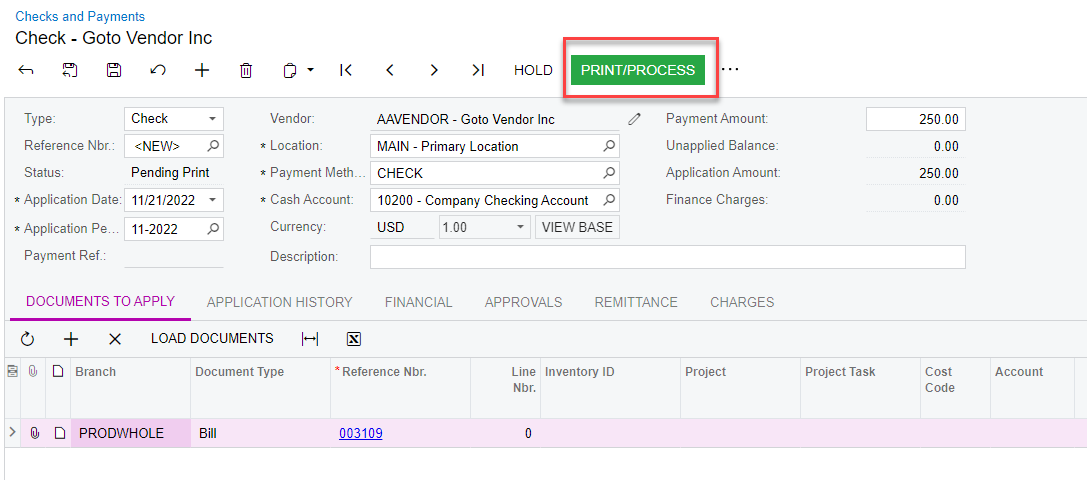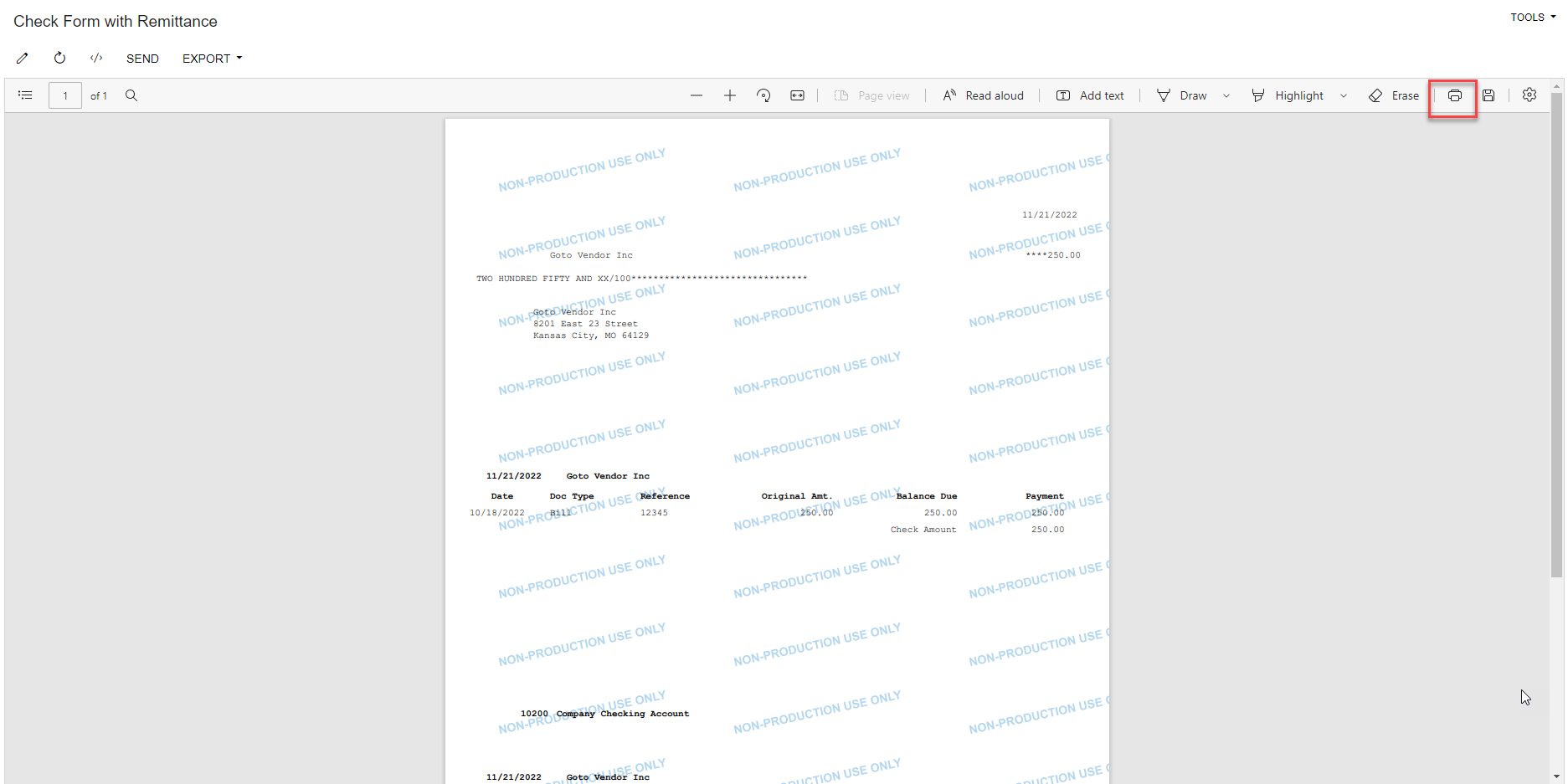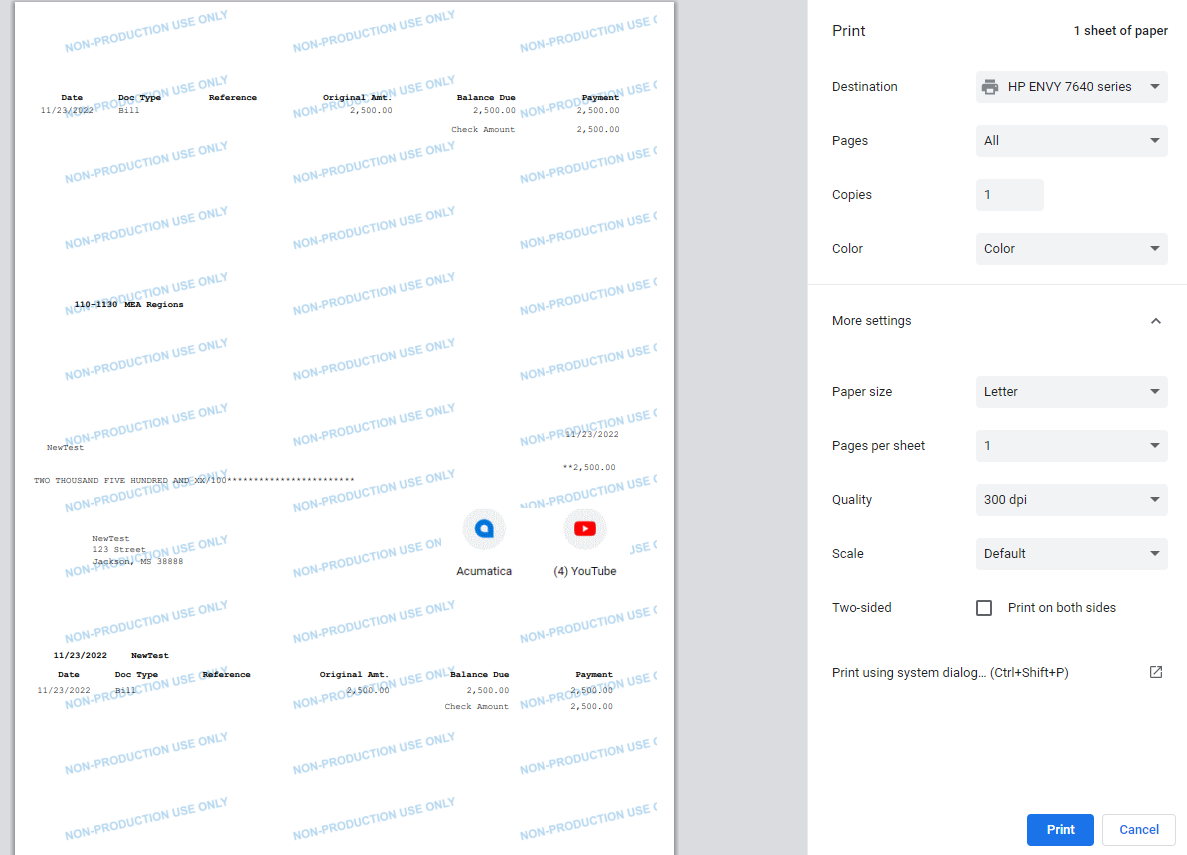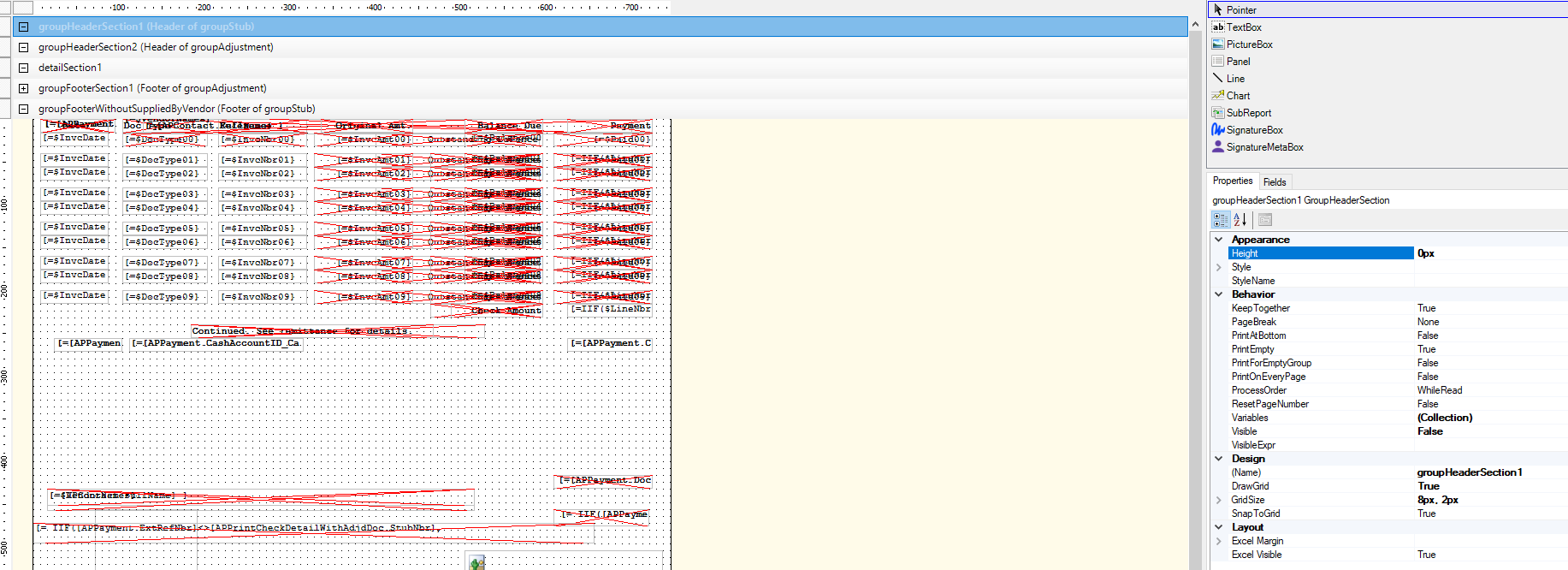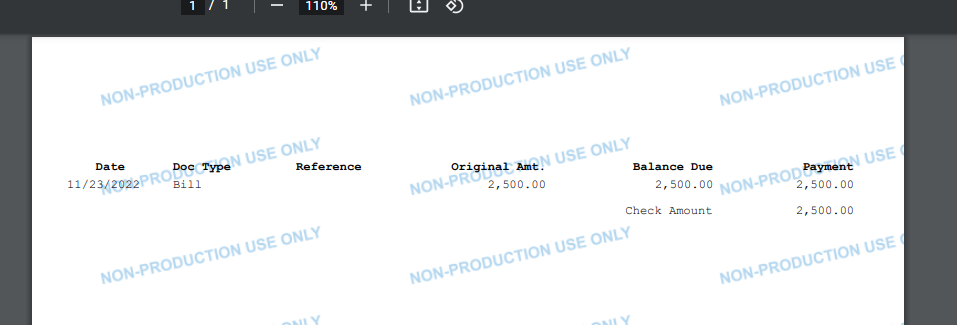The printing does not begin on my AP641000 - AP Check until about an inch from the top. How do you change the margins? The printing needs to begin closer to the top.
Also, the page sections at the top cover the top of the form. How can you see the whole form?
New to this.
Thanks.