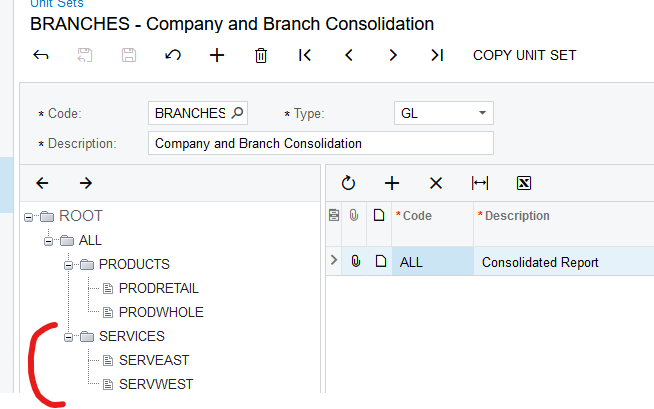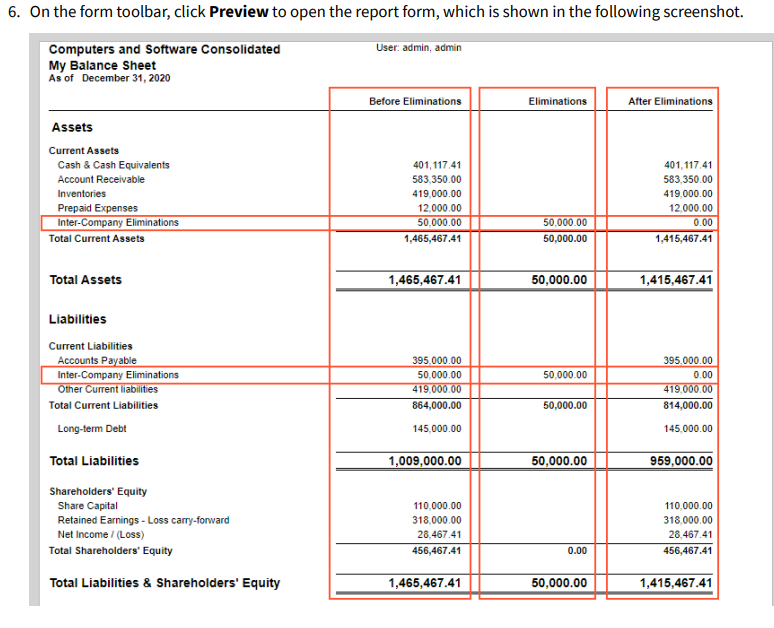I have created a consolidated balance sheet which includes the following columns:
| Column A (Hidden) | Column B (Hidden) | Column C (Displayed) |
| Company A | Company B | Company A + Company B |
This works, however it prevents column C from being able to click and drill into it since it is a calculated field. Is there anyway for the calculated field to retain ability to drill down and see the make up of it?