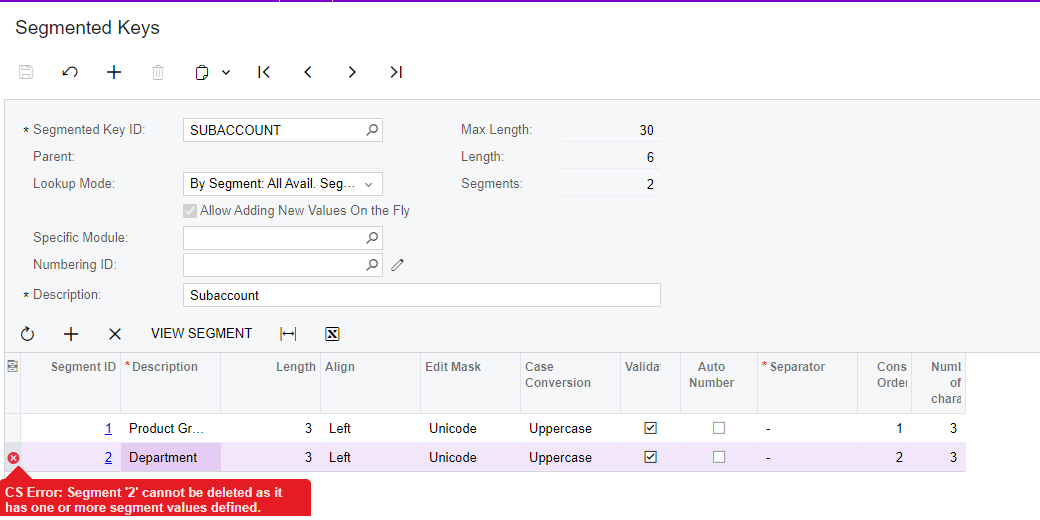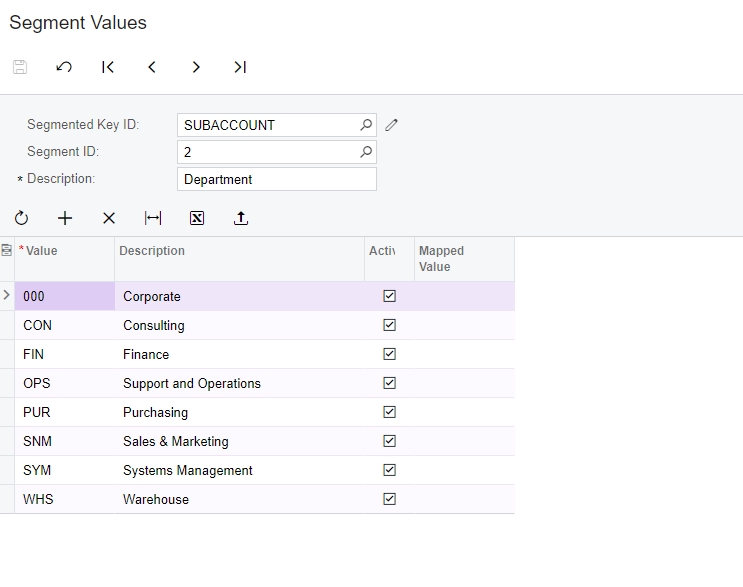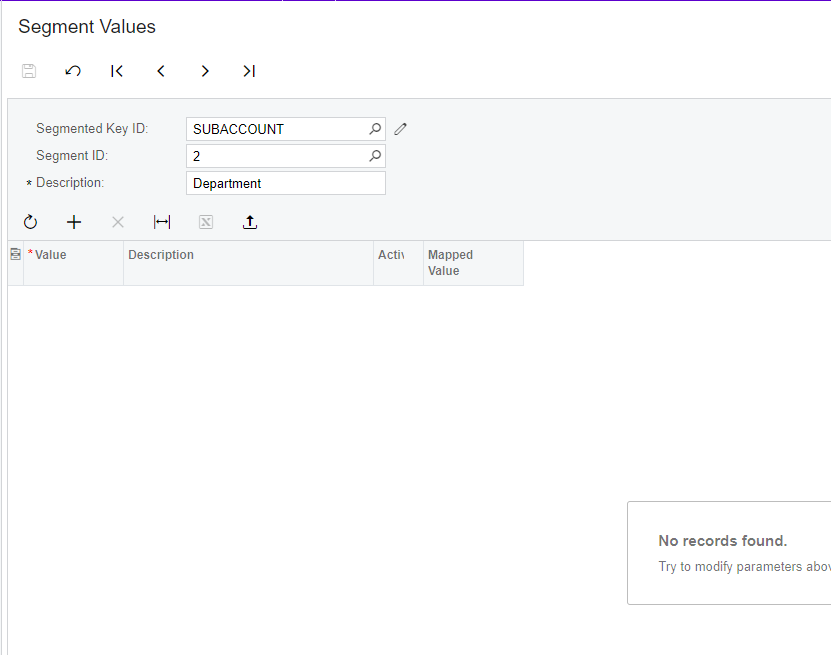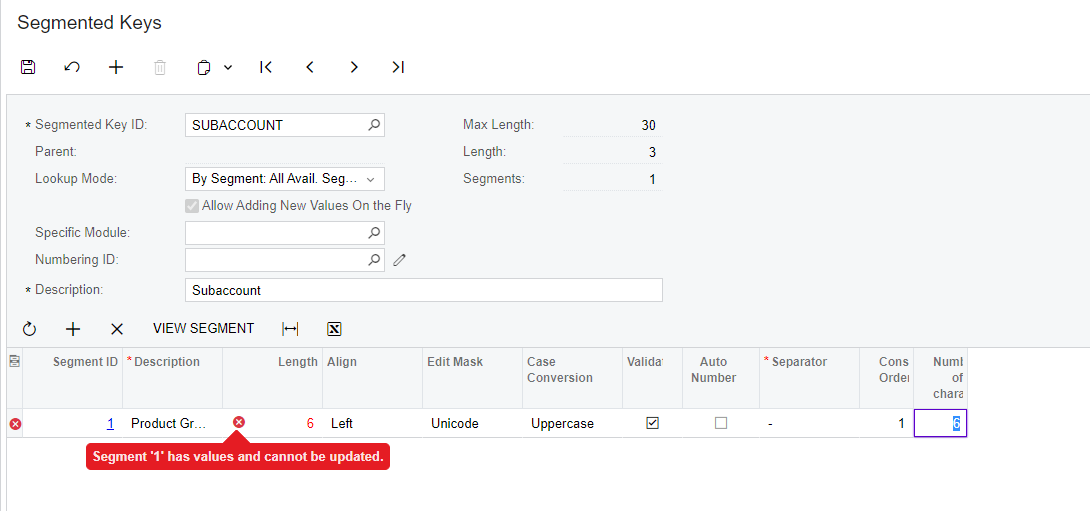Hi all. I have a tenant with no transactions therein. I have a GL account and 1 subaccount with 5 fixed segments therein. These obviously appear in all profiles. I need to reduce these 5 segments to four. Is there a simple way to do this (auto update) without deleting 200 posting classes and so forth
reduce subaccount segment key from 5 segments to 4
Best answer by NuwanTharanga62
Hi all. I have a tenant with no transactions therein. I have a GL account and 1 subaccount with 5 fixed segments therein. These obviously appear in all profiles. I need to reduce these 5 segments to four. Is there a simple way to do this (auto update) without deleting 200 posting classes and so forth
Hi
I saw you submitted the same scenario through a case.
I will post this answer for the betterment of others who have the same issue.
- If you have at least one transaction that was used in any of those sub accounts, you cannot remove the segment keys.
- Even If you haven't posted transactions, you may have configured the subaccount in the system across different screens like customers, AP preferences, AR preferences, Items , etc.
Some other places where subaccounts may be defined
Company
Projects
Account Classes
GL Preferences
Cash Management Preferences
AR Preferences
Reason Code
AP Preferences
Vendor Classes
SO Preferences
PO Prefenences
Inventory Preferences
Warehouses
As per the error message on the below screenshots, it indicates that the subaccounts are configured on different screens (See the screen indicators with multiple 0s).
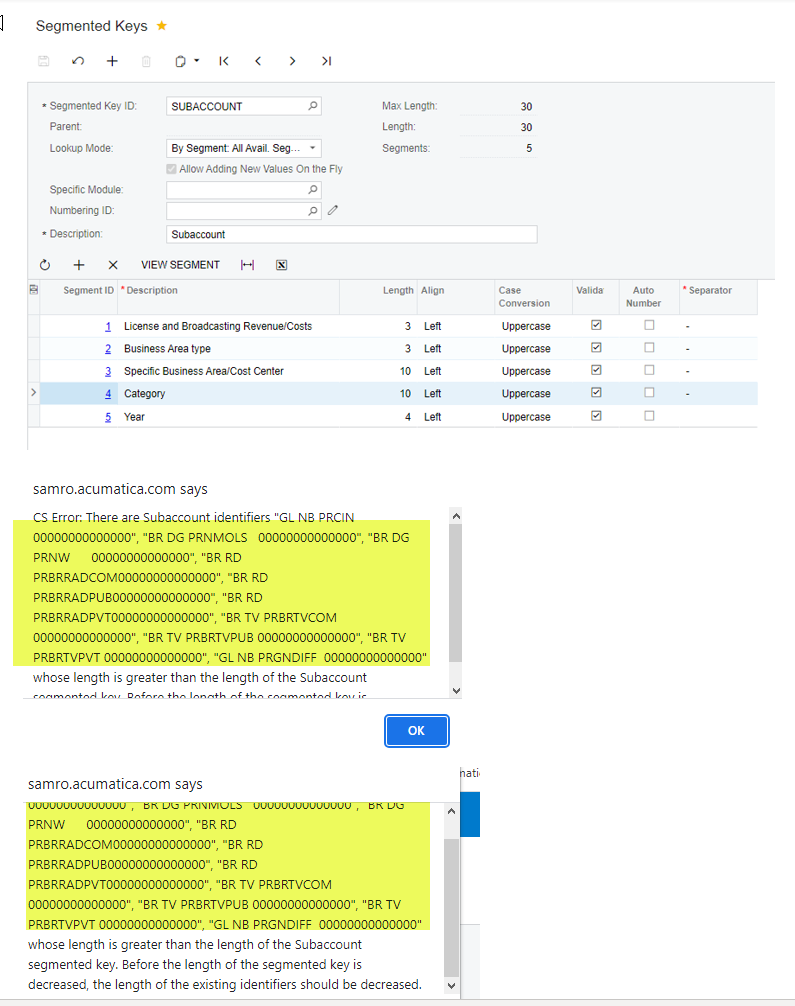
So what you have to do is ;
1. First see each and every screen which has configured this subaccounts and replace them manually - with a new "000" subaccount.
2. Remove One of the 5 Segment id from the Segmented keys screen
3. Recreate the subaccounts with the new 4 segment keys
4. Go back to all the master / preferences screen and add back the correct Subaccounts (Newly created in Step 4)
Or
You can create a clean version with correct details
Thanks!
Enter your E-mail address. We'll send you an e-mail with instructions to reset your password.