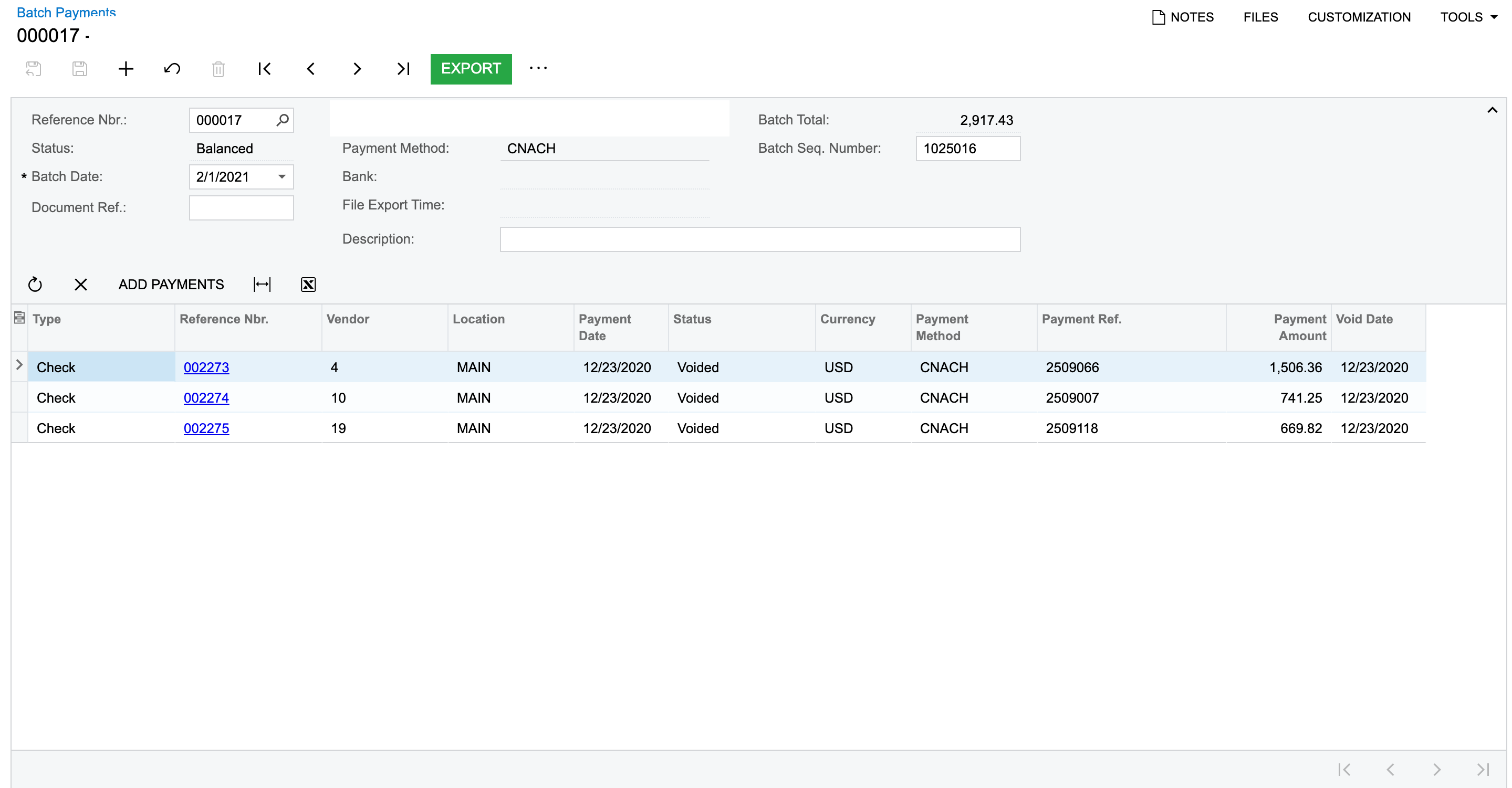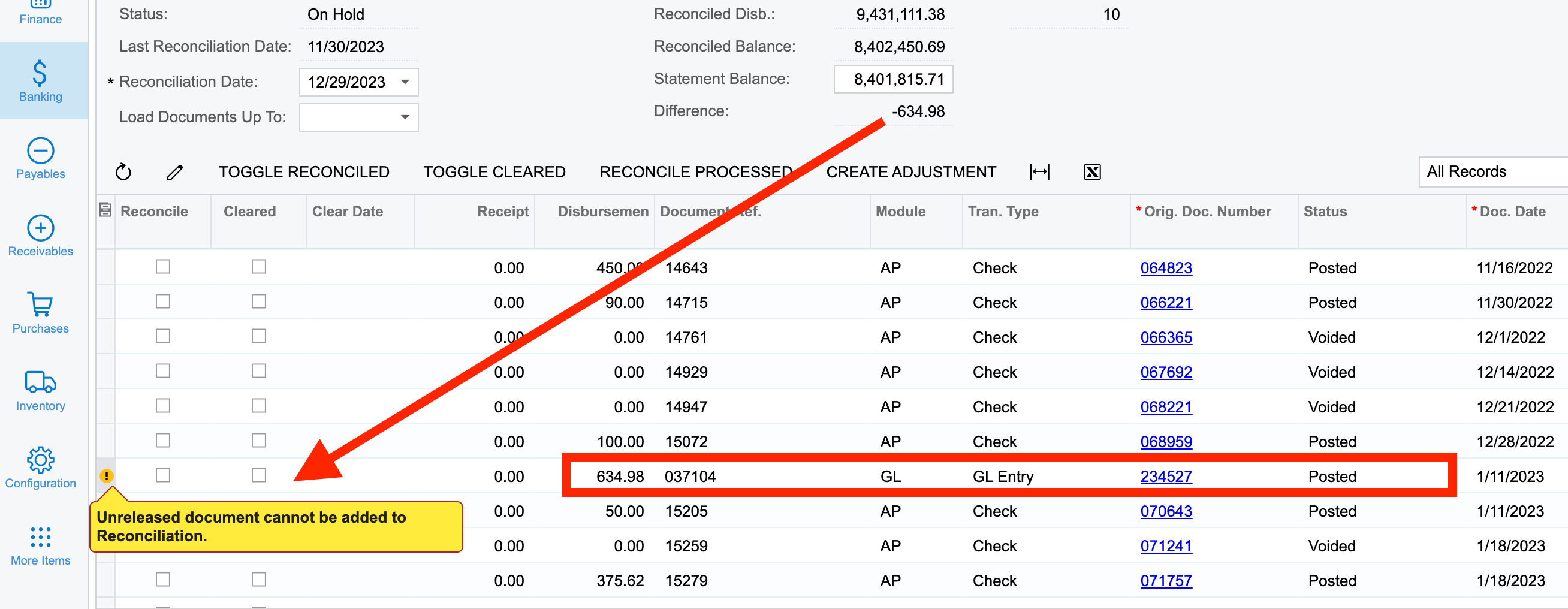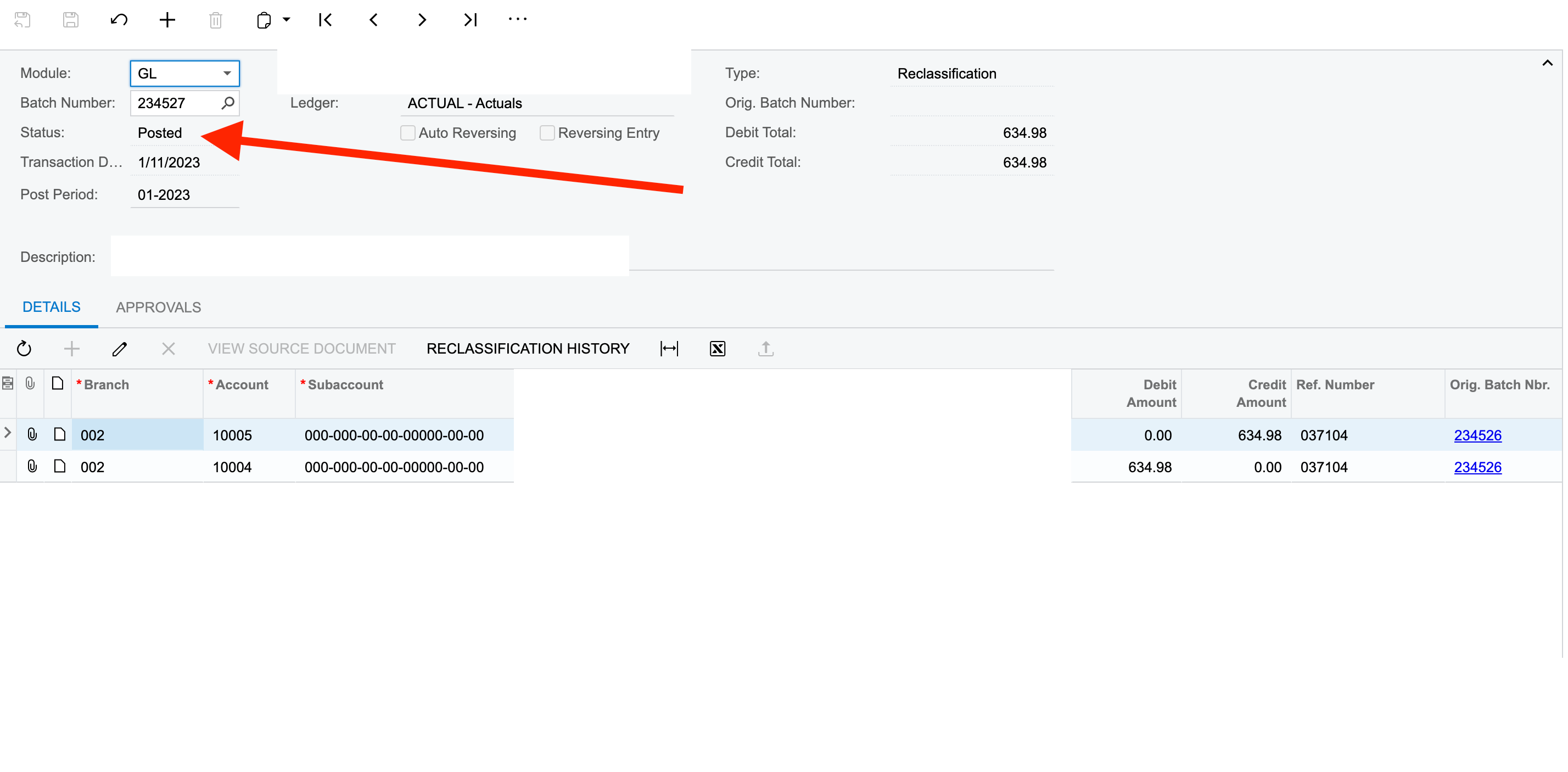Hello all,
i have been trying to reconcile a sample cash account but the system displays the following error:
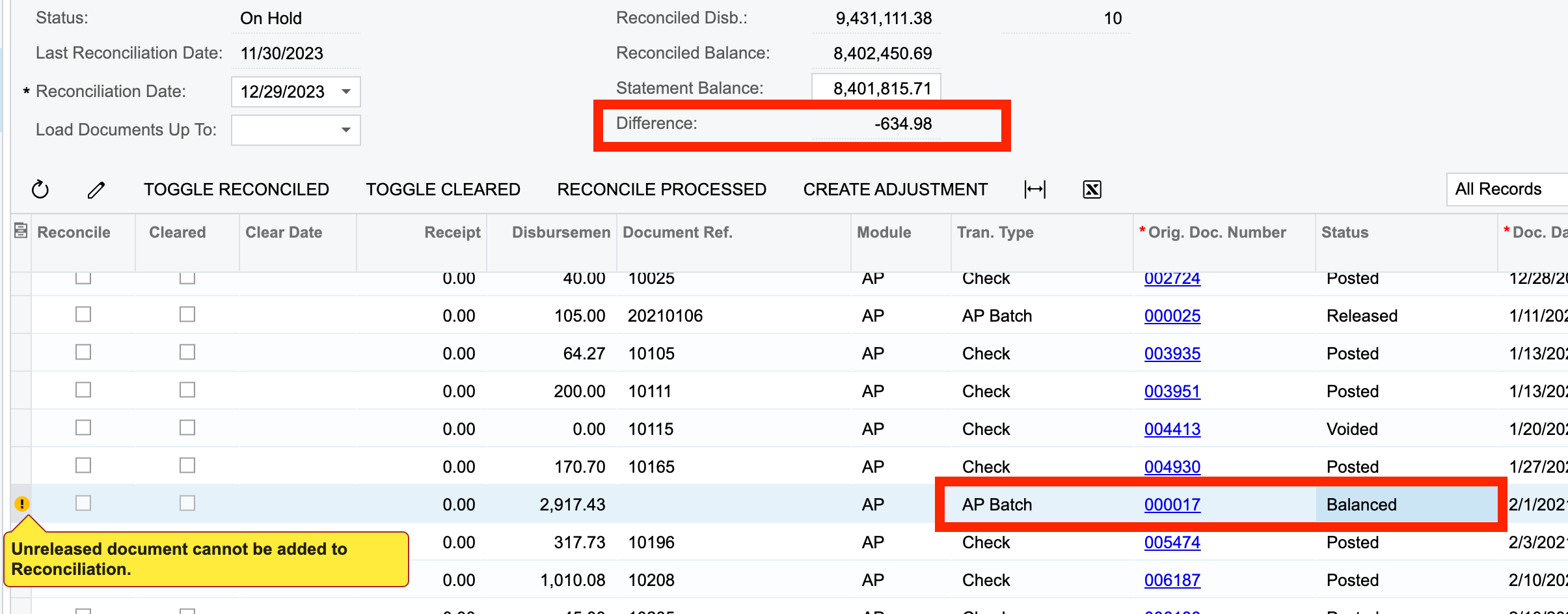
I want to reconcile just the difference of 634.98. How can I do that?
The Batch Payment has the status of Balanced but the payment lines under this batch has the voided status.