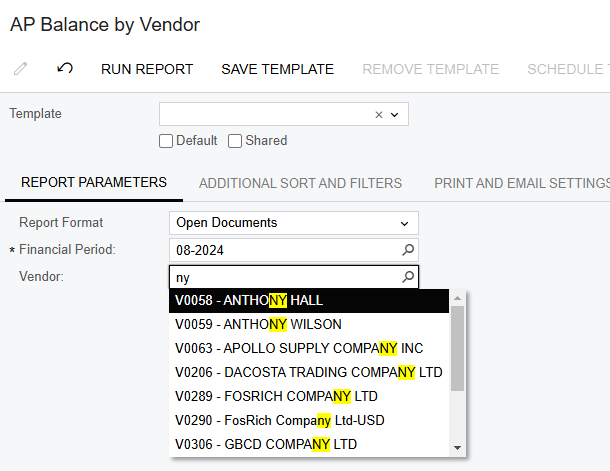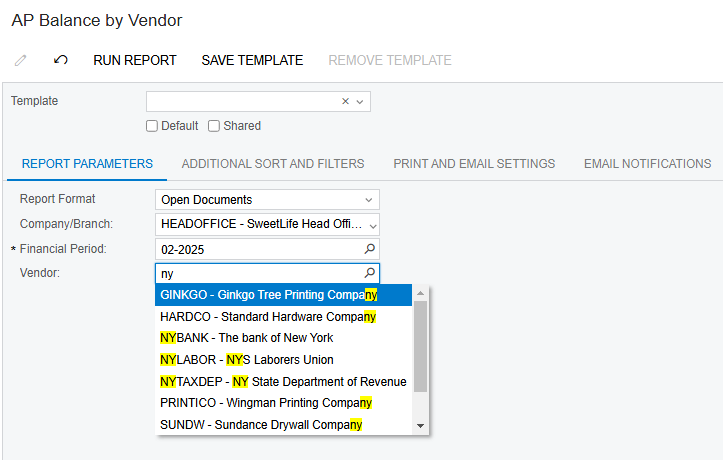Hello,
We have seen that for 2024R2 build 24.204.0004 and 24.208.0020, the quick search for the Vendor field on AP reports parameter tab does not work.
Additional testing shows that it works in 2023R2 (23.208.0026) and 2025R1 (25.093.0036). Therefore, we assume that it got broken in 2024R2 and then corrected in 2025R1.
Acumatica, will this be corrected in 2024R2?
Someone had posted about this 2024R2 issue sometime last year but I have not been able find the article. It referenced that the =Report.GetFieldSchema('VendorReportParameters.VendorID') may have an issue in the DAC.
The backdrop to this has to do with an upgrade we are looking to do for a client, from 2023R2 (23.208.0026) to 2024R2 (24.204.0004). We discovered the issue during sandbox testing.
Below are some screen images of the parament screen for the AP Balance by Vendor report. The first shows the issue with the quick search and the other two shows it working.
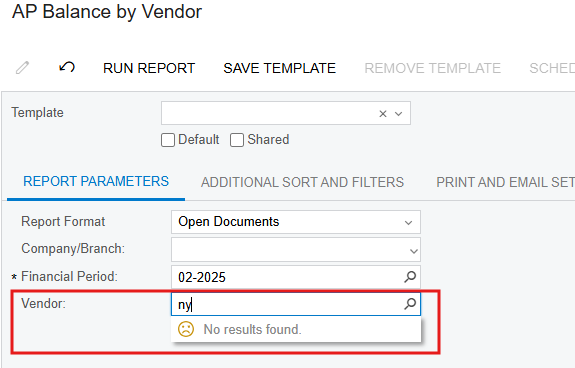
We have tested it in following builds and it works: