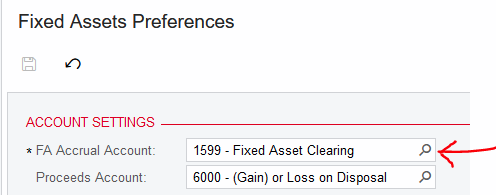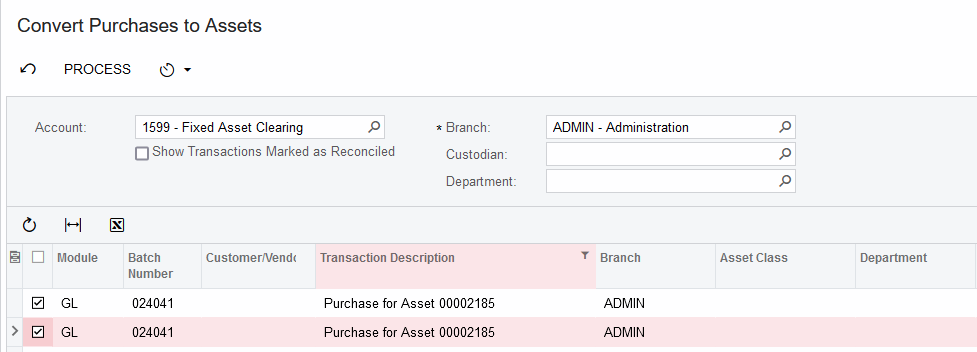Hi Team,
Can we create a Fixed asset directly from Purchase order. I know we can do with “convert purchase items to Fixed assets” but I do need to know how it works when we directly purchase from Purchase order.
And what will be the possible transactions that will be displayed in the “convert purchase items to fixed assets”.