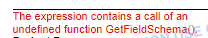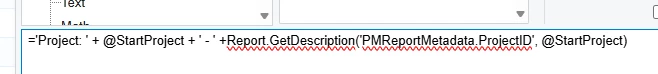I am using the financial report writer to build a project P&L for my client. I am having trouble getting the project name to appear in the title since there does not seem to be a parameter available.
In my column set, I have added:
=@StartProject + ' - ' + THIS IS WHERE I WANT THE PROJECT DESCRIPTION
The project code is an auto-numbered ID and without the name makes it difficult to identify the reports.
Thank you in advance.