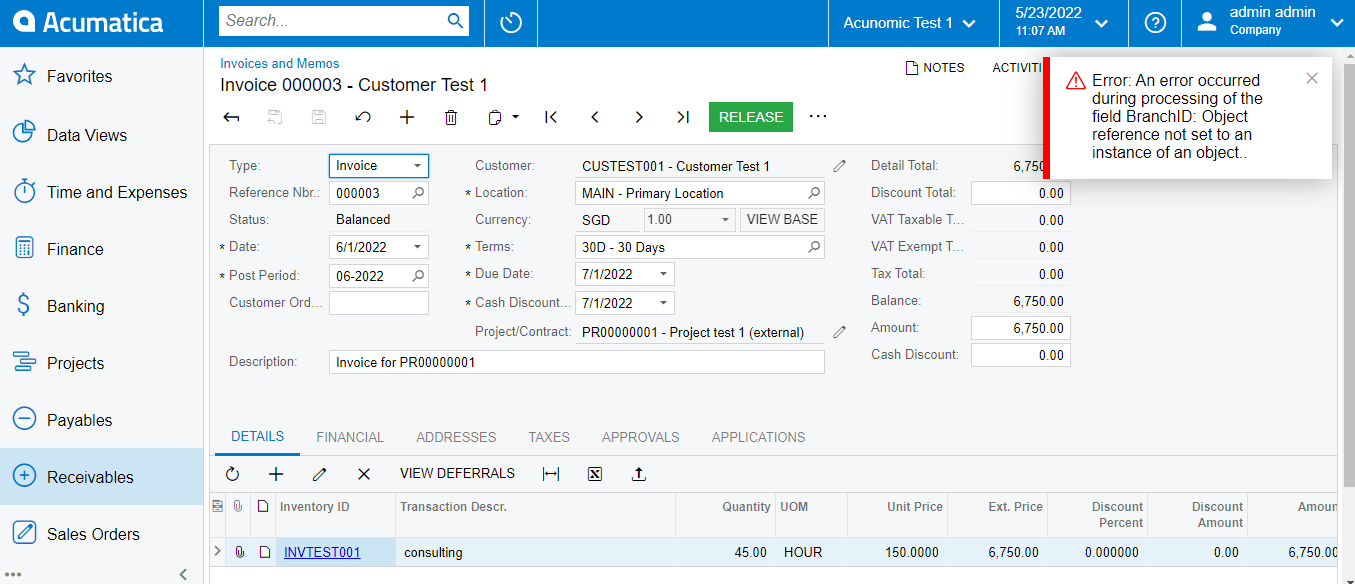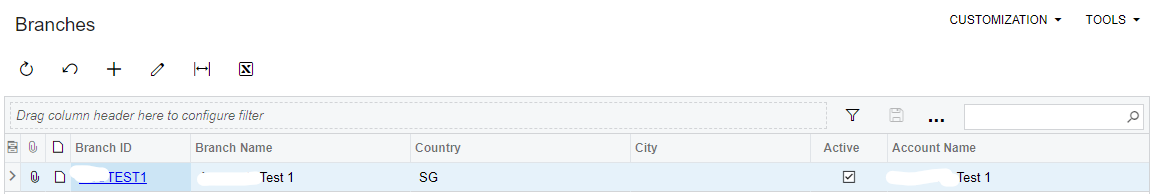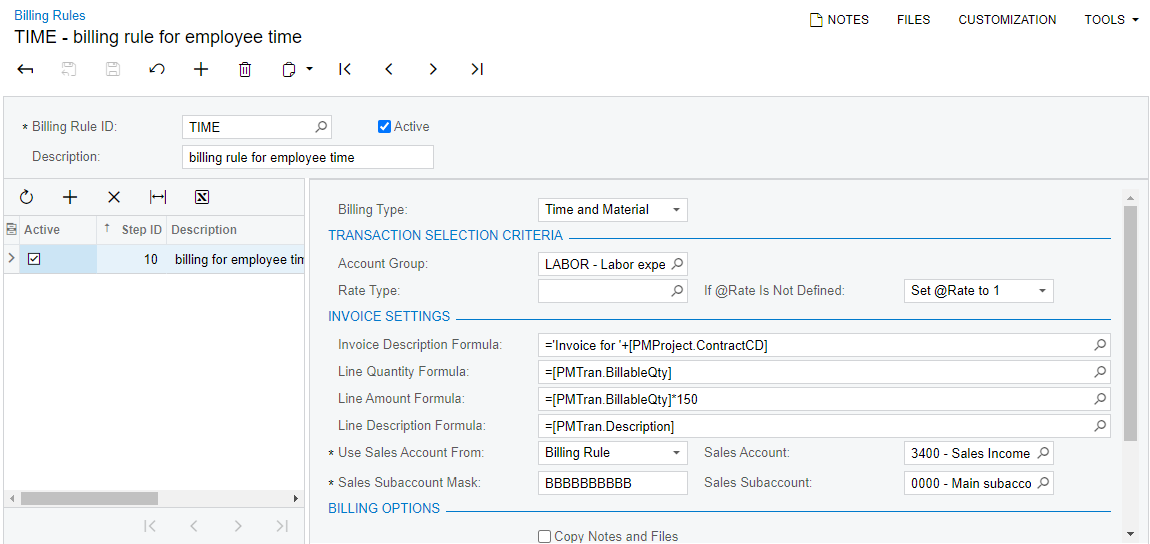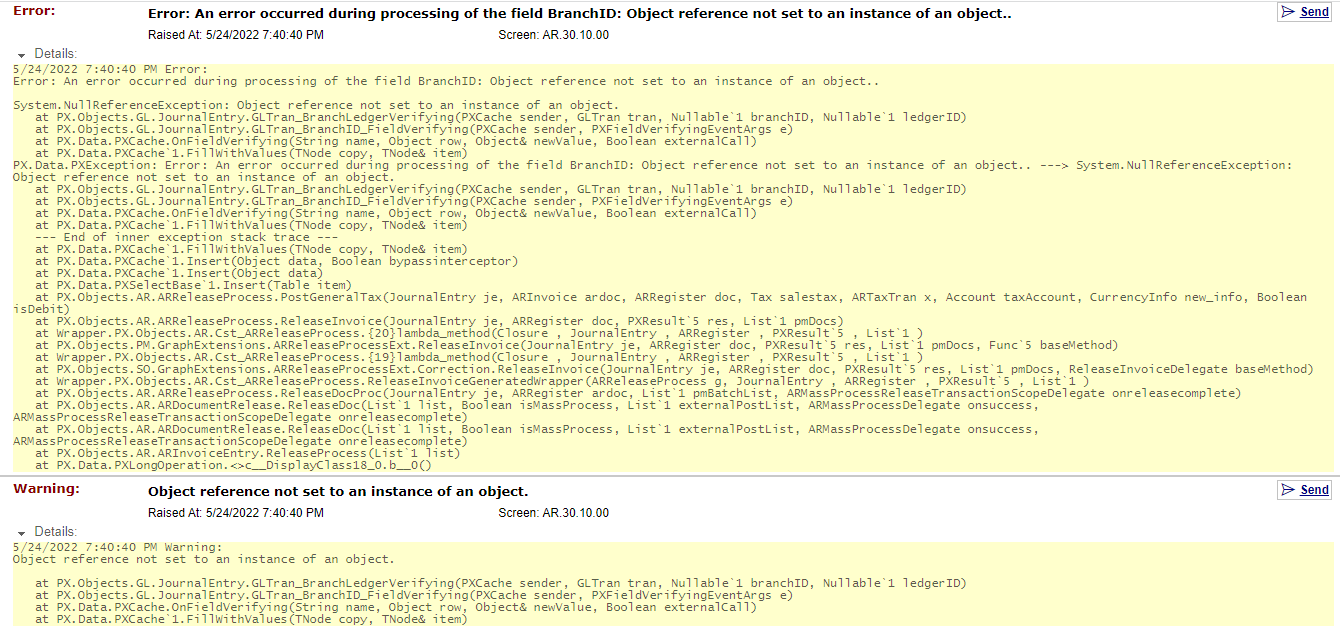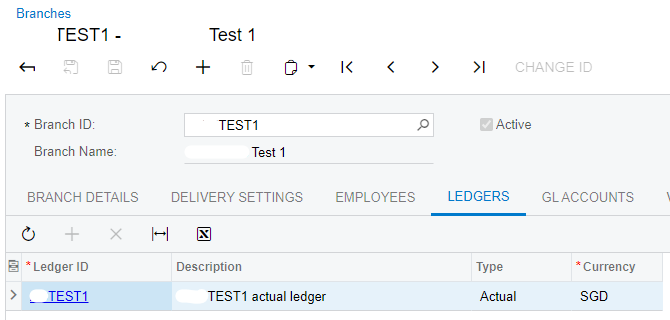Hi guys,
I tried to run project billing and generate an invoice, but it cannot be released and the error seems confusing (see below). Could anyone please tell me where’s possibly wrong? I don’t know what “objective reference” is and why it has anything to do with “field Branch ID”. Thanks!