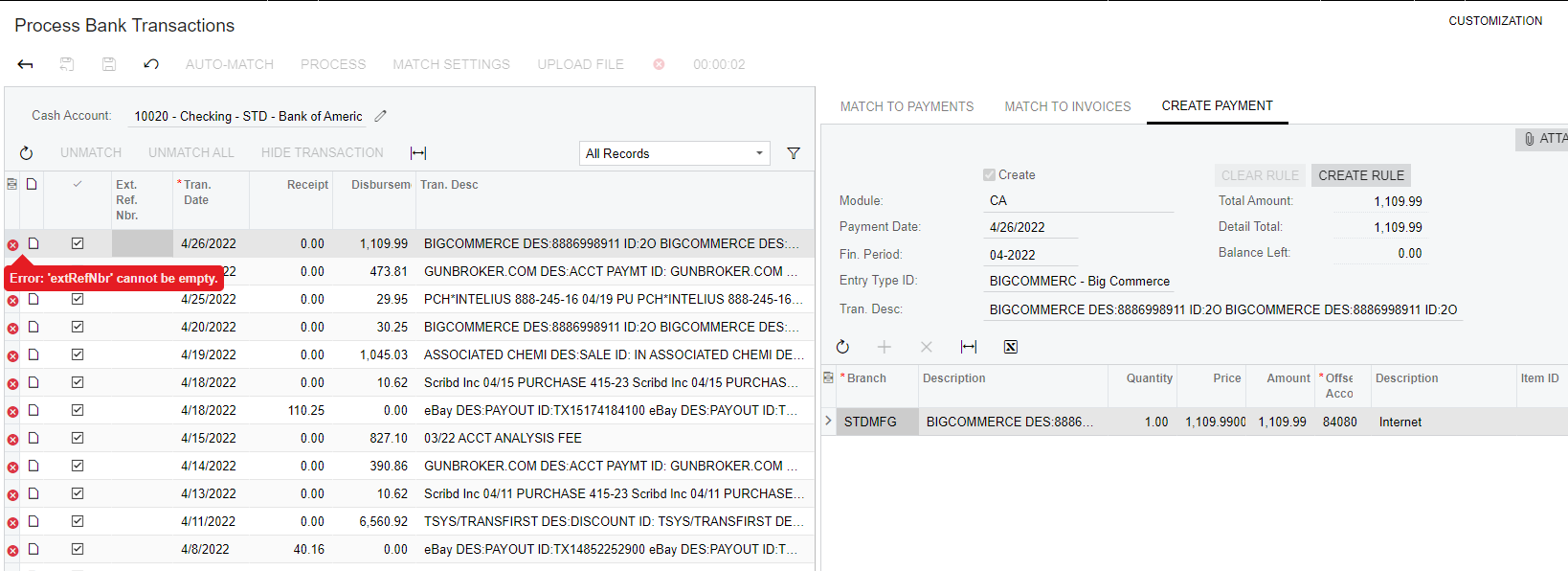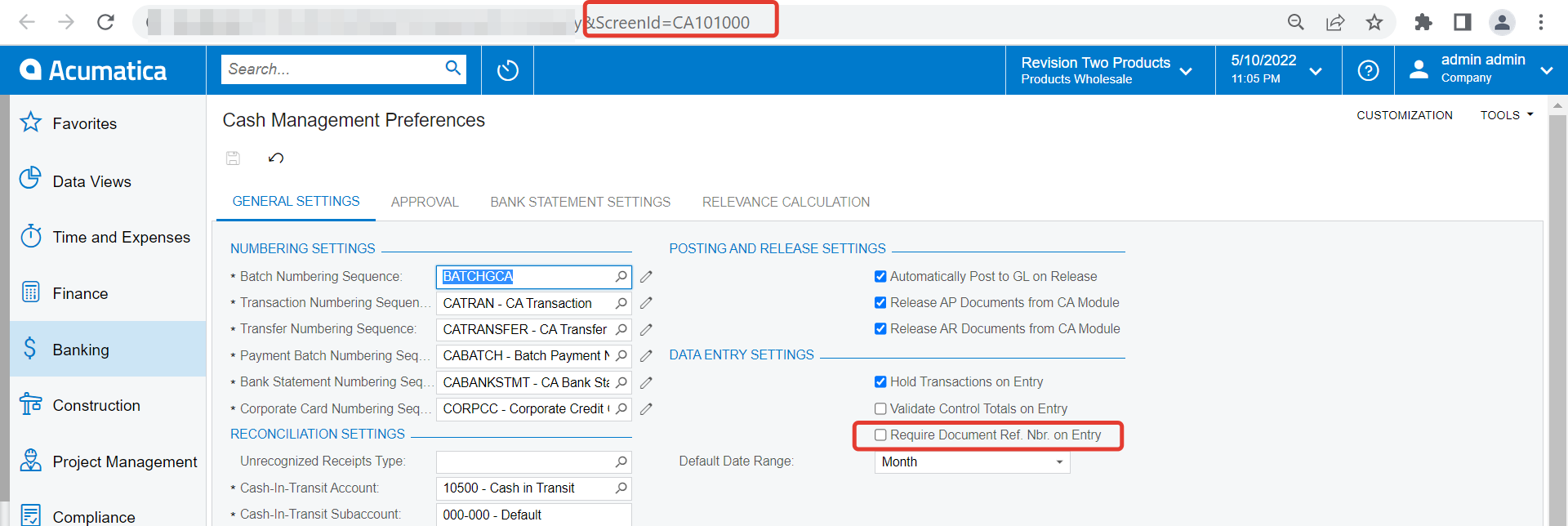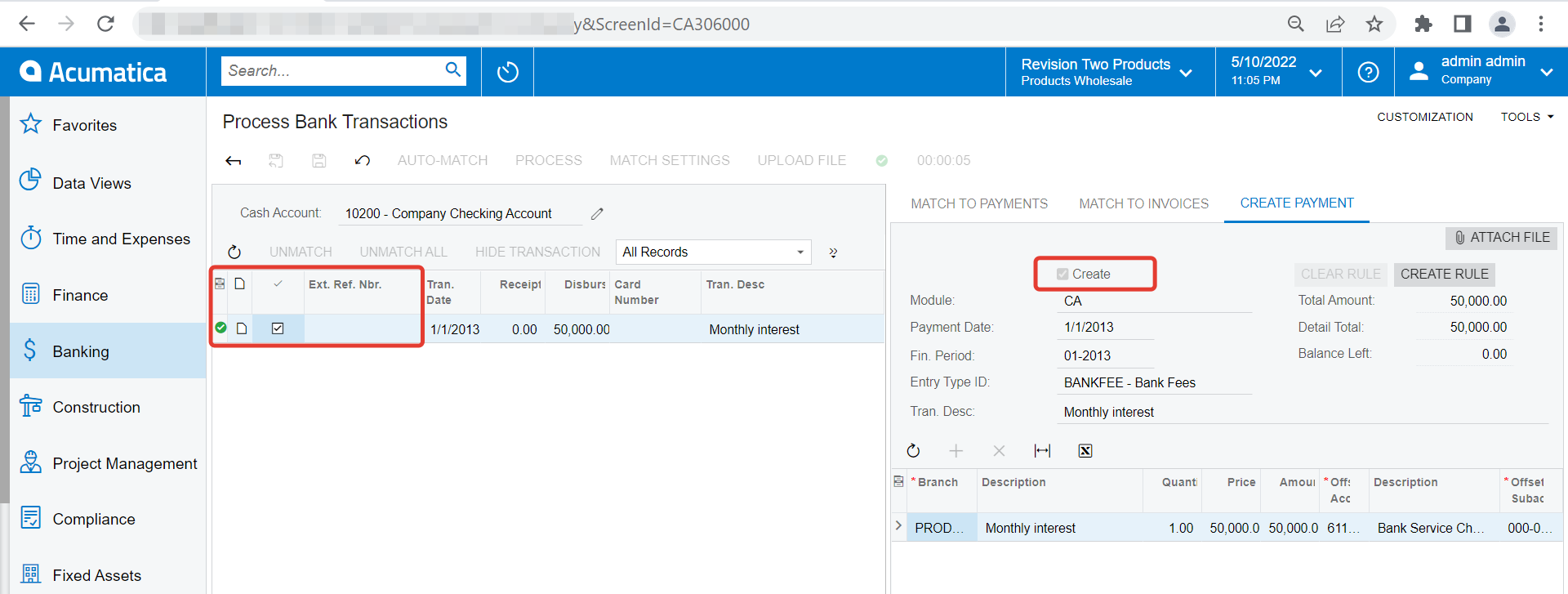I imported my bank transactions and for the first time I’m trying to create missing transactions directly from the the right side of the screen and created rules for recurring transactions with specific criteria so going forward I won’t have to manually input them as they’re validated and I know what they are. However when I click ‘Process’ it won’t process them because it says the ‘extRefNbr’ cannot be empty. This field gets automatically populated from the bank’s Quickbooks upload file and I can’t modify it. Is there an option I’m missing to allow that field to be null or is there something else I’m doing wrong?
Thanks in advance for any help you can provide!