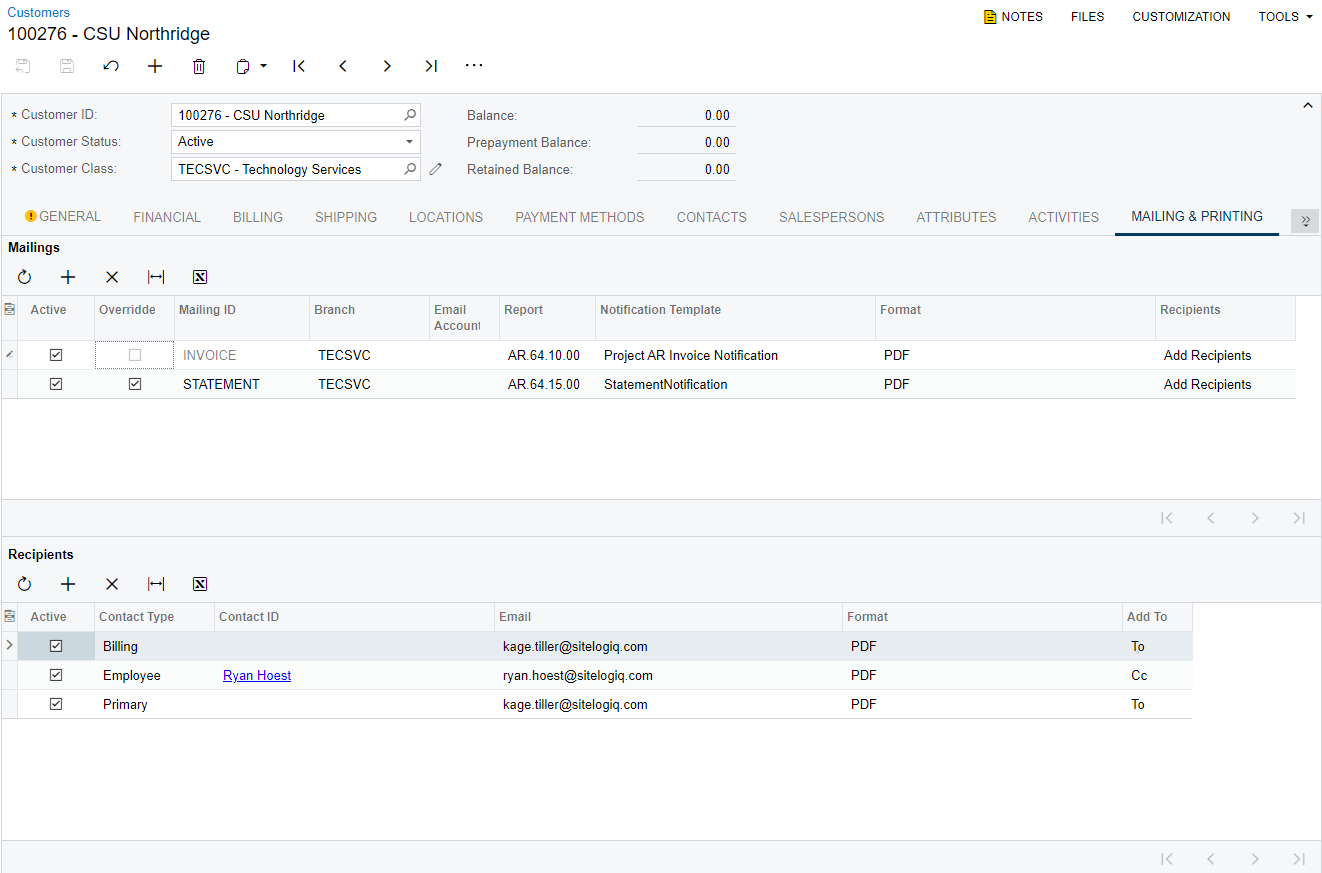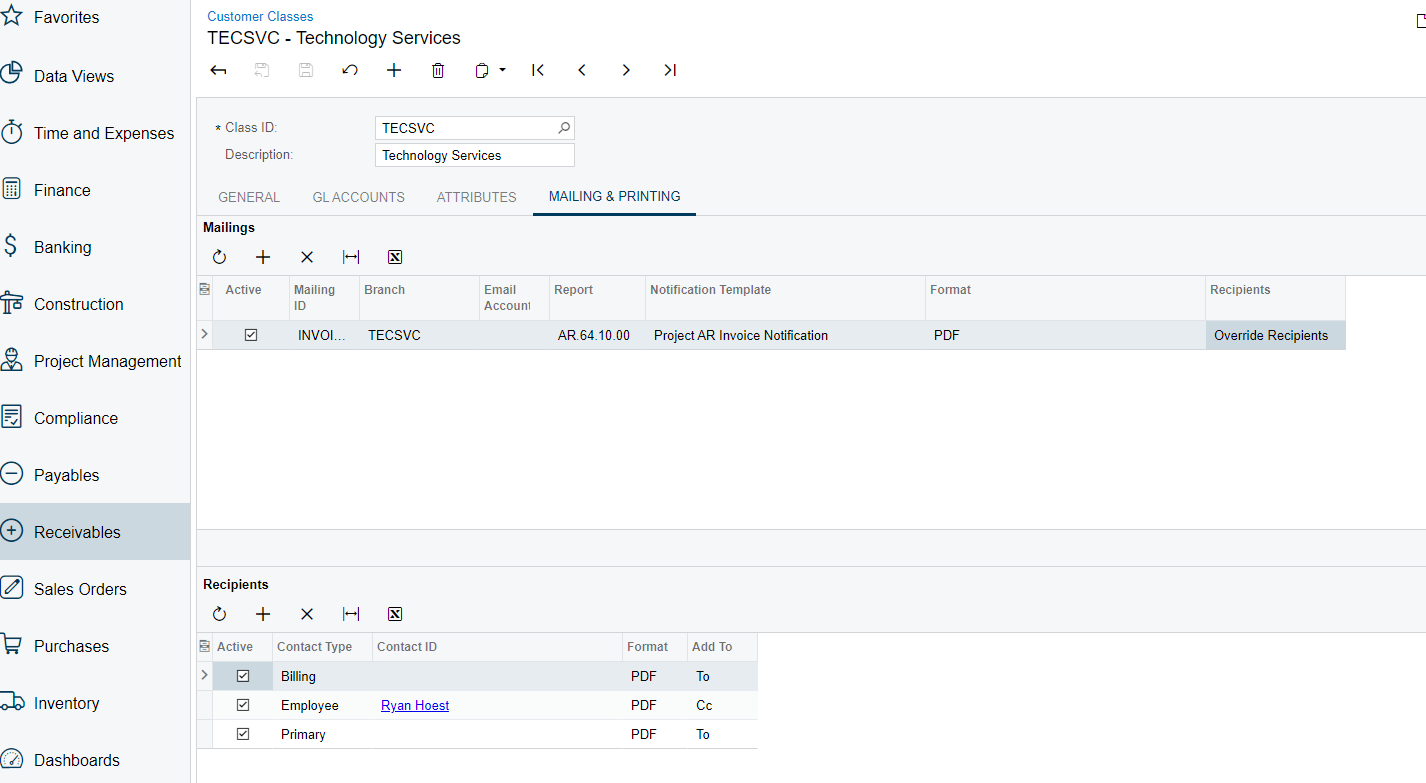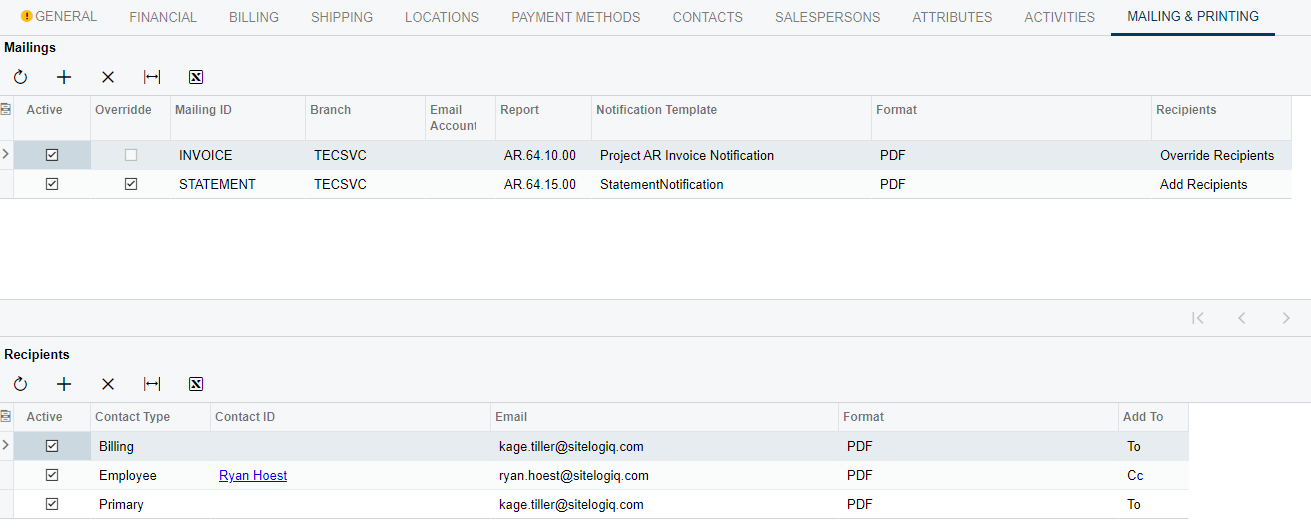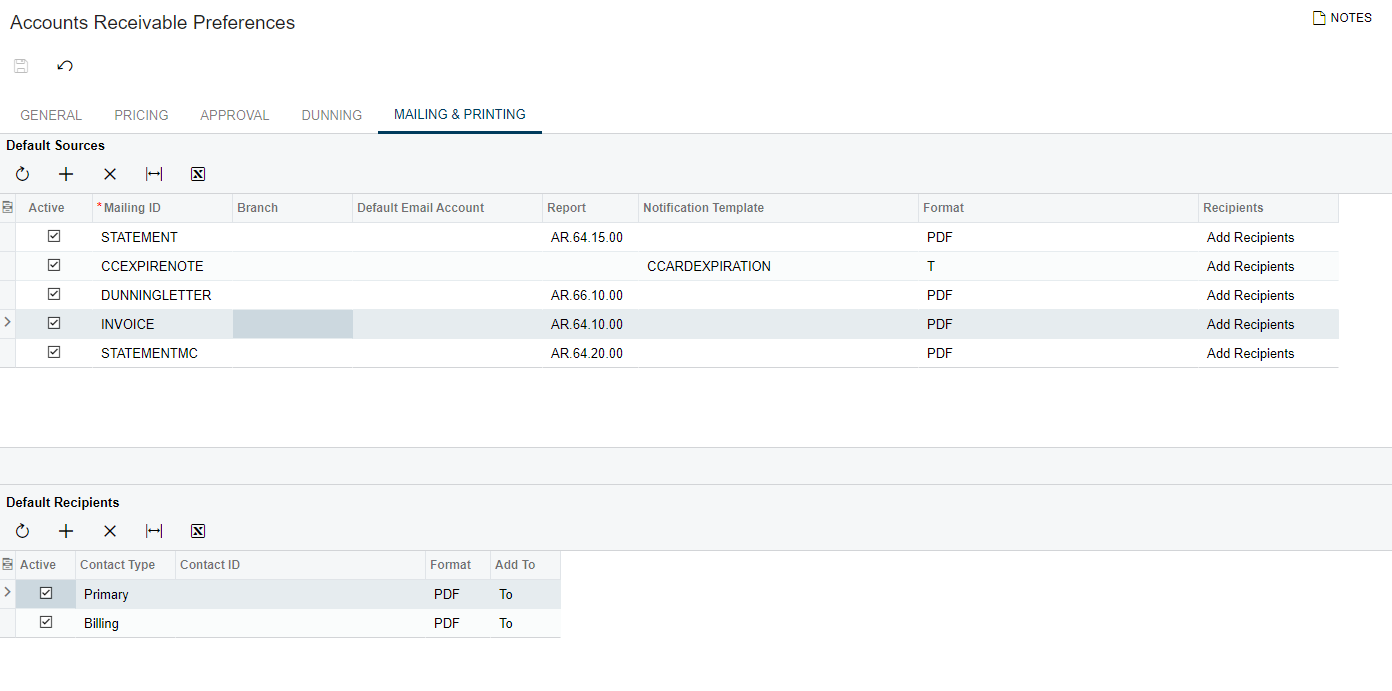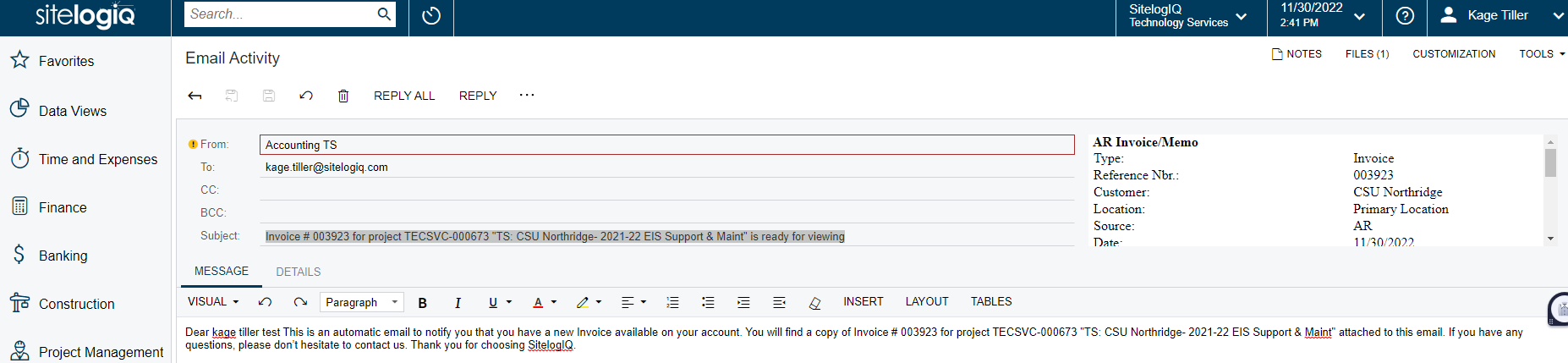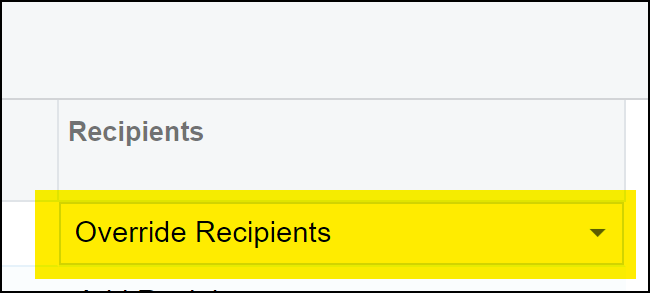Hello,
We are attempting to use the “Print Invoice and Memos” screen to send out a large number of invoices at the end of the month. We have the customer classes set up in the AR preferences to send the invoices to specific contacts (Screenshot below). when we processed the invoice through the “print invoice and memos” Screen, it was only sent to the primary contact. I have attached another screenshot of Customer mailing preferences.
Are we missing a step to use this for this customer class?
AR preferences > Customer Classes
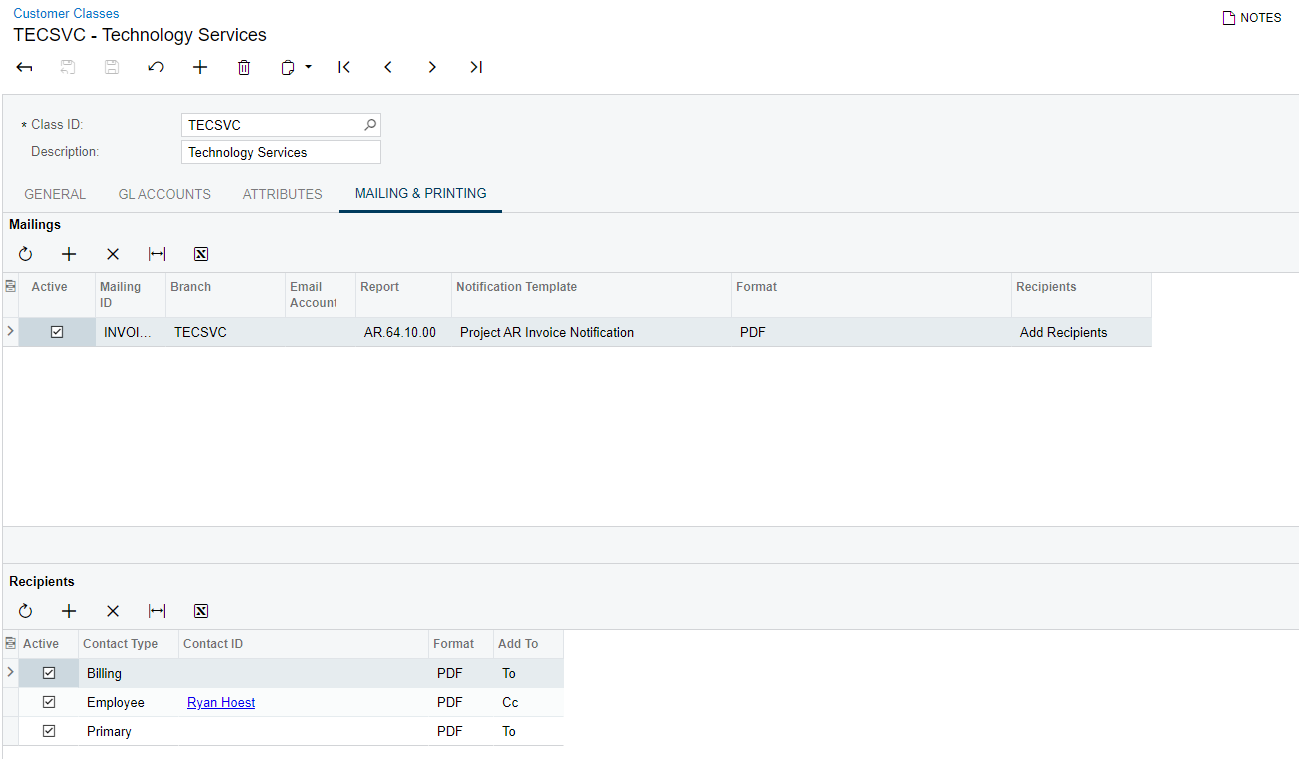
Customer Mailing and printing settings: