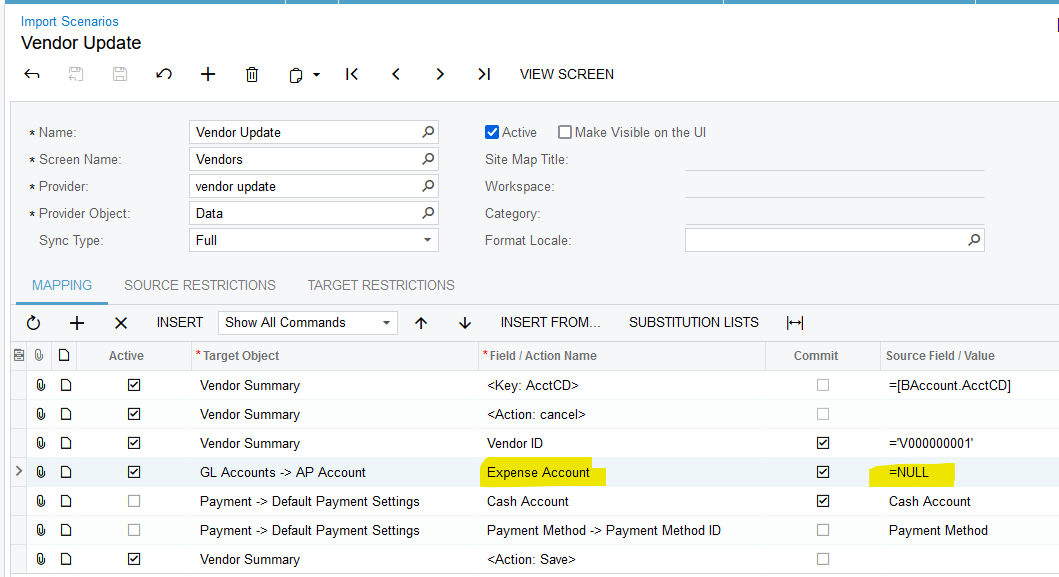Hi There!
When my company first joined Acumatica we were entering expense accounts and subaccounts under the GL Accounts tab when entering new vendors.
Fast forward to today a majority of these expense accounts need to be updated so we would like to remove the preset expense accounts all together to prevent bills from being miscoded. Is there a way to remove all of the preset coding from all of the vendors at once or will this require individual removal?