Hello, I try to make a process payment and it look like show only documents to pay at Debit Adj only.
Reference in picture.
Can someone help me with this one ?
Thanks
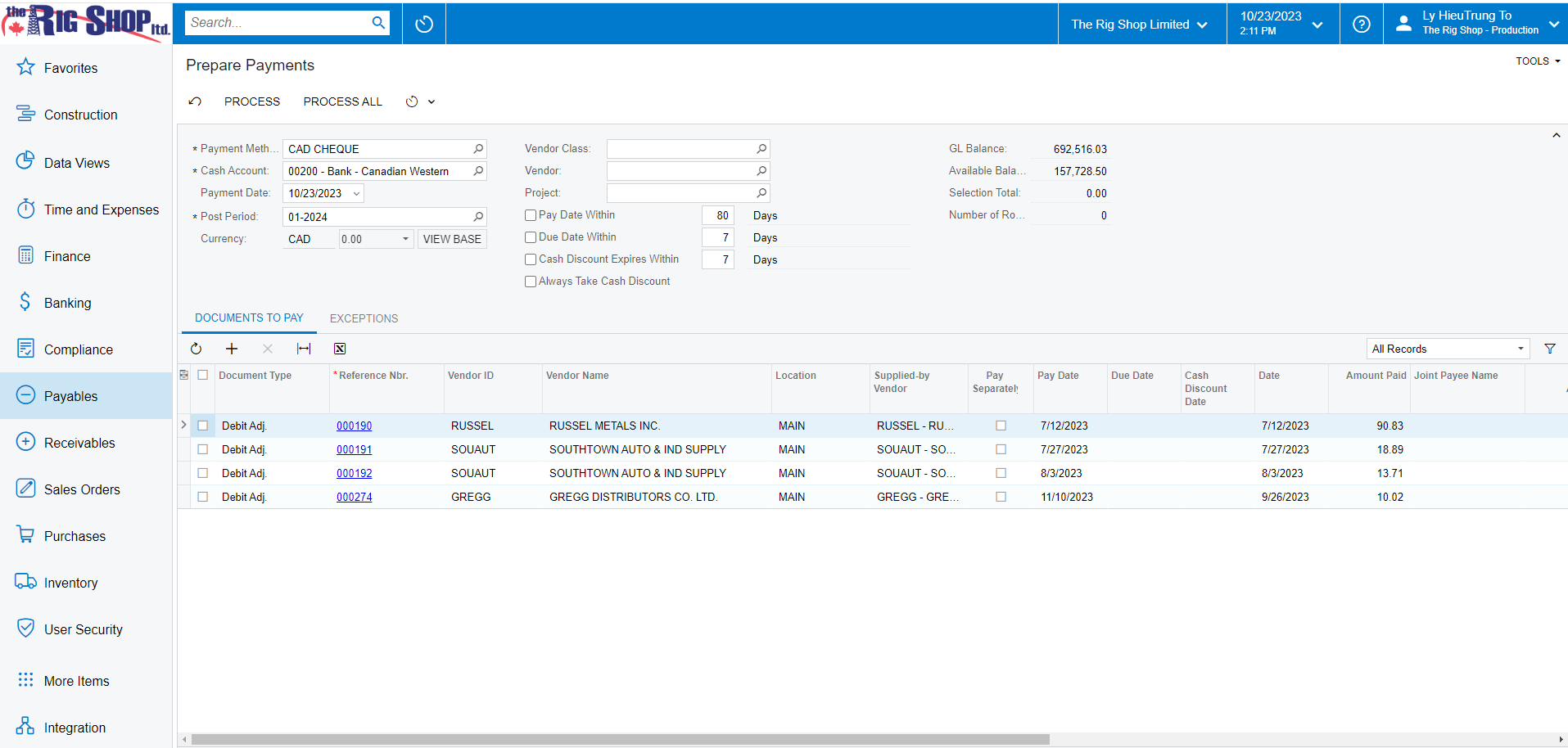
Hello, I try to make a process payment and it look like show only documents to pay at Debit Adj only.
Reference in picture.
Can someone help me with this one ?
Thanks
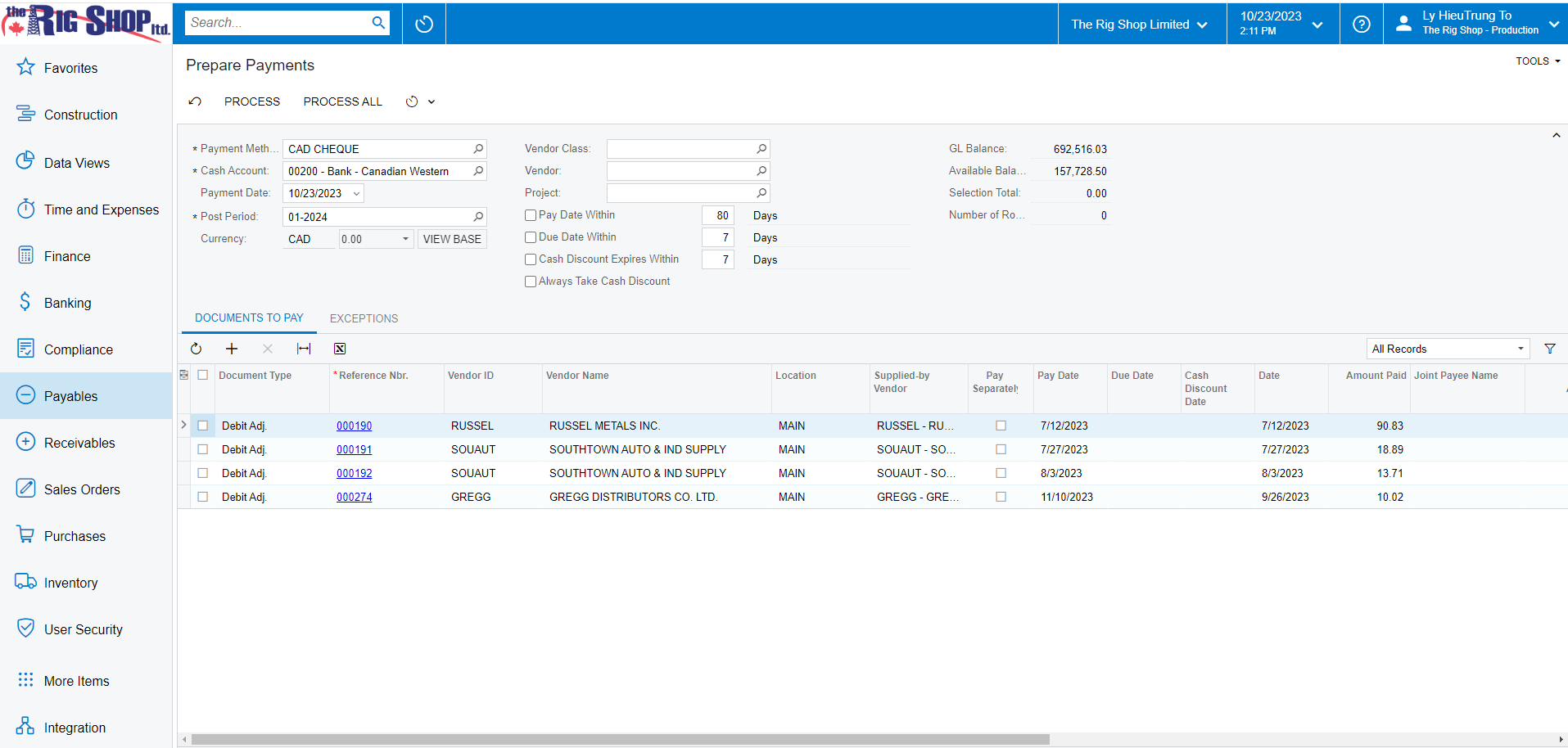
Best answer by kdudley
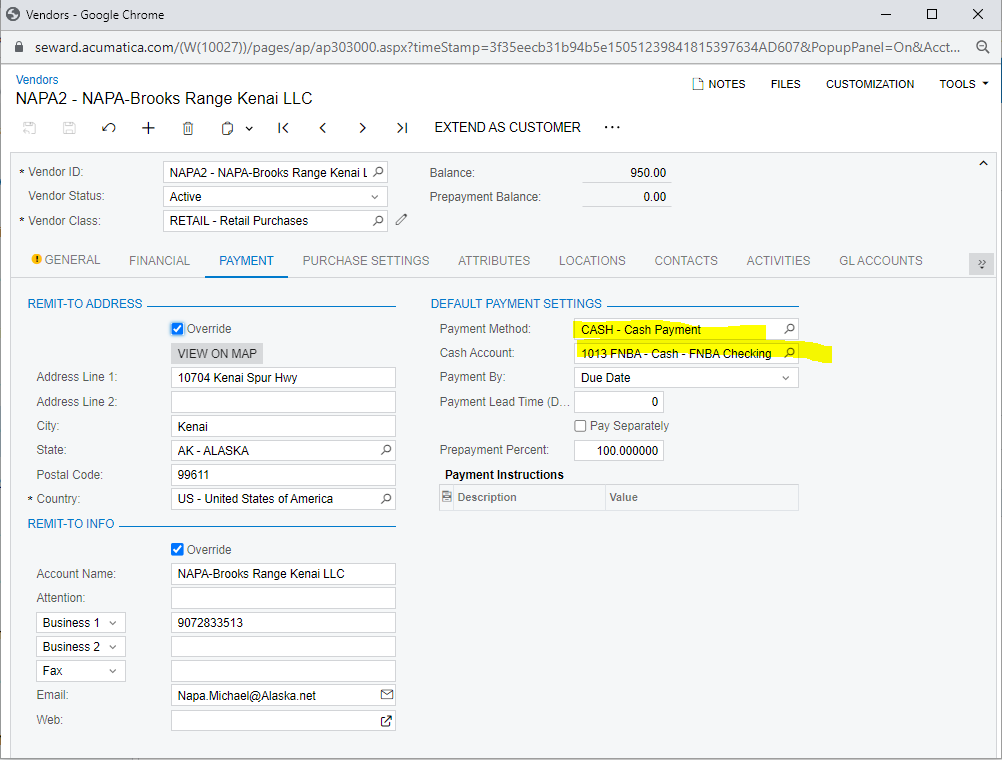
If they don’t have default payment method and cash account in Vendor profile, you may need to pay them by manually selecting in Prepare Payments since the Bills & Adjustment screen do not have those two fields. I hope this helps.
Enter your E-mail address. We'll send you an e-mail with instructions to reset your password.