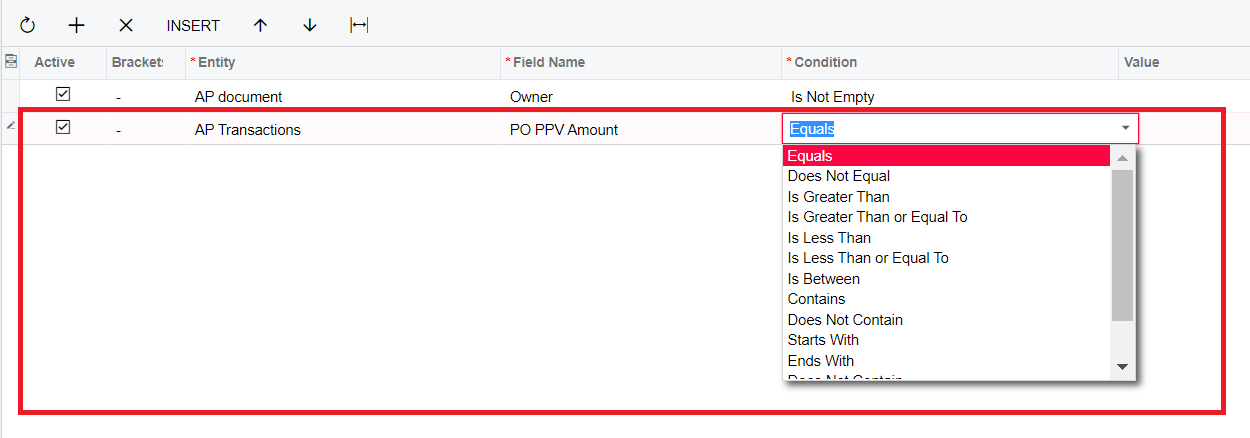I would like to add an step in the AP Bills approval when the difference in price between the vendor’s invoice and the PO receipt is greater than 10%. I can only find in the AP Bills approval map an option for PO PPV Amount is greater/less/ than a particular amount but not nothing that I can use for %. Any ideas on how to handle this?