Hello Community,
I am stuck in an issue, where my company, in Acumatica, has the base currency of EUR and the payments recorded under this company’s cash account is in SGD. So here I have the Bills and Invoices in multiple currencies (AUD, MYR, INR etc). I have been migrating the data from Xero to Acumatica, so all the previous payments that have been recorded in Xero has the company been created with base currency of SGD, and also the cash accounts in SGD. Can you please suggest me how can I now make this in an easy work around in Acumatica for recording the payments?
Solved
payment recording in multi-currencies
Best answer by Kandy Beatty
Hello
HI
If you plan to change the currency, you have to ensure that there are no transactions in the tenant. I would suggest creating a new test tenant and testing your needs. Once there are transactions or if it it is a shared base currency, you will not be able to change it, it is not editable.
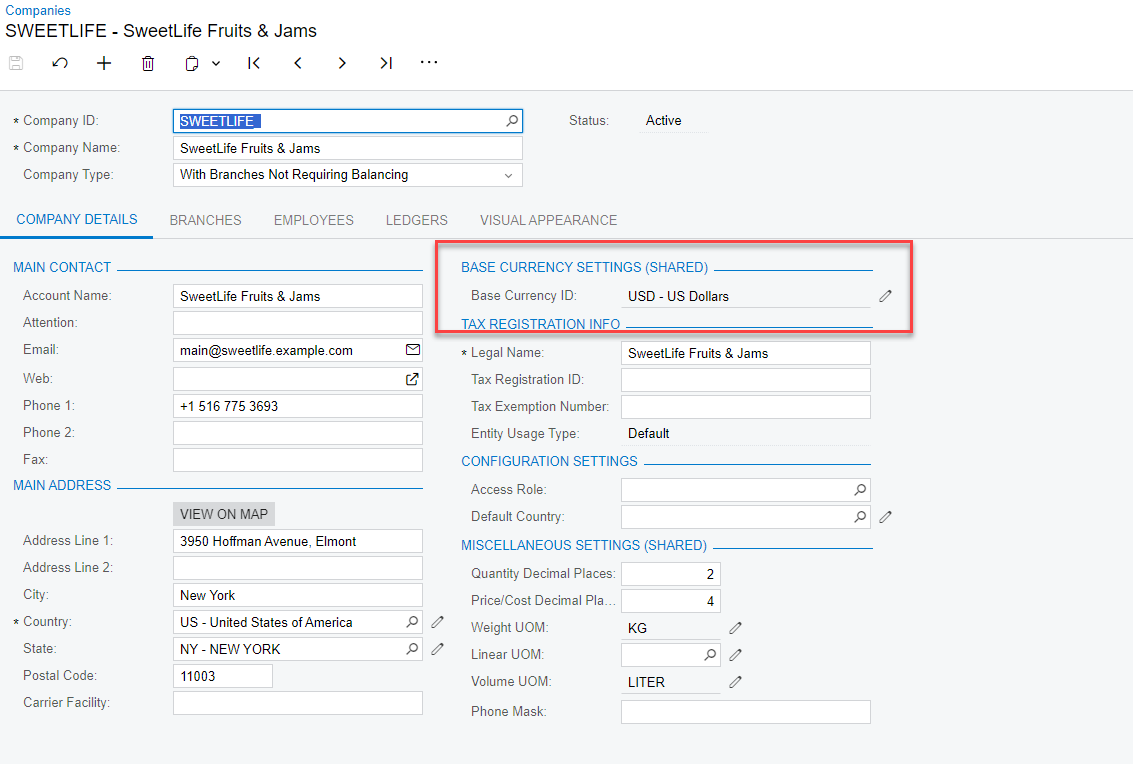
Enter your E-mail address. We'll send you an e-mail with instructions to reset your password.



