Hi Team,
We are having this issue when creating/updating opportunity on Acumatica Version 2022R1. Save button on the toolbar is disabled always.
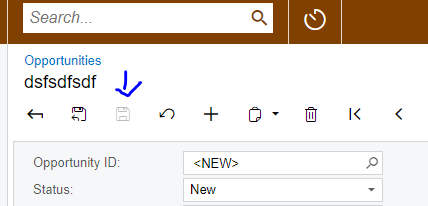
Any thoughts?
Enter your E-mail address. We'll send you an e-mail with instructions to reset your password.