Open Financial period in acumatica . we were opening the fin period from the database feom finperiod table but after upgrade it took a day to be opened is there is any other way to open it.
Solved
Open Financial period
Best answer by Laura03
Hello
To open Financial Periods in Acumatica,
- Go to Finance → Processes → Manage Financial Periods.
- Select Action: Open.
- Select Financial Periods to open with the CheckBox on the left side.
- Click Process.
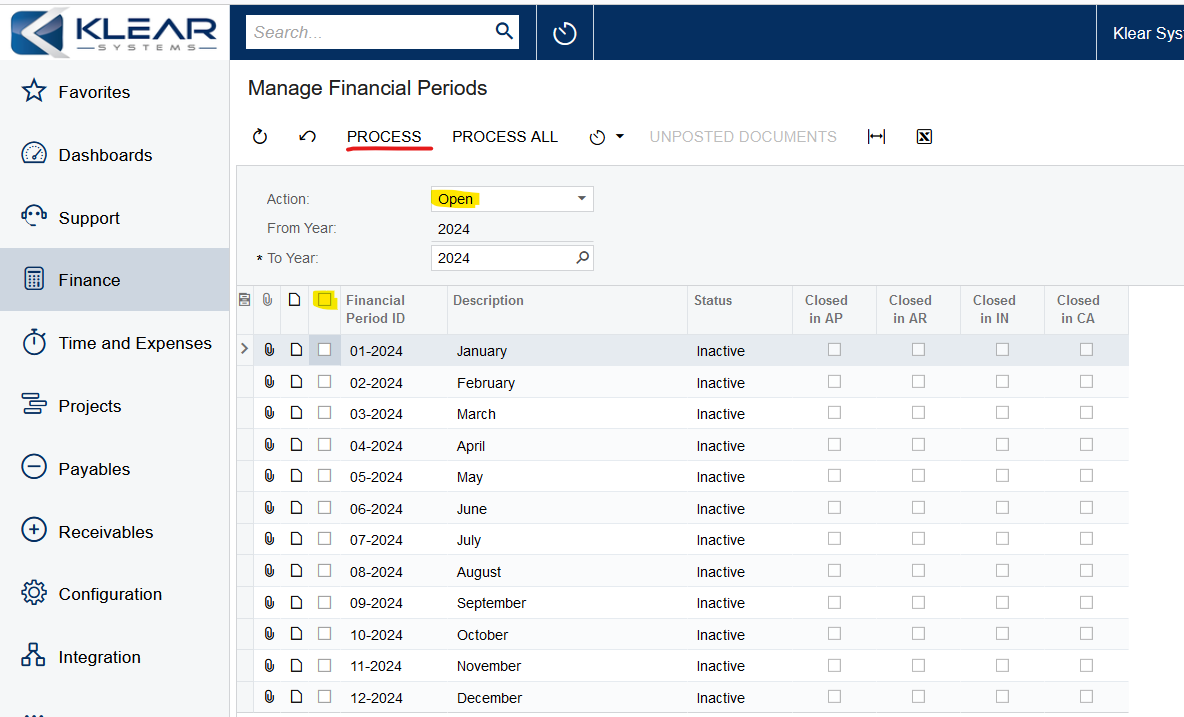
Laura
Enter your E-mail address. We'll send you an e-mail with instructions to reset your password.



