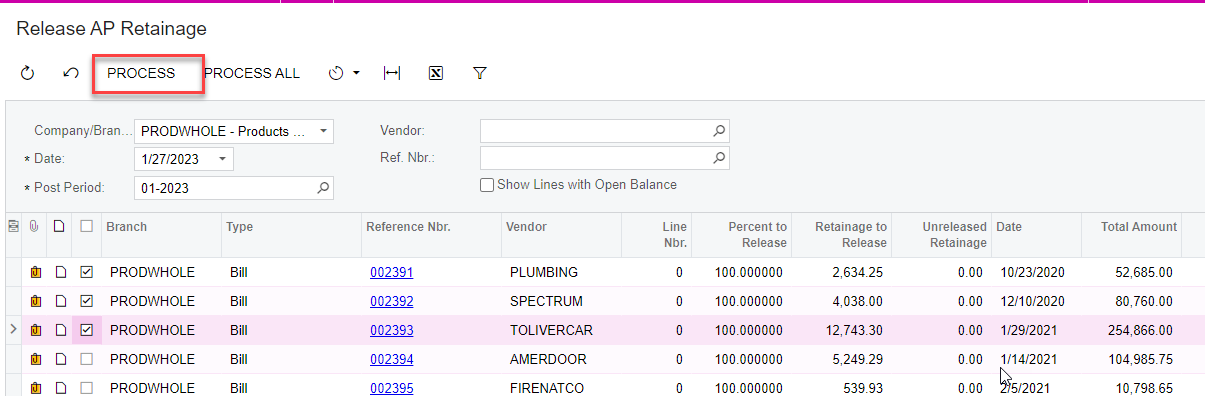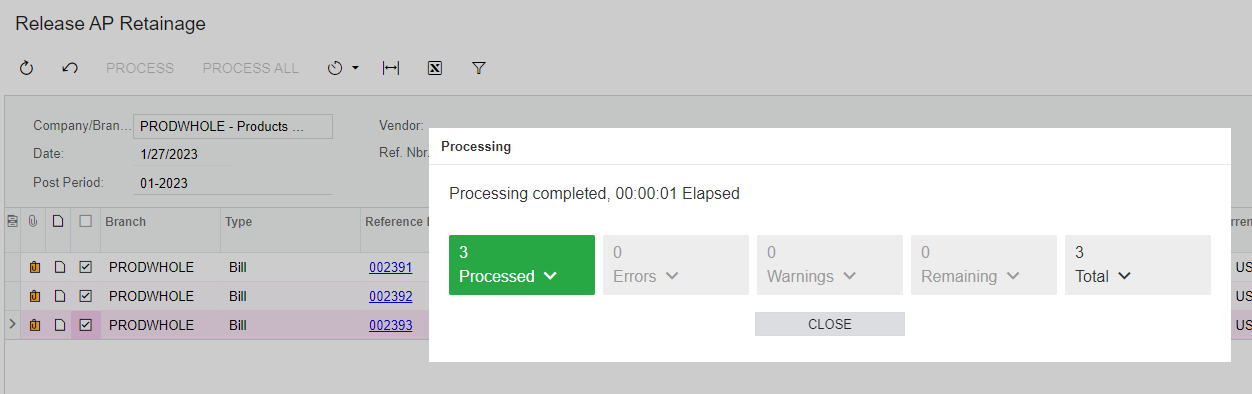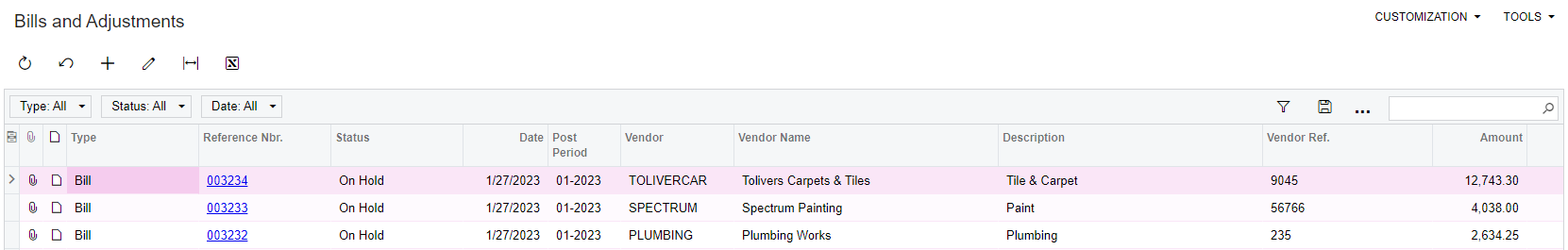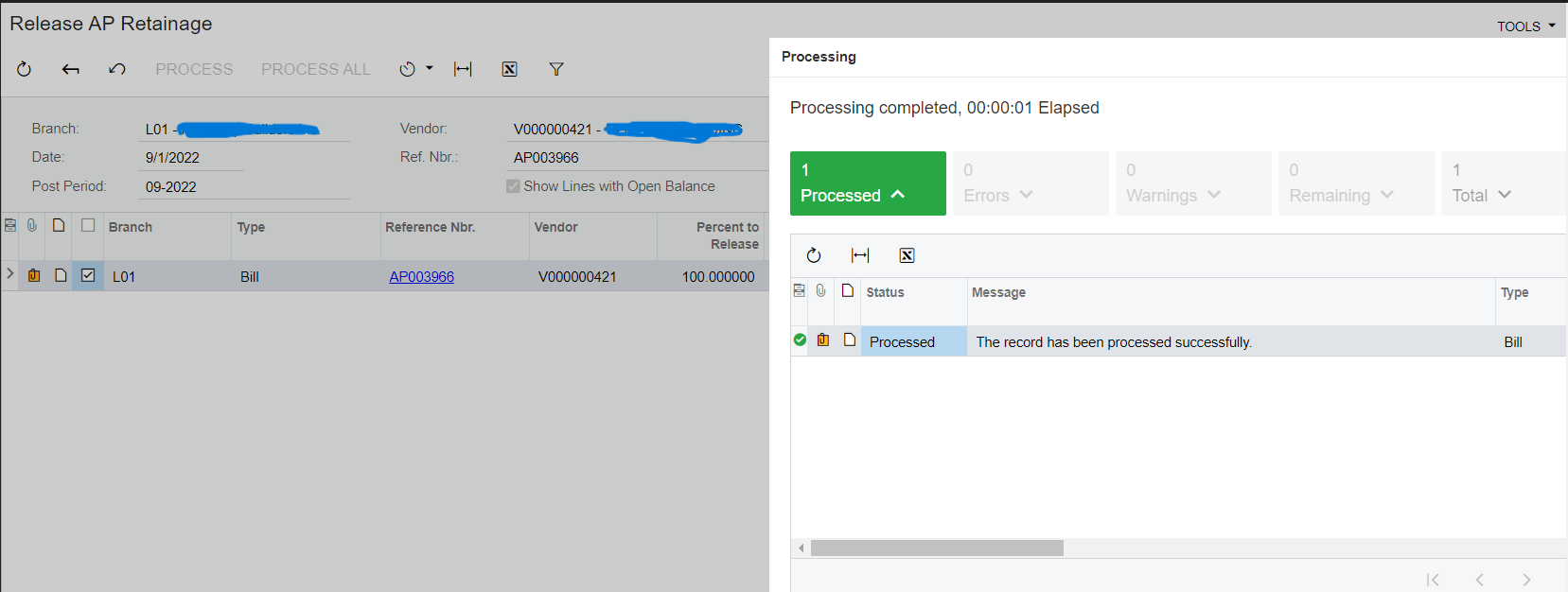Tried to Release an AP Retainage, the process shows successful but no Invoice generated under Bills and Adjustments.
Solved
No invoice Generated when releasing AP Retainage
Best answer by ricoybanez
Just to sharing on how I solved the issue, there might be same issues related to this in the future, I successfully generated the Invoice for the Release of Retention under Payables.
Steps made.
- GL Account code of my Retention Payable is not tag as Control Account
- GL Account code of Retention Payable should not be added in the Account Groups.
Thank you to all those who spent time to reply to this post.
Enter your E-mail address. We'll send you an e-mail with instructions to reset your password.